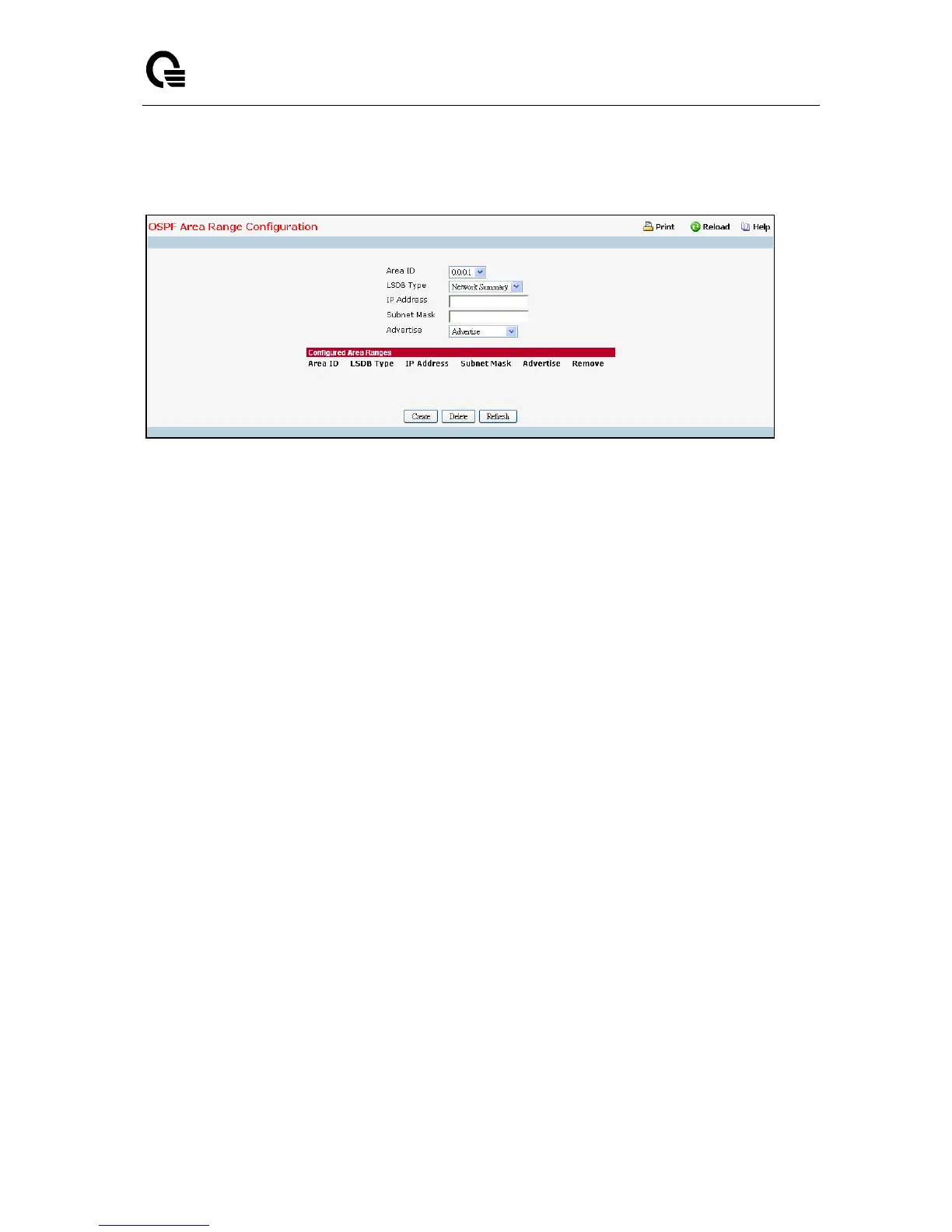_____________________________________________________________________________
LB9 User’s Guide 1349/1523
11.6.3.5 Configuring Area Range
Selection Criteria
Area ID - Selects the area for which data is to be configured.
Configurable Data
IP Address - Enter the IP Address for the address range for the selected area.
Subnet Mask - Enter the Subnet Mask for the address range for the selected area.
LSDB Type - Select the type of Link Advertisement associated with the specified area and address
range. The default type is 'Network Summary'.
Advertisement - Select enable or disable from the pull-down menu. If you selected enable the
address range will be advertised outside the area via a Network Summary LSA. The default is
enable.
Remove - Check box to remove the particular entry from the table.
Non-Configurable Data
Area ID - The OSPF area.
IP address - The IP Address of an address range for the area.
Subnet Mask - The Subnet Mask of an address range for the area.
LSDB Type - The Link Advertisement type for the address range and area.
Advertisement - The Advertisement mode for the address range and area.
Command Buttons
Create - Send the updated configuration to the switch. Configuration changes take effect
immediately. These changes will not be retained across a power cycle unless a save is performed.
The new address range will be added to the display in the non-configurable data area.
Delete - Removes the specified address range from the area configuration.
Refresh - Refresh the data on the screen with the present state of the data in the switch.