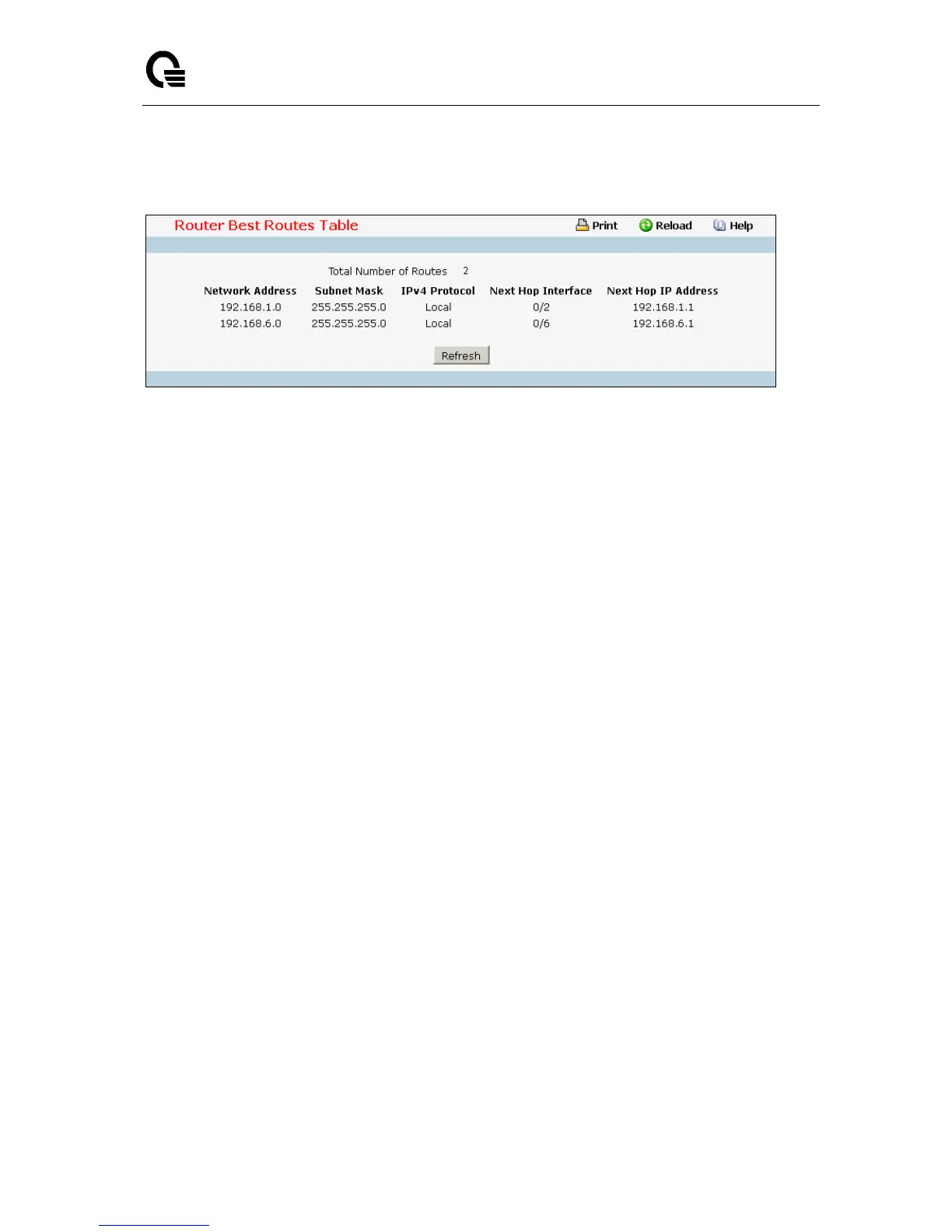_____________________________________________________________________________
LB9 User’s Guide 1384/1523
11.6.8.2 Viewing Router Best Route Table
Non-Configurable Data
Total Number of Routes - The total number of routes in the route table.
Network Address - The IP route prefix for the destination.
Subnet Mask - Also referred to as the subnet/network mask, this indicates the portion of the IP
interface address that identifies the attached network.
IPv4 Protocol - This field tells which protocol created the specified route. The possibilities are one of
the following:
Local
Static
Default
OSPF Intra
OSPF Inter
OSPF External
RIP
Next Hop Interface - The outgoing router interface to use when forwarding traffic to the destination.
Next Hop IP Address - The outgoing router IP address to use when forwarding traffic to the next
router (if any) in the path towards the destination. The next router will always be one of the adjacent
neighbors or the IP address of the local interface for a directly attached network.
Command Buttons
Refresh - Refresh the data on the screen with the present state of the data in the switch.