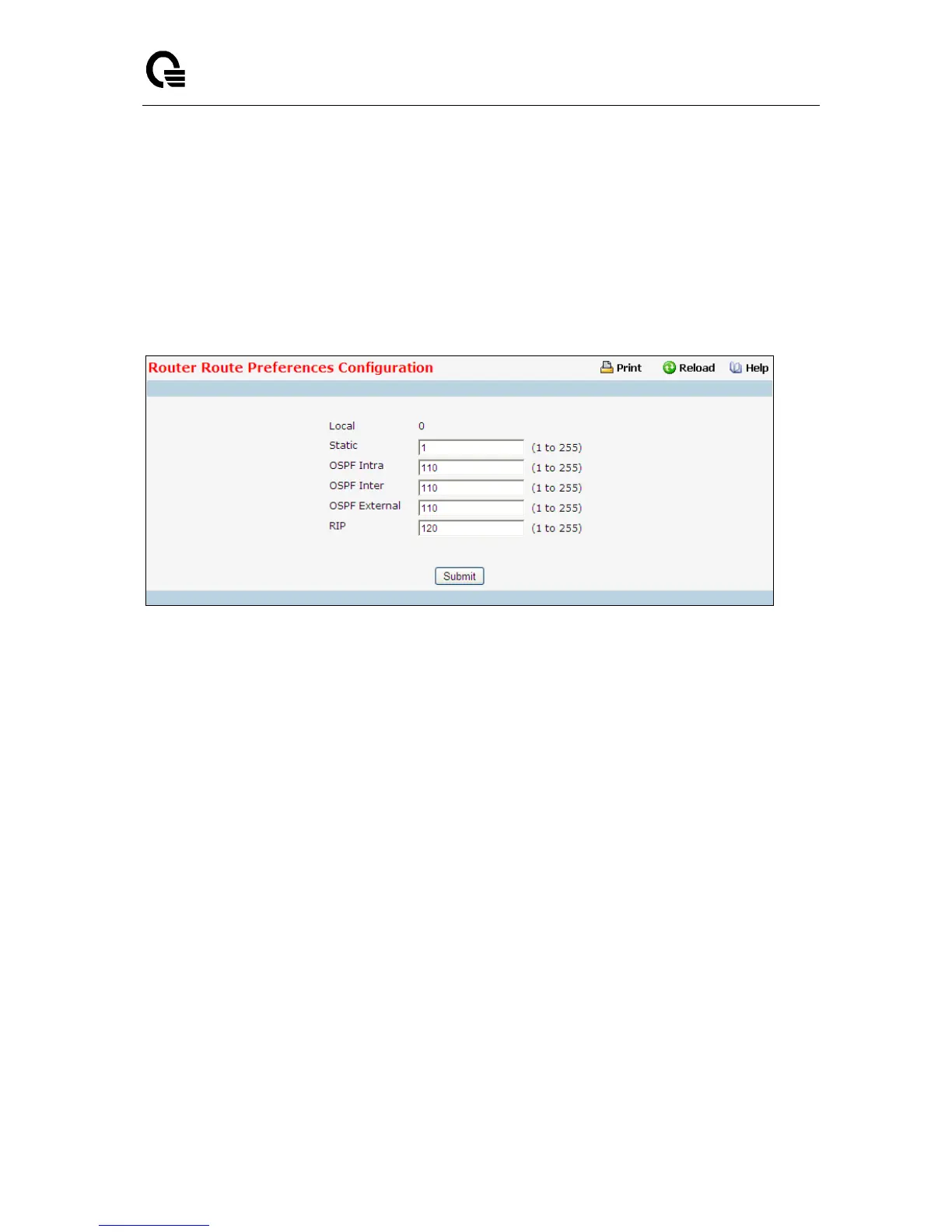_____________________________________________________________________________
LB9 User’s Guide 1387/1523
11.6.8.4 Configuring Router Route Preference
Use the Route Preferences Configuration page to configure the default preference for each protocol.
These values arearbitrary values that range from 1 to 255, and are independent of route metrics. Most
routing protocols use a route metric todetermine the shortest path known to the protocol, independent of
any other protocol. Routes with a preference of 255 arenot used for forwarding.
The best route to a destination is chosen by selecting the route with the lowest preference value. When
there are multipleroutes to a destination, the preference values are used to determine the preferred
route.
Configurable Data
Static - The static route preference value in the router. The default value is 1. The range is 1 to 255.
OSPF Intra - The OSPF intra route preference value in the router. The default value is 110. The
range is 1 to 255.
OSPF Inter - The OSPF inter route preference value in the router. The default value is 110. The
range is 1 to 255.
OSPF External - The OSPF External route preference value in the router. The default value is 110.
The range is 1 to 255.
RIP - The RIP route preference value in the router. The default value is 120. The range is 1 to 255.
Non-Configurable Data
Local - This field displays the local route preference value.
Command Buttons
Submit - Send the updated configuration to the switch. Configuration changes take effect
immediately. These changes will not be retained across a power cycle unless a save is performed.