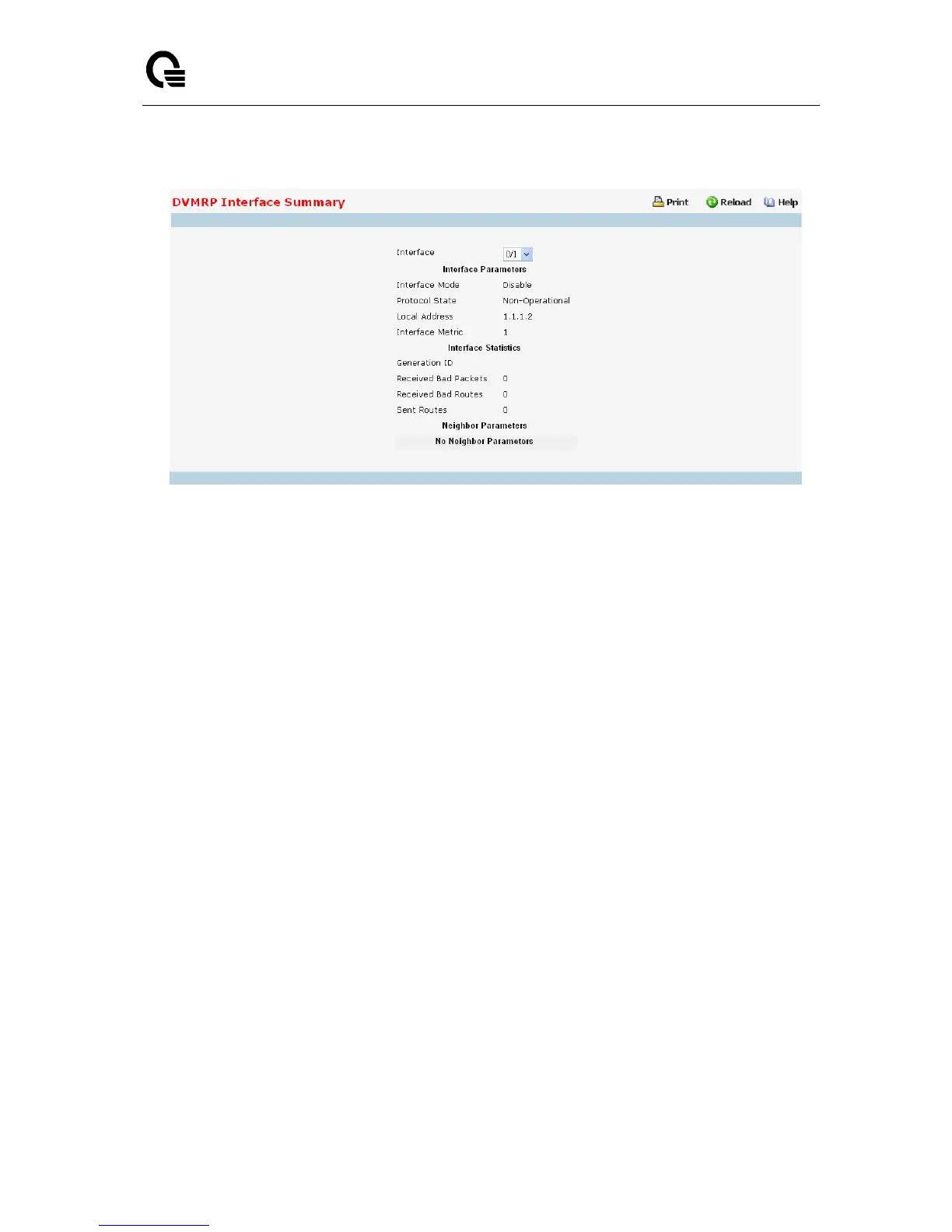_____________________________________________________________________________
LB9 User’s Guide 1451/1523
11.8.5.3 Viewing DVMRP Interface Summary
Selection Criteria
Interface - Select the interface for which data is to be displayed. You must configure at least one
router interface before you can display data for a DVMRP interface. Otherwise you will see a
message telling you that no router interfaces are available, and the configuration summary screen
will not be displayed.
Non-Configurable Data
Interface Parameters
Interface Mode - The administrative mode of the selected DVMRP routing interface, either enable or
disable.
Protocol State - The operational state of the DVMRP protocol on the selected interface, either
operational or non-operational.
Local Address - The IP address used as a source address in packets sent from the selected
interface.
Interface Metric - The metric used to calculate distance vectors for the selected interface.
Interface Statistic
Generation ID - The DVMRP generation ID used by the router for the selected interface. This value
is reset every time an interface is (re)started and is placed in prune messages. A change in
generation ID informs the neighbor routers that any previous information about this router should be
discarded.
Received Bad Packets - The number of invalid packets received on the selected interface.
Received Bad Routes - The number of invalid routes received on the selected interface.
Sent Routes - The number of routes sent on the selected interface.
Neighbor Parameters
Neighbor IP - The IP address of the neighbor whose information is to be displayed. This field
appears on the page only when there are finite number of neighbors.