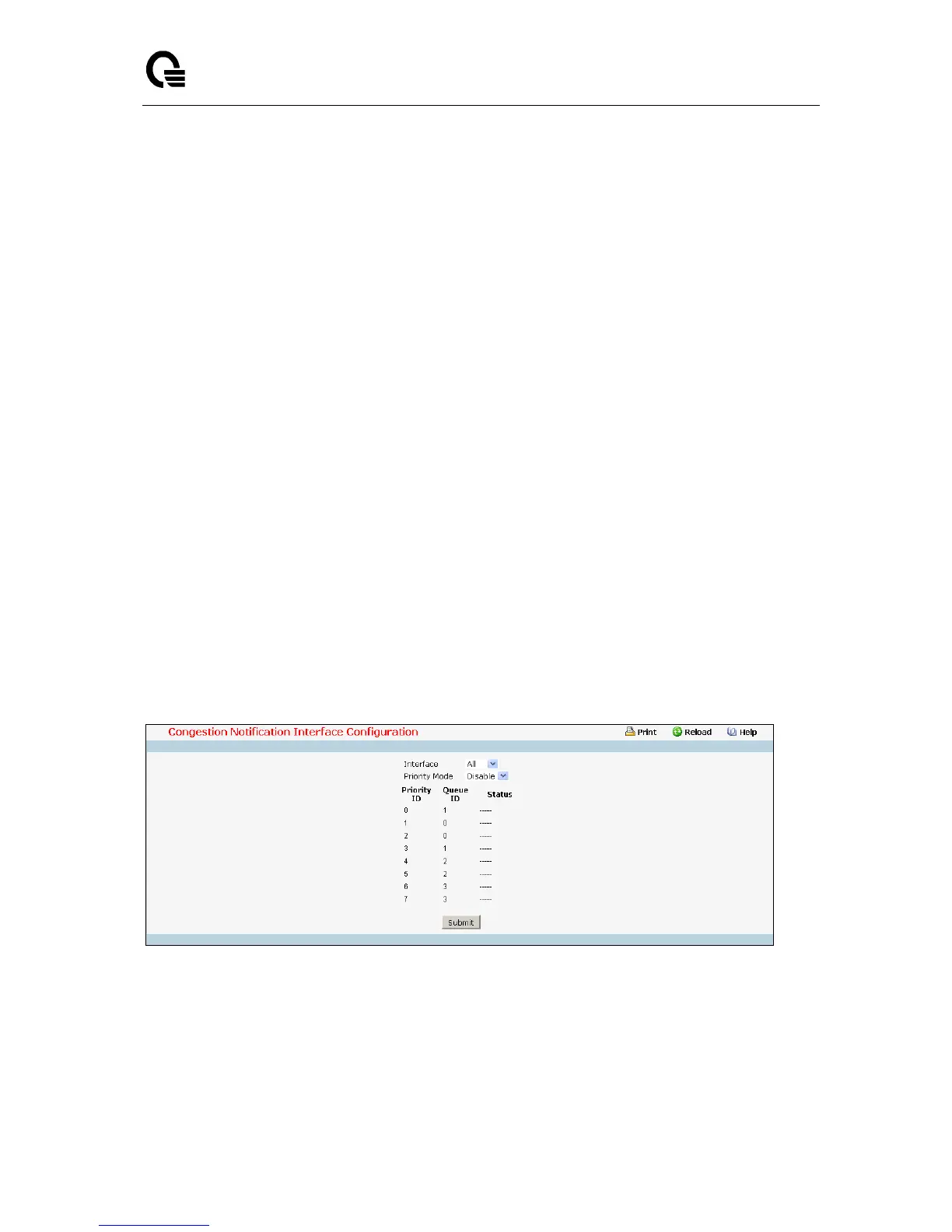_____________________________________________________________________________
LB9 User’s Guide 1505/1523
Ether Type for CN-TAG - Set Ether Type for CN-TAG. The system's default Ether Type of CN-TAG
is 8937. The valid Ether Type range is 0 to 65535.
Ether Type for CNM - Set Ether Type for Congestion Notification Message (CNM). The system¡¦s
default Ether Type of CNM is 8935. The valid Ether Type range is 0 to 65535.
Device ID for CPID - Set Device Identifier for Congestion Point Identifier (CPID). The system¡¦s
default device identifier of CPID is 0. The valid device identifier range is 0 to16777215.
Outer TPID for CNM - Set Outer TPID for Congestion Notification Message (CNM). The system's
default Outer TPID for CNM is 0. The valid TPID range is 0 to 16777215.
Outer VLAN ID for CNM - Set Outer VLAN ID for Congestion Notification Message (CNM). The
system's default Outer VLAN ID for CNM is 1. The valid VLAN ID range is 1 to 4093.
Outer Packet Priority for CNM - Set Outer Packet Priority for Congestion Notification Message
(CNM). The system's default Outer Packet Priority for CNM is 0. The valid dot1p range is -1 to 7.
Outer Packet CFI for CNM - Set Outer Packet CFI for Congestion Notification Message (CNM). The
system's default Outer Packet CFI for CNM is 0. The valid CFI range is -1 to 1.
Inner Packet Priority for CNM - Set Inner Packet Priority for Congestion Notification Message
(CNM). The system's default Inner Packet Priority for CNM is 0. The valid dot1p range is -1 to 7.
Inner Packet CFI for CNM - Set Inner Packet CFI for Congestion Notification Message (CNM). The
system's default Inner Packet CFI for CNM is 0. The valid CFI range is -1 to 1.
Command Buttons
Submit - Send the updated configuration to the switch. Configuration changes take effect
immediately. These changes will not be retained across a power cycle unless a save is performed.
11.10.1.2 Configuring Congestion Notification (CN) Interface configuration
Selection Criteria
Interface - Choose a CN configurable interfaces for setting.
Configurable Data
Priority Mode - Disable all priority ID status for this interface or choose Priority ID from 0 to 7 to
Enable the specific priority ID status.