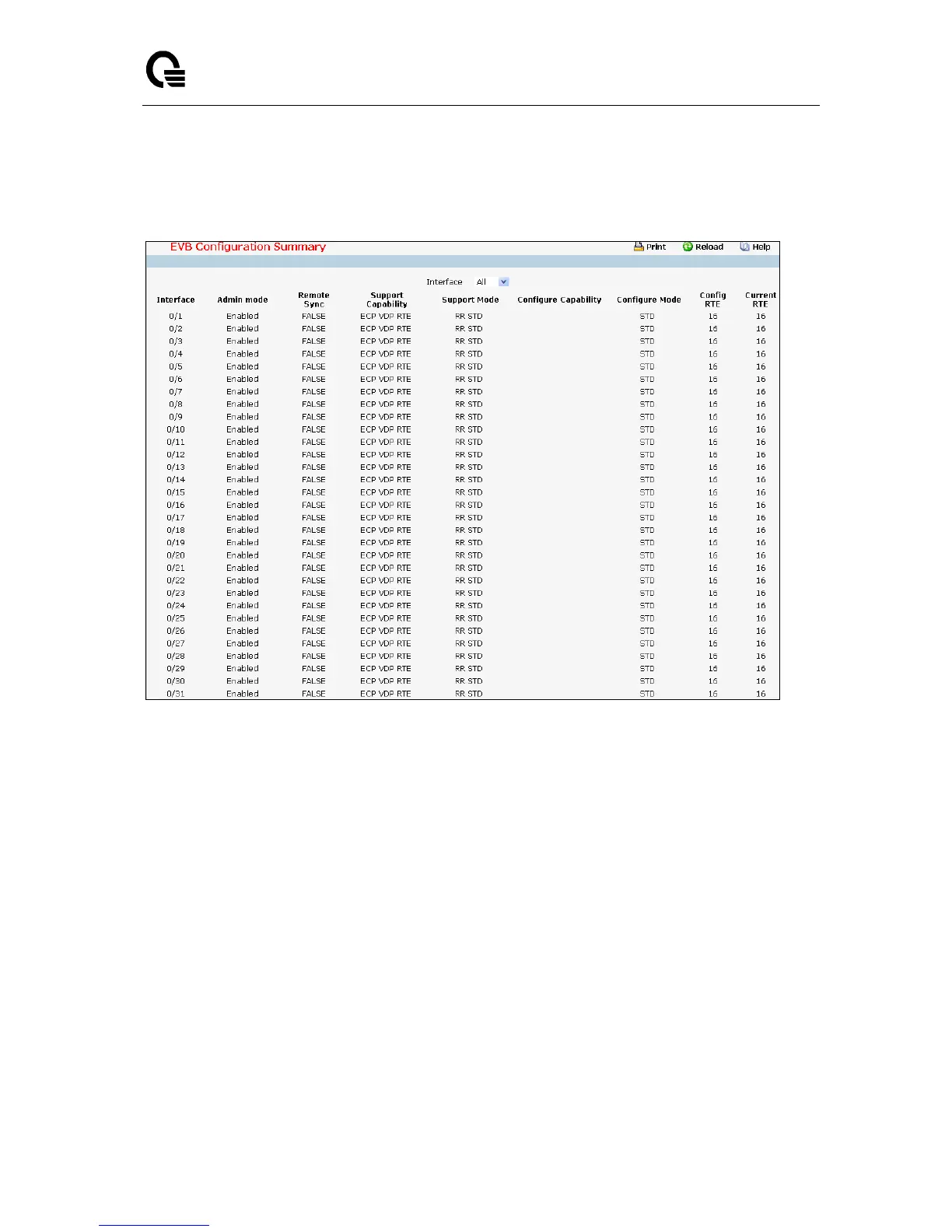_____________________________________________________________________________
LB9 User’s Guide 1517/1523
11.10.6.2 Viewing EVB Configuration Summary
This menu will display an entry for EVB configuration of every interface
Selection Criteria
Interface - You can use this to see EVB parameter for an interface.
Non-Configurable Data
Interface - Interface of EVB.
EVB Enable - Get administrative mode for EVB of an interface(s)
Remote Sync - Check if the interface is sync with remote party (ECP enabled)
Support Capability - Get EVB config capability for an interface(s)
Support Mode - Get EVB supported forwarding capability for an interface(s)
Configure Capability - Get EVB operational capability for an interface(s)
Configure Mode - Get EVB operational forwarding capability for an interface(s)
Config RTE - Get RTE for an interface(s)
Current RTE - Get ECP Retransmission Exponent (RTE)
Command Buttons
Refresh - Update the data.