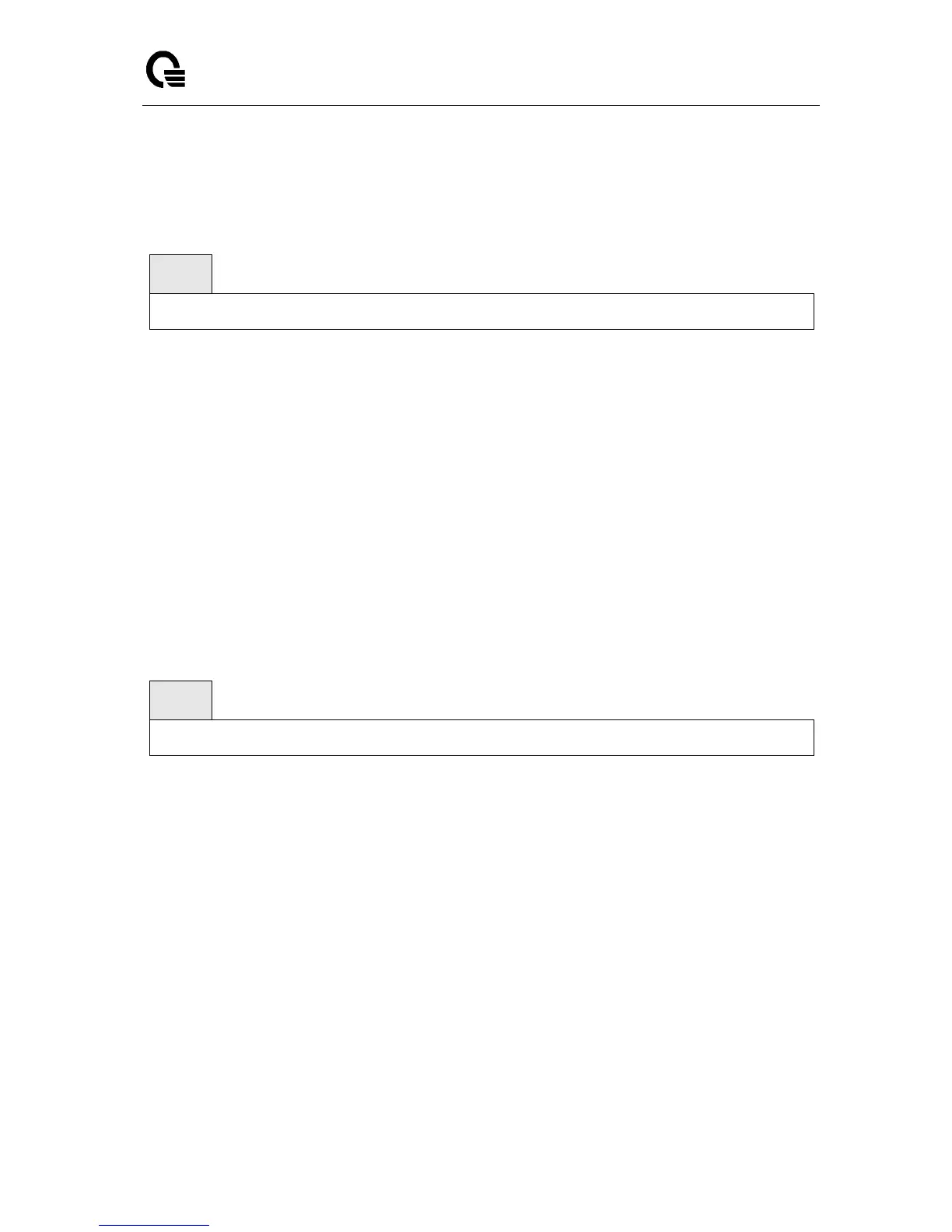Layer 2/3/4 Managed Switch
_____________________________________________________________________________
LB9 User’s Guide 167/1523
6.2.10.10 lacp actor or lacp partner
This command set <actor | partner> admin key value of Link Aggregation Control Protocol (LACP) on a
port.
lacp <actor|partner> admin key <key-value>
no lacp <actor|partner> admin key
<key-value>: 0-65535
no - This command restores <actor | partner> admin key value of Link Aggregation Control Protocol
(LACP) on a port.
Default Setting
Interface Number
Command Mode
Interface Config
This command set <actor | partner> admin state value of Link Aggregation Control Protocol (LACP) on a
port.
lacp <actor|partner> admin state <individual | longtimeout | passive>
no lacp <actor|partner> admin state <individual | longtimeout | passive>
individual - Set lacp admin state to individual. Use no form to set to aggregation.
longtimeout - Set lacp admin state longtimeout. Use no form to set to shorttimeout.
passive - Set lacp admin state passive. Use no form to set to active.
no - This command restores <actor | partner> admin state value of Link Aggregation Control
Protocol (LACP) on a port.
Default Setting
no lndividual (aggregation)
no longtimeout (shorttimeout)
no passive (active)
Command Mode
Interface Config