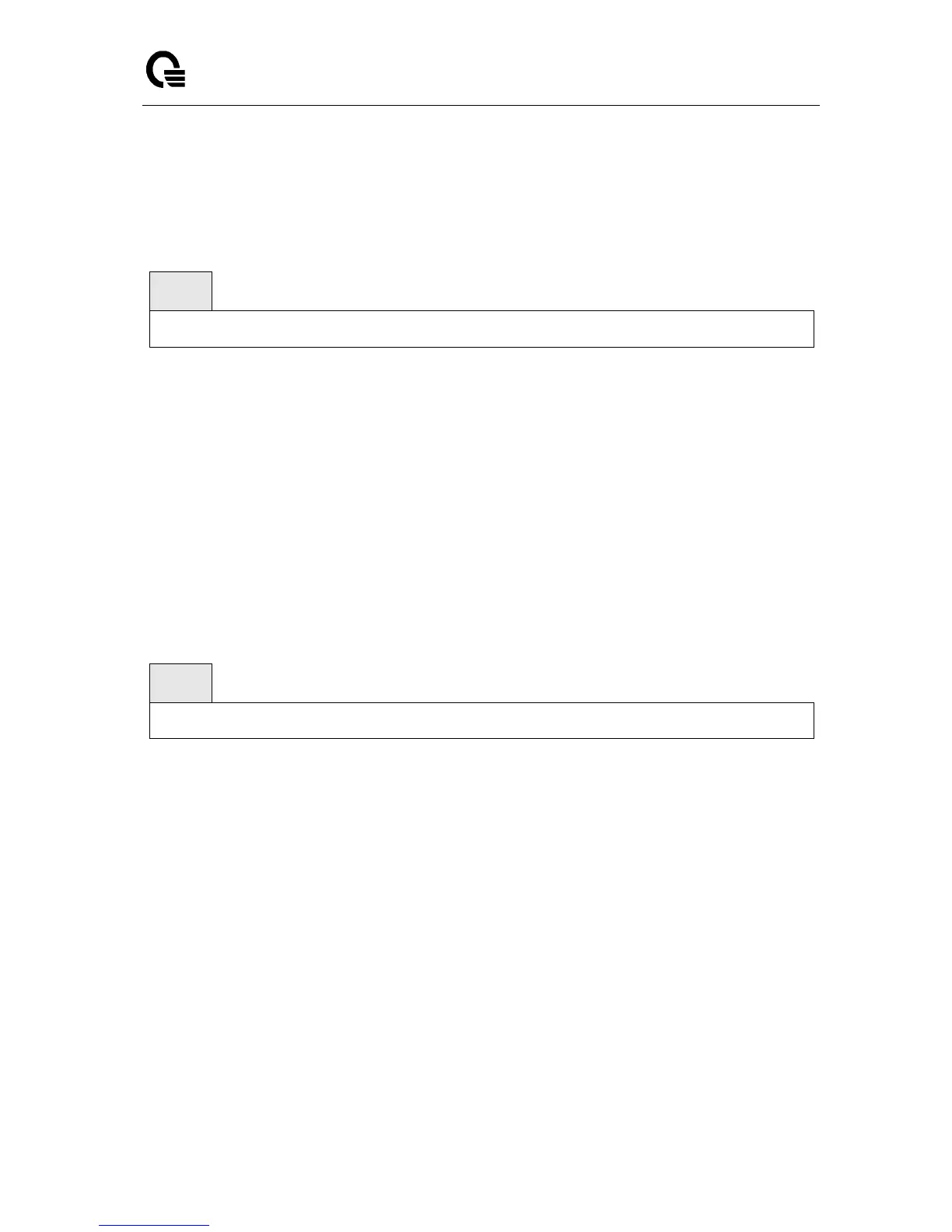Layer 2/3/4 Managed Switch
_____________________________________________________________________________
LB9 User’s Guide 257/1523
6.3.14.9 set sflow maximum datagram size
The user can go to the CLI Global Configuration Mode to set maximum datagram size, use the sflow
receiver <index> maxdatagram <200-9116> global configuration command. Use the no sflow
receiver <index> maxdatagram return to default value 1400.
sflow receiver <index> maxdatagram <200-9116>
no sflow receiver <index> maxdatagram
Default Setting
1400
Command Mode
Global Config
6.3.14.10 set sflow receiver address
The user can go to the CLI Global Configuration Mode to set receiver ip address, use the sflow receiver
<index> ip <ip> global configuration command. Use the no sflow receiver <index> ip to clear collector
ip address.
sflow receiver <index> ip <ip>
no sflow receiver <index> ip
Default Setting
None
Command Mode
Global Config