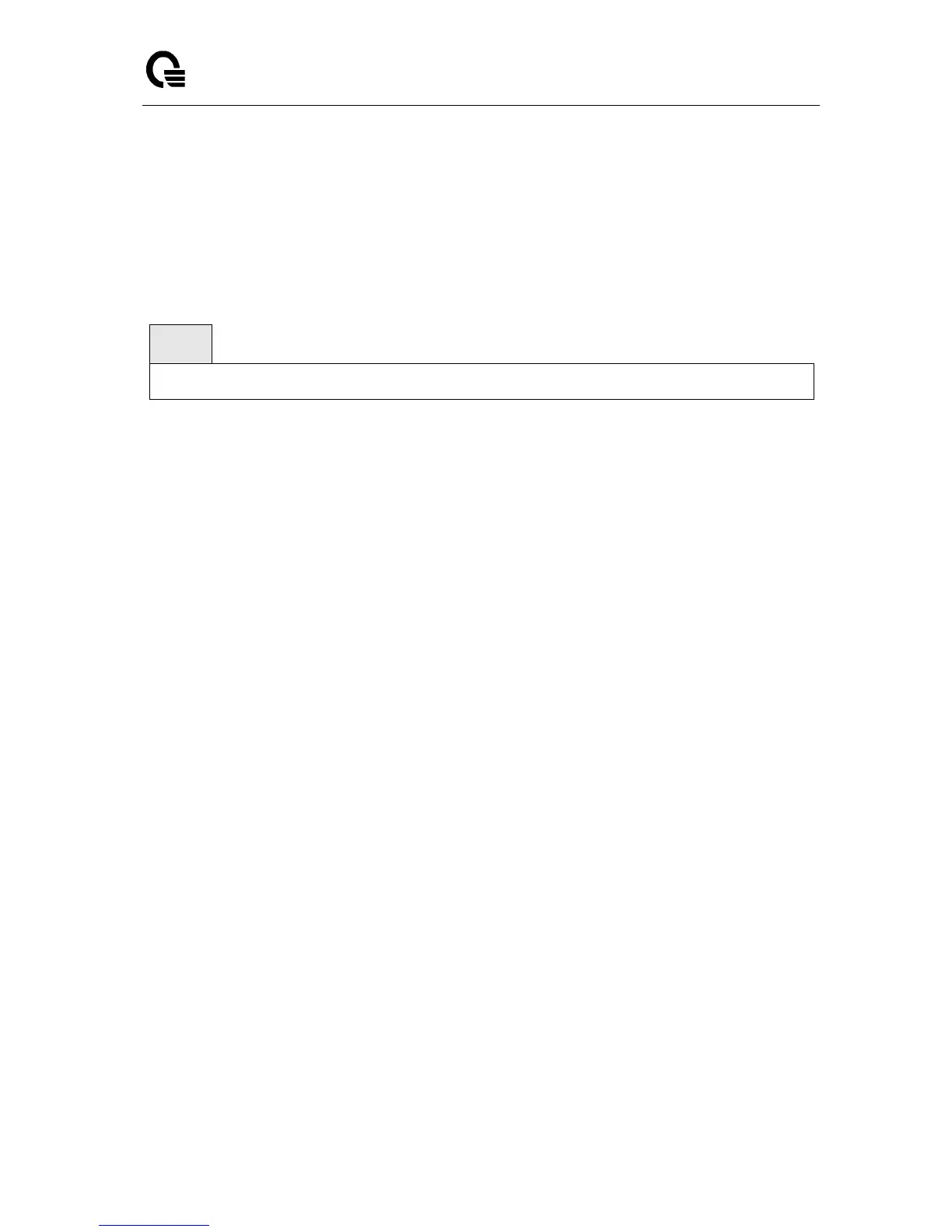_____________________________________________________________________________
LB9 User’s Guide 260/1523
6.3.14.15 Set sflow source-interface
Use this command to specify the physical or logical routing interface to use as the sFlow client source
interface. If configured, the address of source interface is used for all sFlow communications between
the sFlow receiver and the sFlow client. Otherwise there is no change in behavior. If the configured
interface is down, the sFlow client falls back to normal behavior. User can go to the CLI Interface
Configuration Mode to configure a new sFlow source interface, use the sflow source-interface global
configuration command. Use the no sflow source-interface remove the source interface setting
sflow source-interface {<slot/port> | loopback <loopback-id> | tunnel <tunnel-id> | vlan <vland-id>}
no sflow source-interface
<slot/port> - Specifies the interface to use as the source interface.
<loopback-id> - Specifies the loopback interface to use as the source interface. The range of the
loopback ID is 0 to 7.
<tunnel-id> - Specifies the tunnel interface to use as the source interface. The range of the tunnel
ID is 0 to 7.
<vlan-id> - Specifies the VLAN interface to use as the source interface. The range of the VLAN ID is
1 to 4093.
Default Setting
None
Command Mode
Global Config