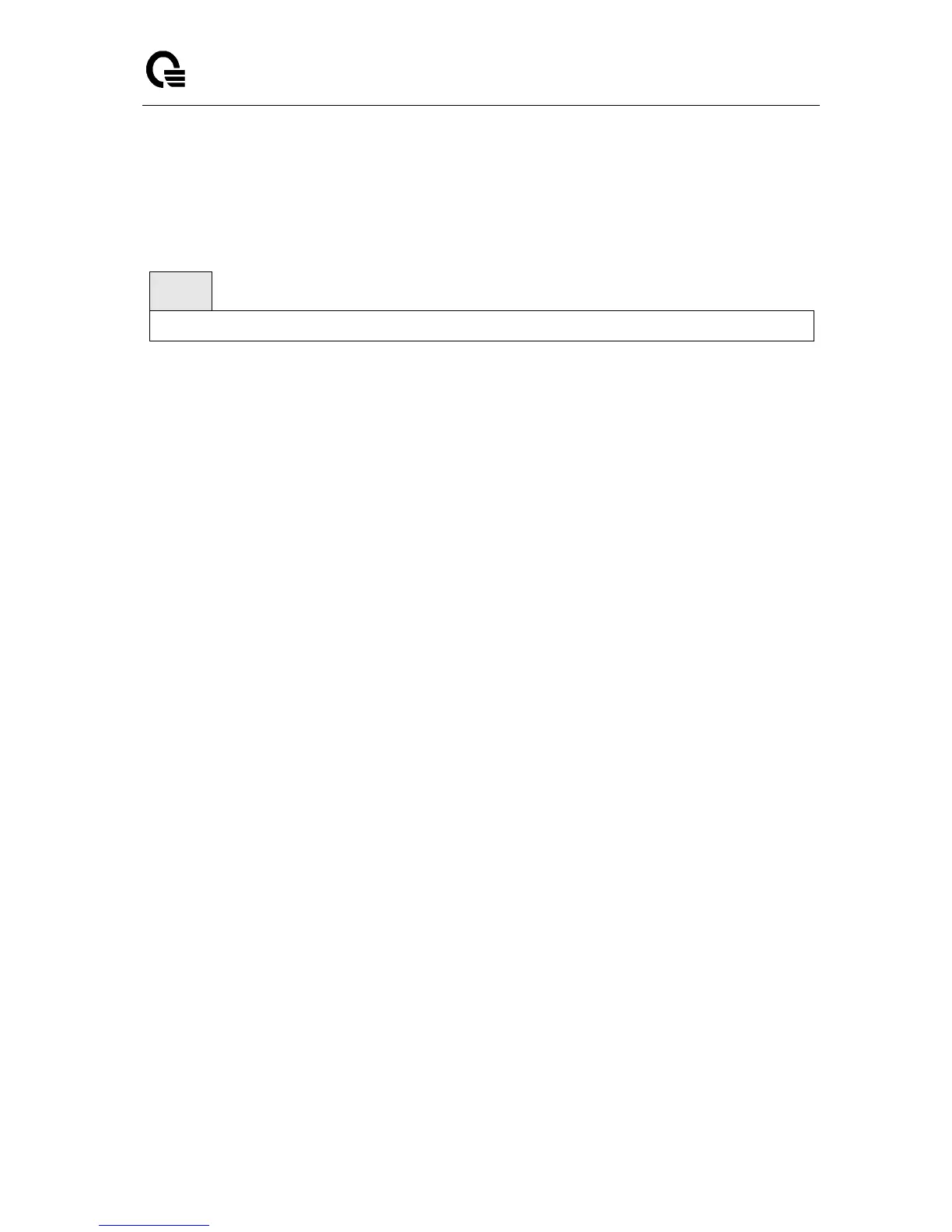_____________________________________________________________________________
LB9 User’s Guide 273/1523
6.4.1.2 show spanning-tree interface
This command displays the settings and parameters for a specific switch port within the common and
internal spanning tree. The <slot/port> is the desired switch port. The following details are displayed on
execution of the command.
<slot/port> - is the desired interface number.
<portchannel-id> - is the desired port-channel interface number. The range of port-channel ID is 1
to 64.
Default Setting
None
Command Mode
Privileged Exec
Display Message
Hello Time: The hello time value. Not Configured means using default value.
Port Mode: The administration mode of spanning tree.
BPDU Guard: Enabled or disabled.
ROOT Guard: Enabled or disabled.
LOOP Guard: Enabled or disabled.
TCN Guard: Enabled or disabled.
BPDU Filter Mode: Enabled or disabled.
BPDU Flood Mode: Enabled or disabled.
Auto Edge: True or false.
Port Up Time Since Counters Last Cleared: Time since the port was reset, displayed in days,
hours, minutes, and seconds.
STP BPDUs Transmitted: Spanning Tree Protocol Bridge Protocol Data Units sent.
STP BPDUs Received: Spanning Tree Protocol Bridge Protocol Data Units received.
RSTP BPDUs Transmitted: Rapid Spanning Tree Protocol Bridge Protocol Data Units sent.
RSTP BPDUs Received: Rapid Spanning Tree Protocol Bridge Protocol Data Units received.
MSTP BPDUs Transmitted: Multiple Spanning Tree Protocol Bridge Protocol Data Units sent.
MSTP BPDUs Received: Multiple Spanning Tree Protocol Bridge Protocol Data Units received.