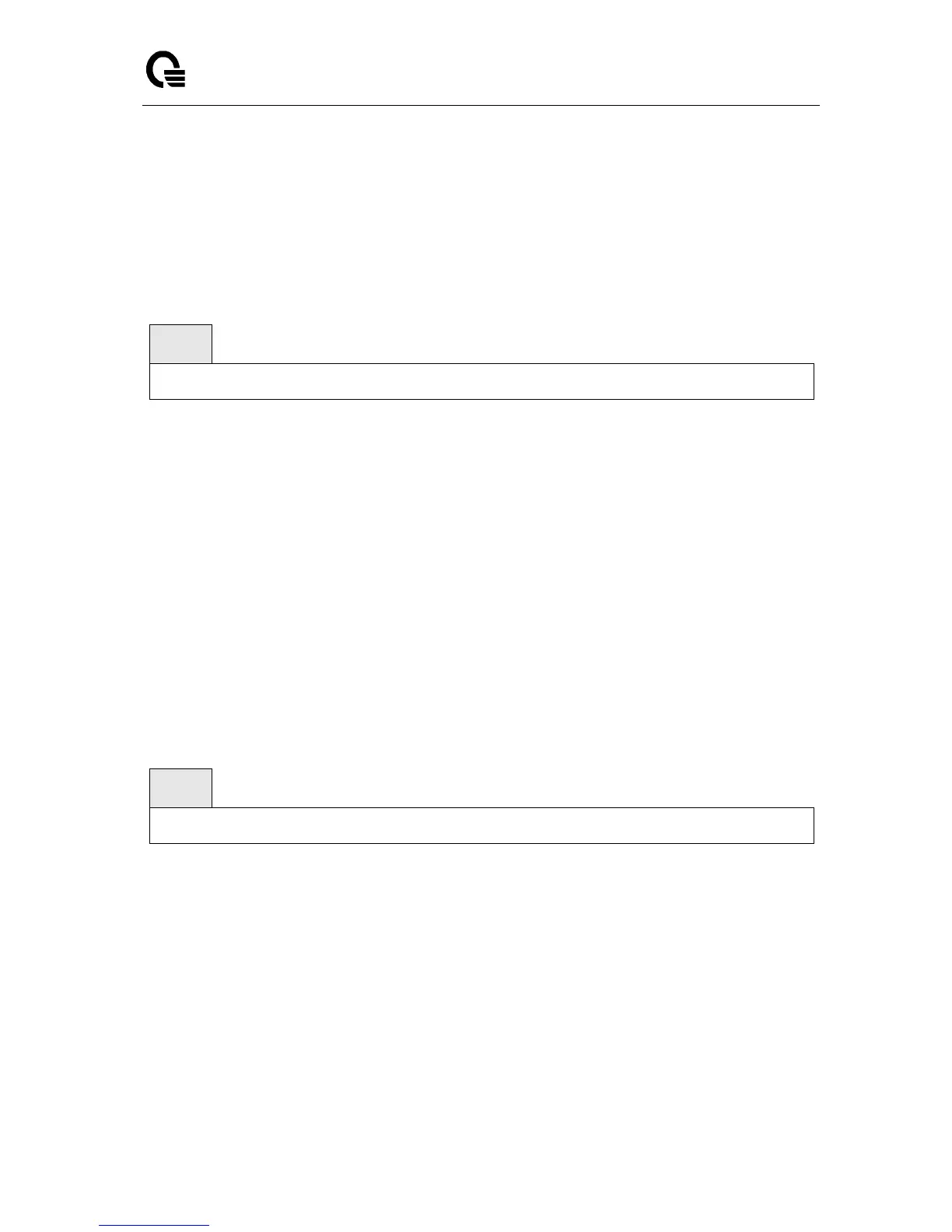_____________________________________________________________________________
LB9 User’s Guide 315/1523
6.7.2.7 Set the password lock-out count
Use this command to strengthen the security of the switch by locking user accounts that have failed login
due to wrong passwords. When a lockout count is configured, a user that is logged in must enter the
correct password within that count. Otherwise the user will be locked out from further switch access.
Only a user with read/write access can re-activate a locked user account. The user can go to the CLI
Global Configuration Mode to set the password lock-out count, use the passwords lock-out <1-5>
Global configuration command. Use the no passwords lock-out to return to default value 0.
<1-5> - the number of password failures before account lock.
Default Setting
0
Command Mode
Global Config
6.7.2.8 Set the minimum password length
The user can go to the CLI Global Configuration Mode to set the minimum password length, use the
passwords min-length <8-64> Global configuration command. Use the no passwords min-length
return to default value 8.