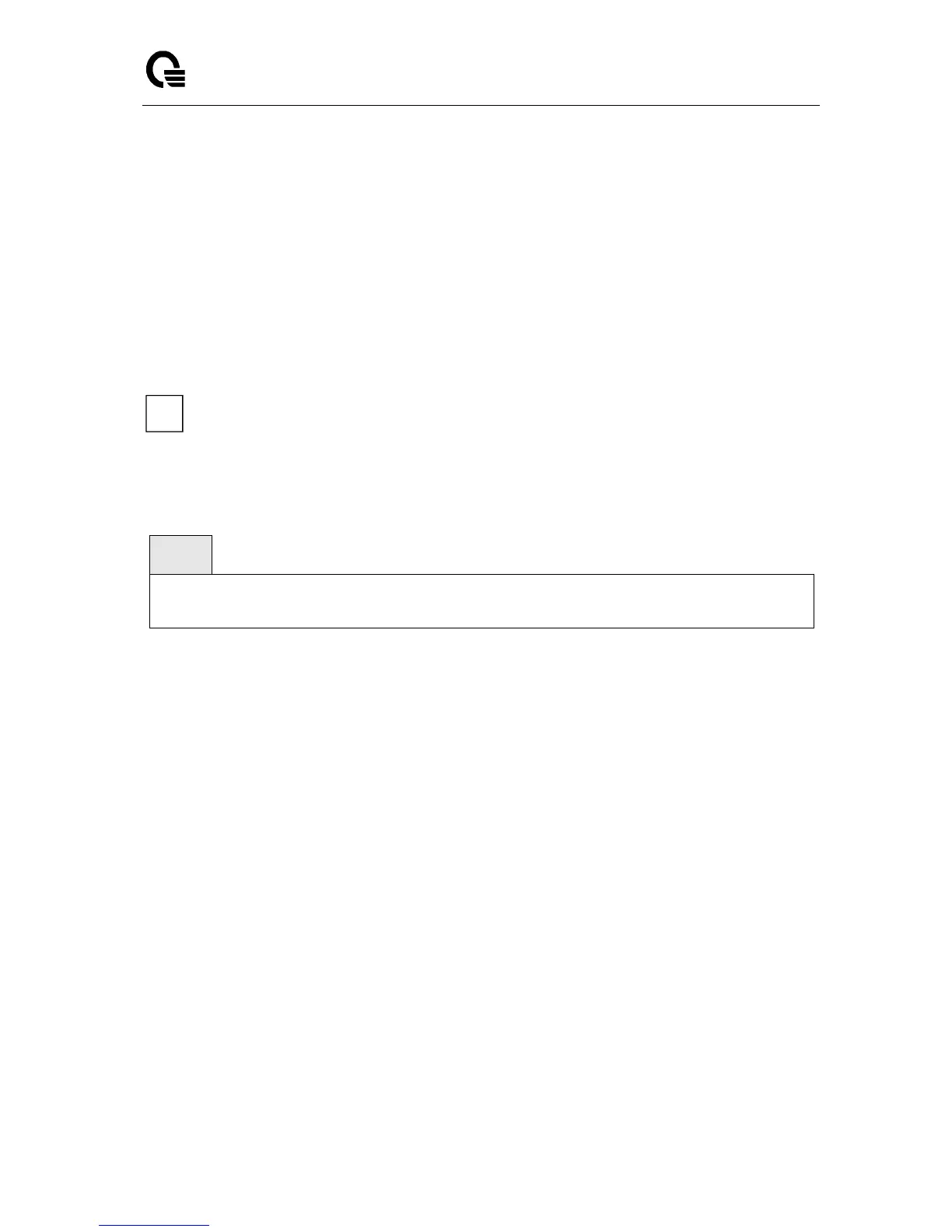Layer 2/3/4 Managed Switch
_____________________________________________________________________________
LB9 User’s Guide 353/1523
6.8.2.2 aaa accounting
Use this command in Global config mode to create an accounting method list for either user EXEC
sessions or for user-executed commands. This list is identified by default or a user-specified list_name.
Accounting records, when enabled for a line-mode, can be sent at both the beginning and at the end
(start-stop) or only at the end (stop-only). If none is specified, then accounting is disabled for the
specified list. If tacacs is specified as the accounting method, accounting records are notified to a
TACACS+ server. If radius is the specified accounting method, accounting records are notified to a
RADIUS server.
- A maximum of five Accounting Method lists can be created for each exec and commands
type.
- The same list-name can be used for both exec and commands accounting type.
- AAA Accounting for commands with RADIUS as the accounting method is not supported.
aaa accounting {exec | commands} {default | <list_name>} { start-stop | stop-only | none} method1
[method2...]
no aaa accounting {exec | commands} {default | <list_name>}
exec - Provide accounting for a user EXEC terminal sessions.
commands - Provide accounting for all user executed commands.
default - The default list of methods for accounting services.
<listname> - Character string used to name the list of accounting methods.
start-stop - Send a start accounting notice at the beginning of a process and a stop accounting
notice at the end of a process.
stop-only - Sends a stop accounting notice at the end of the requested user process.
none - Disables accounting services on this line.
method - Use either TACACS or RADIUS server for accounting purposes.
no – This command deletes the accounting method list.
Default Setting
None
Command Mode
Global Config