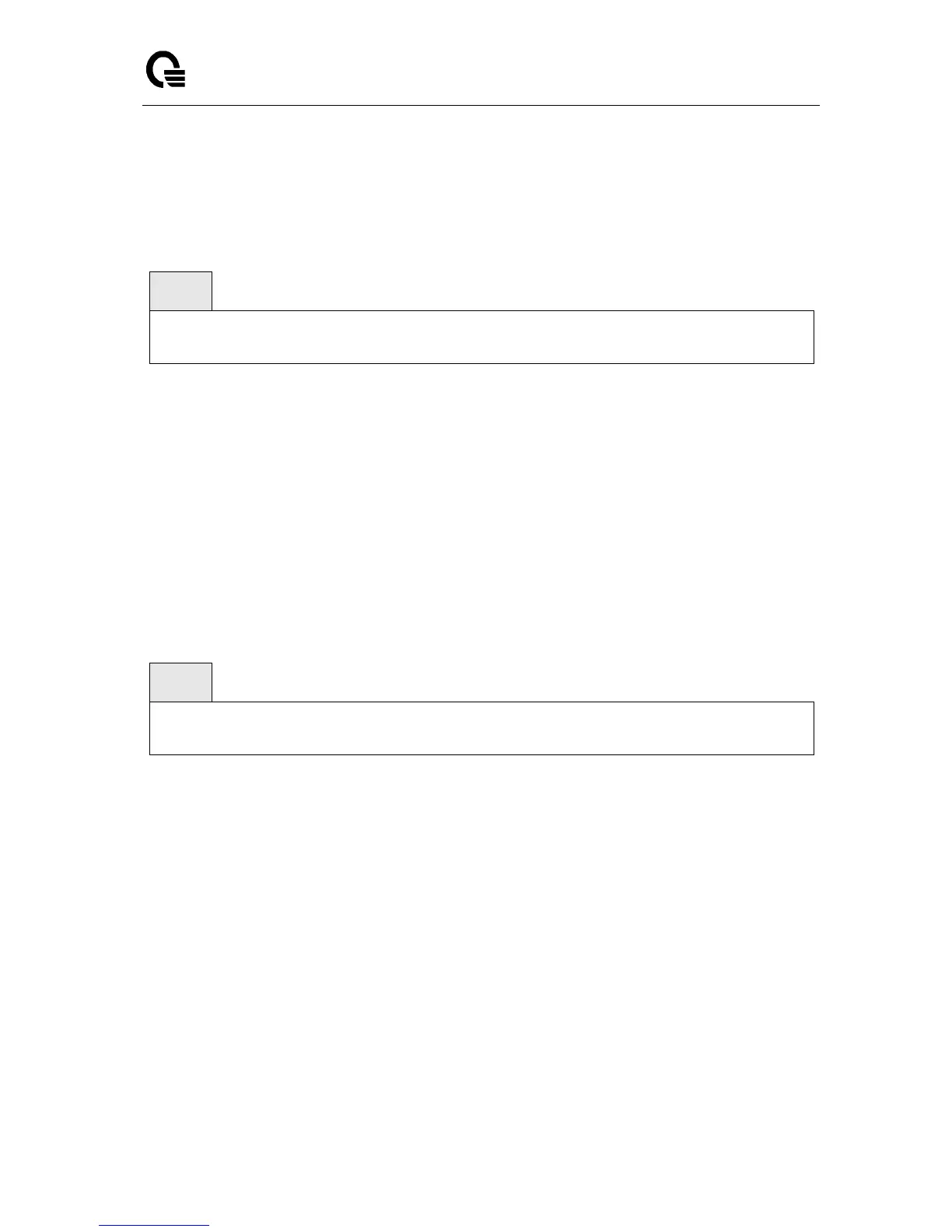_____________________________________________________________________________
LB9 User’s Guide 380/1523
6.8.4.25 Captive Portal configuration foreground color
Use this command to customize the foreground color of the Captive Portal authentication page using a
wellknown color name or RGB value. For example, red or RGB hex-code, i.e. #FF0000.The range of
<colorcode> is 1-32 characters.
Default Setting
#999999
Command Mode
Captive Portal Instance
6.8.4.26 Captive Portal configuration associate to a group
This command assigns a group ID to a captive portal configuration. Each Captive Portal configuration
must contain at least one group ID. The group-ID has a 1-1024 range. Group ID 1 is the default.