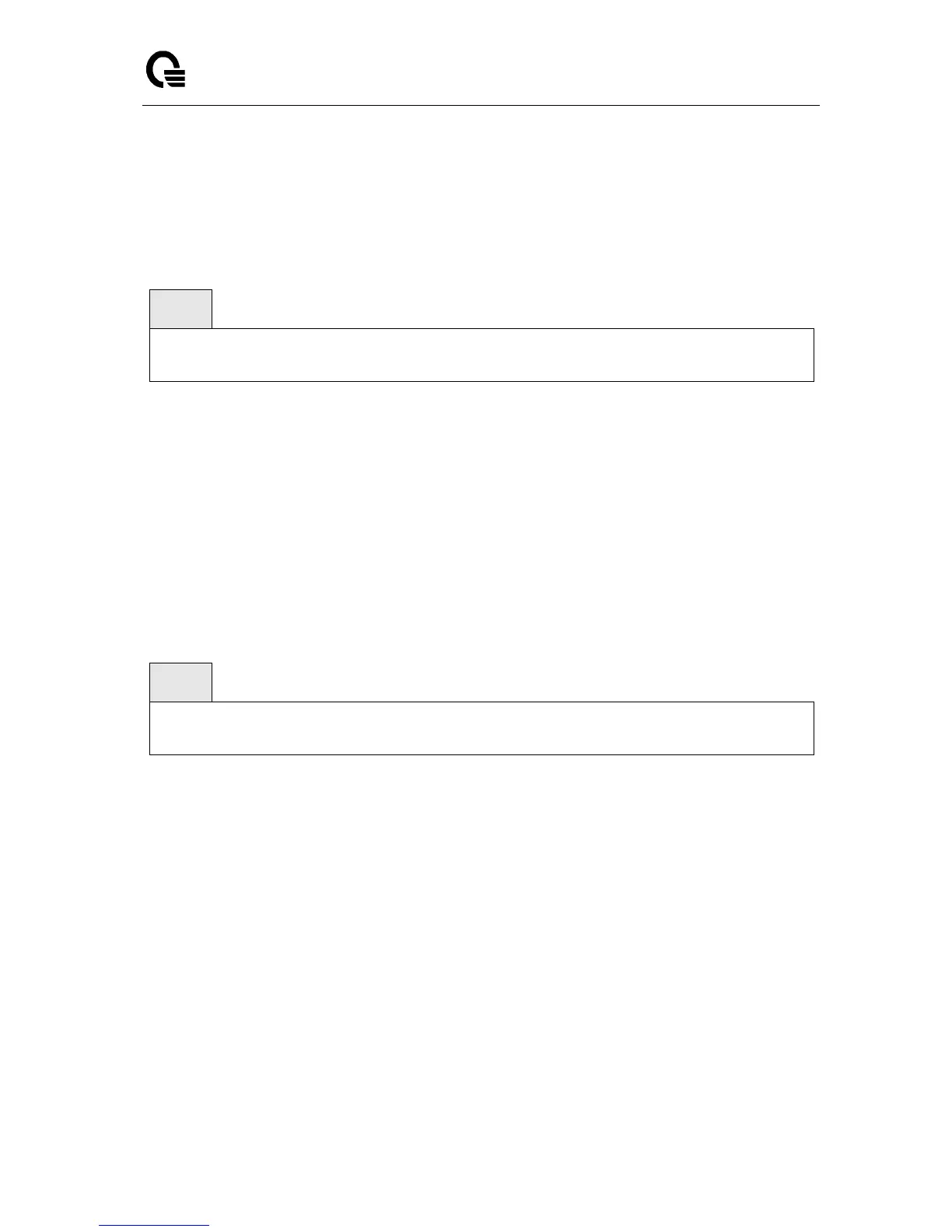_____________________________________________________________________________
LB9 User’s Guide 382/1523
6.8.4.29 Captive Portal configuration enter locale mode
This command is not intended to be a user command. The administrator must use the WEB user
interface to create and customize captive portal web content. The command is primarily used by the
FASTPATH show running config command and process as it provides the ability to save and restore
configurations using a textbased format.
Default Setting
None
Command Mode
Captive Portal Instance
6.8.4.30 Captive Portal configuration max down/receive bandwidth
This command configures the maximum rate at which a client can receive data from the network.