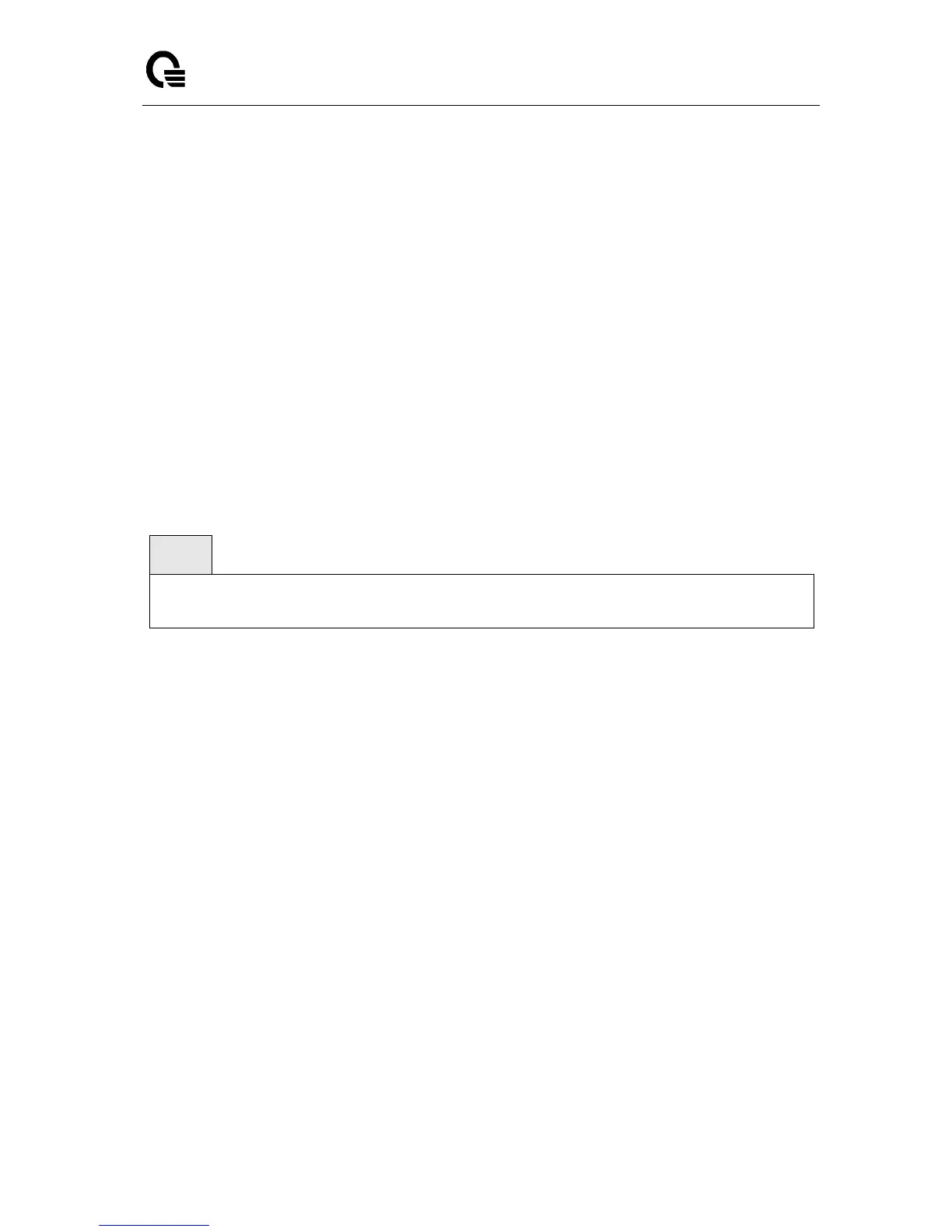_____________________________________________________________________________
LB9 User’s Guide 415/1523
Default Setting
5
Command Mode
Global Config
6.8.5.4 tacacs-server source-interface
Use this command in Global config mode to configure the source interface (Source IP address) for
TACACS+ server configuration. The selected source-interface IP address is used for filling the IP header
of management protocol packets. This allows security devices (firewalls) to identify the source packets
coming from the specific switch.
If a source-interface is not specified, the primary IP address of the originating (outbound) interface is
used as the source address.
tacacs-server source-interface {<slot/port> | loopback <loopback-id> | tunnel <tunnel-id> | vlan
<vlan-id>}
no tacacs-server source-interface
<slot/port> - Specifies the interface to use as the source interface.
<loopback-id> - Specifies the loopback interface to use as the source interface. The range of the
loopback ID is 0 to 7.
<tunnel-id> - Specifies the tunnel interface to use as the source interface. The range of the tunnel
ID is 0 to 7.
<vlan-id> - Specifies the VLAN interface to use as the source interface. The range of VLAN ID is 1
to 4093.
no - Use this command to remove the global source interface for all TACACS+ communications
between the TACACS+ client and the server.
Default Setting
None
Command Mode
Global Config