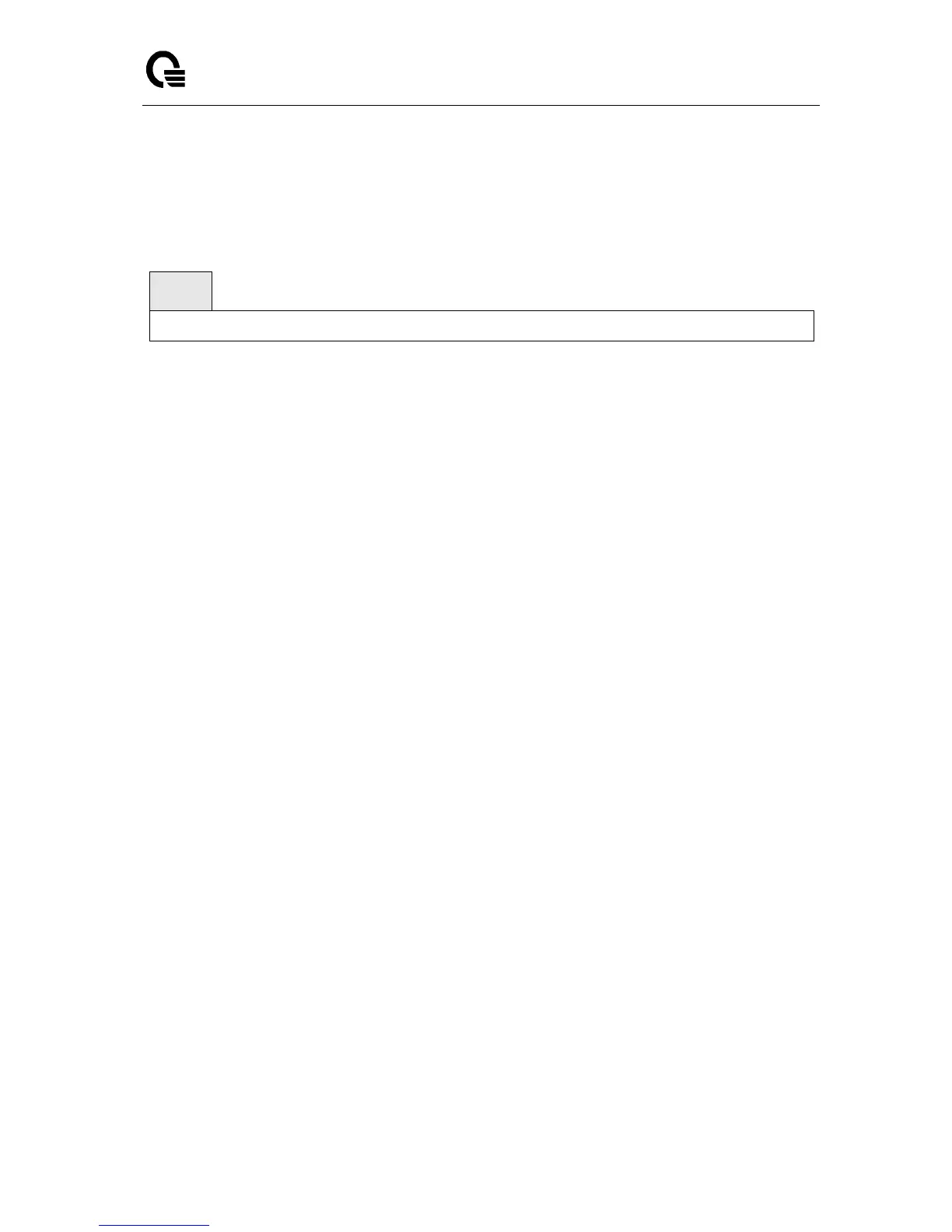_____________________________________________________________________________
LB9 User’s Guide 466/1523
6.12.1.9 show lldp med interface
The user can go to the CLI Privilege Exec to d display a summary of the current LLDP-MED
configuration for a specific interface, use the show lldp med interface [</slot/port>] Privilege
command.
<slot/port> - Displays a specific interface.
Default Setting
None
Command Mode
Privileged Exec
Display Message
Interface: Specifies all the ports on which LLDP-MED can be configured.
Link: Specifies the link status of the ports whether it is Up/Down.
configMED: Specifies the LLDP-MED mode is enabled or disabled on this interface.
OperMED: Specifies the LLDP-MED TLVs are transmitted or not on this interface
ConfigNotify: Specifies the LLDP-MED topology notification mode of the interface.
TLVsTx: Specifies the LLDP-MED transmit TLV(s) that are included