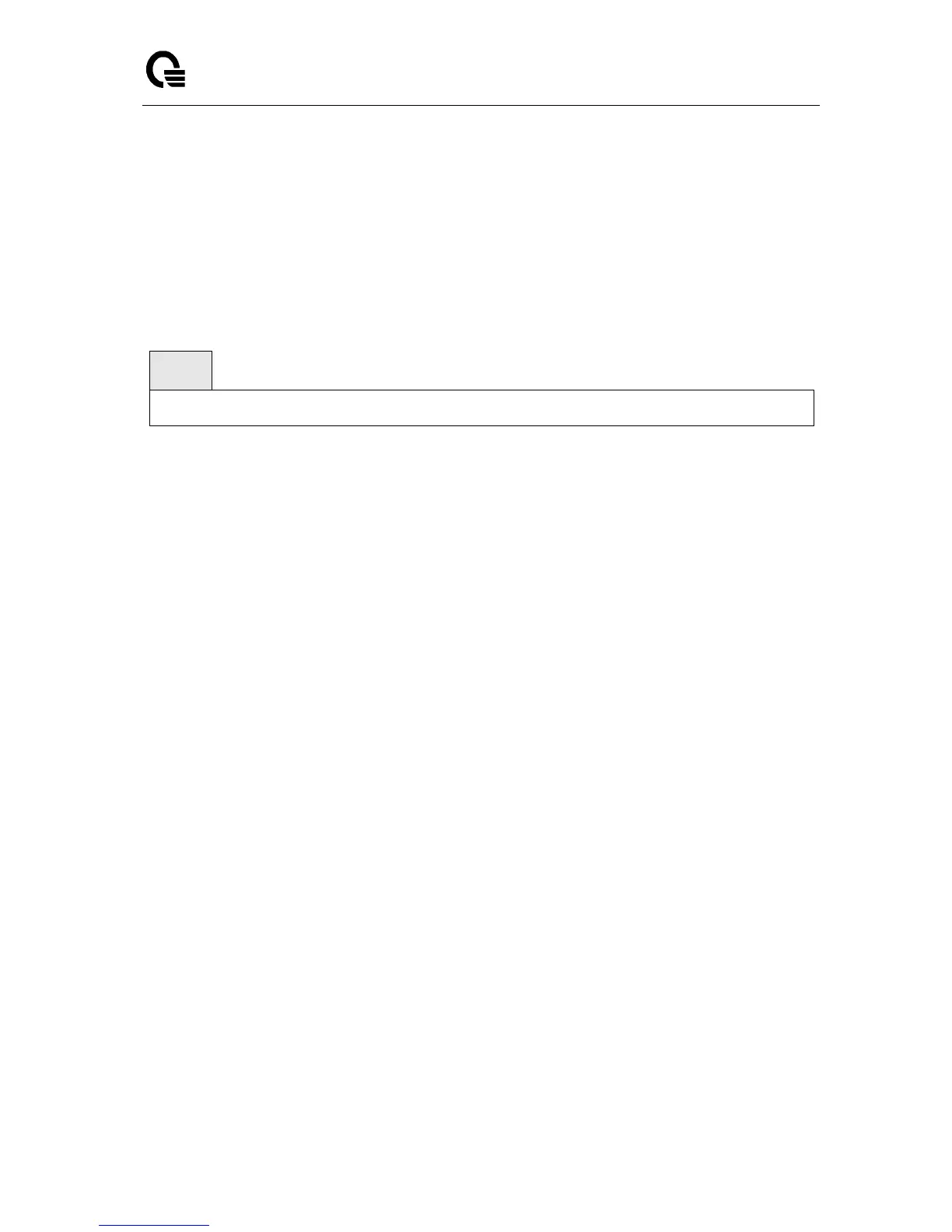_____________________________________________________________________________
LB9 User’s Guide 648/1523
6.25.2.3 iscsi aging time
This command sets the aging time for iSCSI sessions. Behavior when changing aging time:
When aging time is increased, current sessions will be timed out according to the new value.
When aging time is decreased, any sessions that have been dormant for a time exceeding
the new setting will be immediately deleted from the table. All other sessions will continue to
be monitored against the new time out value.
time - The number of minutes a session must be inactive prior to its removal. Range: 1-43,200.
no - Use the no form of the command to reset the aging time value to the default value.
Default Setting
10 minutes
Command Mode
Global Config.