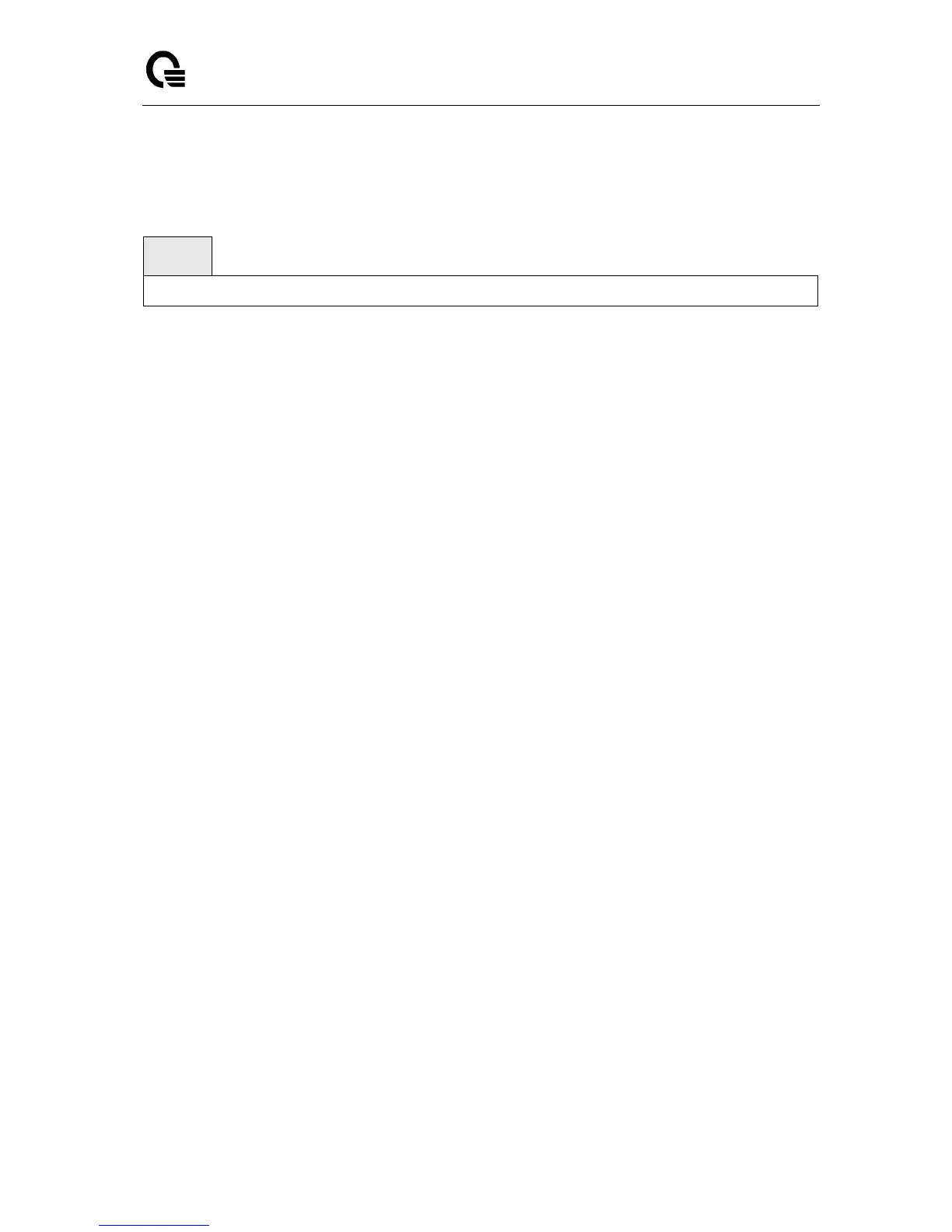_____________________________________________________________________________
LB9 User’s Guide 651/1523
6.26.1.2 show dns
This command displays the configuration of the DNS server.
Default Setting
None
Command Mode
Privileged Exec
Display Message
Domain Lookup Status: Enable or disable the IP Domain Naming System (DNS)-based host
name-to-address translation function.
Domain Relay Status: Enable or disable the IP Domain Naming System (DNS)-based host
name-to-address relay function.
Default Domain Name: The default domain name that will be used for querying the IP address of a
host.
DNS Client Source Interface: The interface to use as the source interface.
DNS Client Source IPv4 Address: The IPv4 address used for the DNS client to send packets.
Domain Name List: A list of domain names that will be used for querying the IP address of a host.
Name Server List: A list of domain name servers, including IPv4 and IPv6.
Request: Number of the DNS query packets been sent.
Response: Number of the DNS response packets been received.