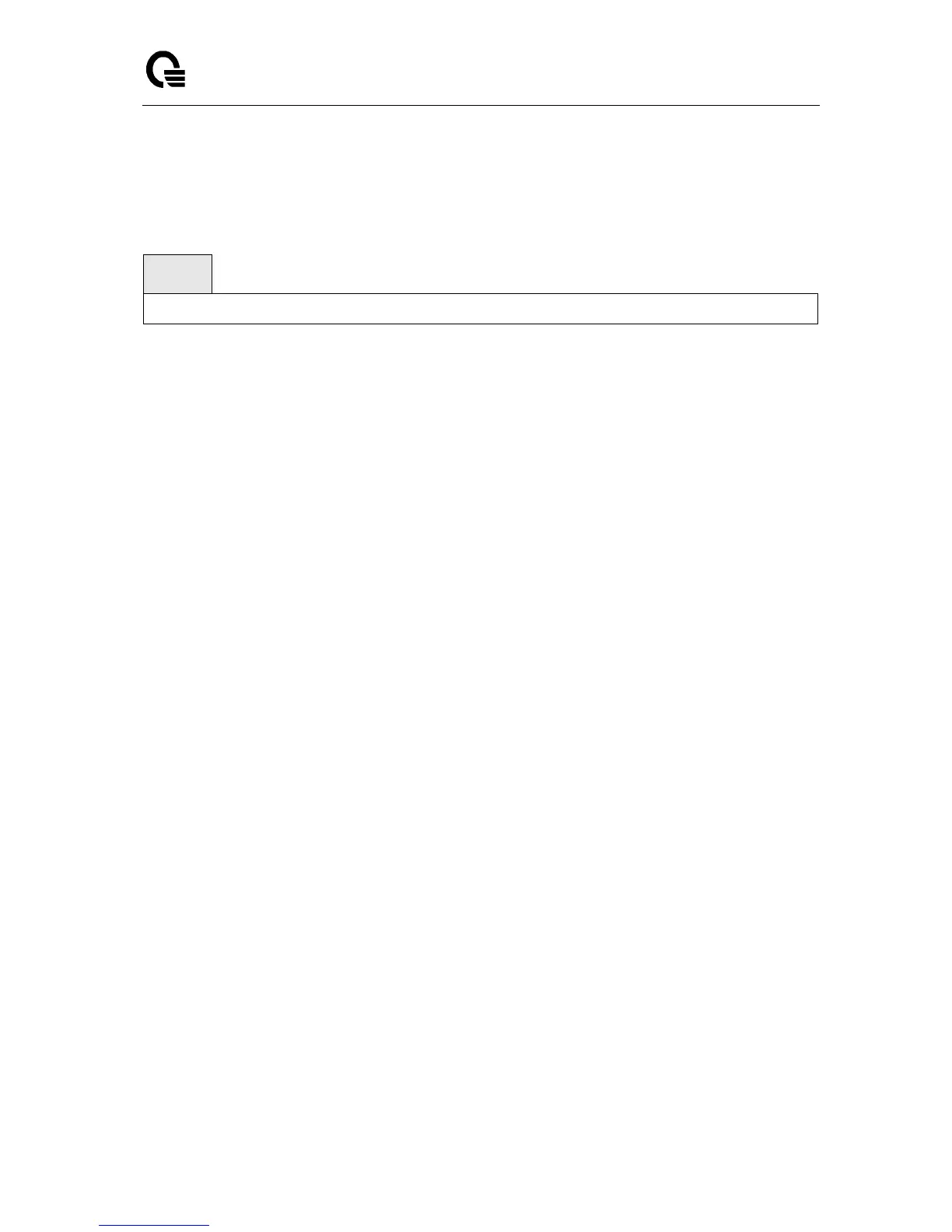_____________________________________________________________________________
LB9 User’s Guide 667/1523
6.28.1.2 show mlag consistency-parameters
This command displays the consistency of parameters that must be compatible across the Multi-chassis
Link Aggregation (MLAG).
Default Setting
None
Command Mode
Privileged Exec
Display Message
Spanning Tree Admin Mode: Indicates whether administrative mode is enabled or disabled of
MLAG peer devices.
Spanning Tree Version: Represents the version of 802.1 currently supported (IEEE 802.1s, IEEE
802.1w, or IEEE 802.1d) based upon the Force Protocol Version parameter of MLAG peer devices.
Spanning Tree Configuration Name: Represents the configured name of MLAG peer devices.
Spanning Tree BPDU Guard Mode: Indicates whether BPDU guard mode is enabled or disabled of
MLAG peer devices.
Spanning Tree BPDU Filter Mode: Indicates whether BPDU filter mode is enabled or disabled of
MLAG peer devices.
Spanning Tree Peer-Link Port Mode: Indicates whether port mode on peer link port is enabled or
disabled of MLAG peer devices.
Spanning Tree Peer-Link Root Guard: Indicates whether root guard mode on peer link port is
enabled or disabled of MLAG peer devices.
Spanning Tree Peer-Link Loop Guard: Indicates whether loop guard mode on peer link port is
enabled or disabled of MLAG peer devices.
Spanning Tree Peer-Link BPDU Guard: Indicates whether BPDU guard mode on peer link port is
enabled or disabled of MLAG peer devices.
Spanning Tree Peer-Link BPDU Filter Mode: Indicates whether BPDU filter mode on peer link port
is enabled or disabled of MLAG peer devices.
Spanning Tree Peer-Link BPDU Flood Mode: Indicates whether BPDU flood mode on peer link
port is enabled or disabled of MLAG peer devices.
VTP Admin Status: Indicates whether administrative mode is enabled or disabled of MLAG peer
devices.
VTP Operating Mode: Displays the VTP operating mode of MLAG peer devices, which can be
server, client, or transparent.
VTP Pruning Mode: Displays whether pruning is enabled or disabled of MLAG peer devices.
VTP V2 Mode: Displays if VTP version 2 mode is enabled of MLAG peer devices.