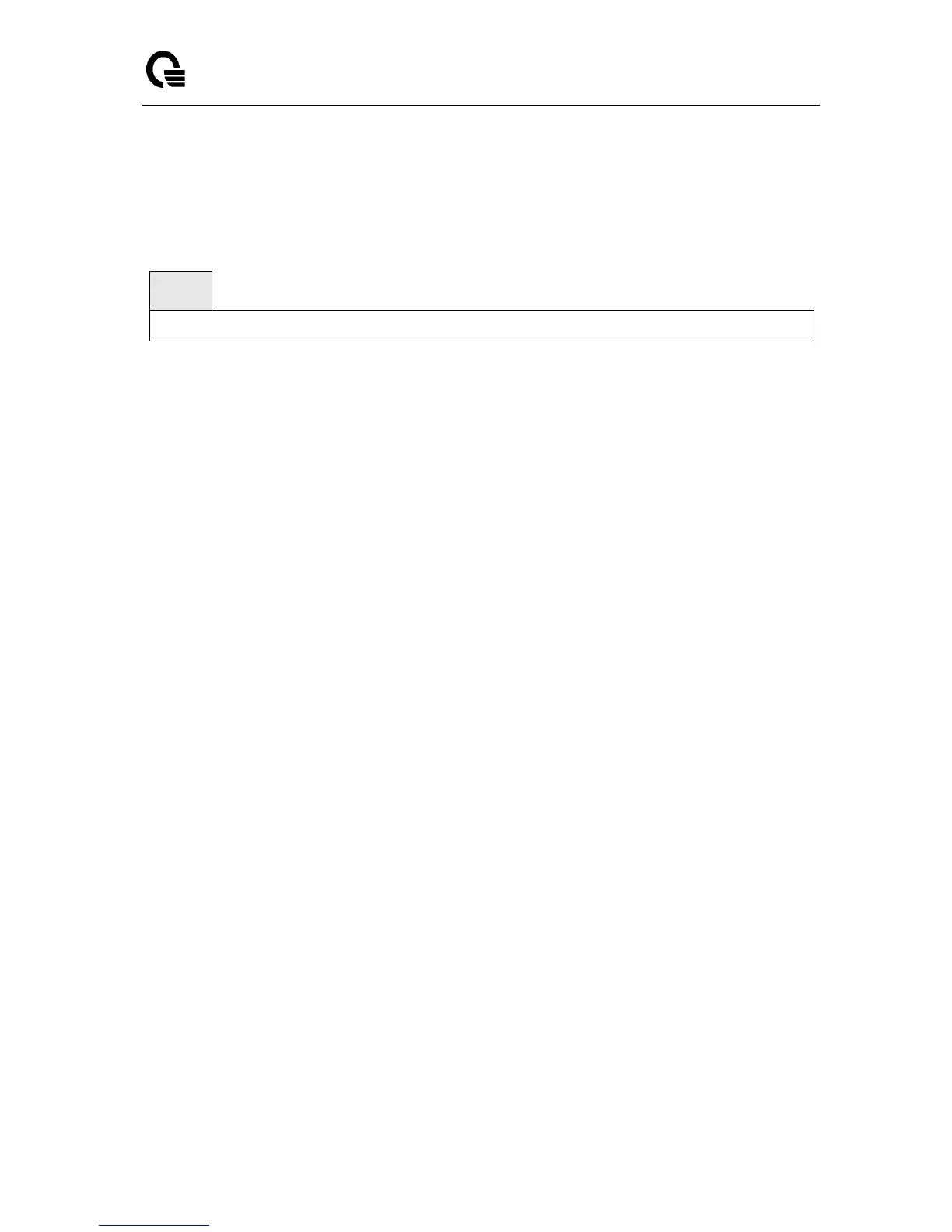Layer 2/3/4 Managed Switch
_____________________________________________________________________________
LB9 User’s Guide 690/1523
7.2.1.11 show ip route summary
This command displays the routing table summary. Use the optional all parameter to show the number
of all routes, including best and non-best routes. To include only the number of best routes, do not use
the optional parameter.
show ip route summary [all]
Default Setting
None
Command Mode
Privileged Exec
Display Message
Connected Routes: The total number of connected routes in the routing table.
Static Routes: Total number of static routes in the routing table.
RIP Routes: Total number of routes installed by RIP protocol.
OSPF Routes: Total number of routes installed by OSPF protocol.
Reject Routes: Total number of reject routes installed by all protocols.
Total Routes: Total number of routes in the routing table.