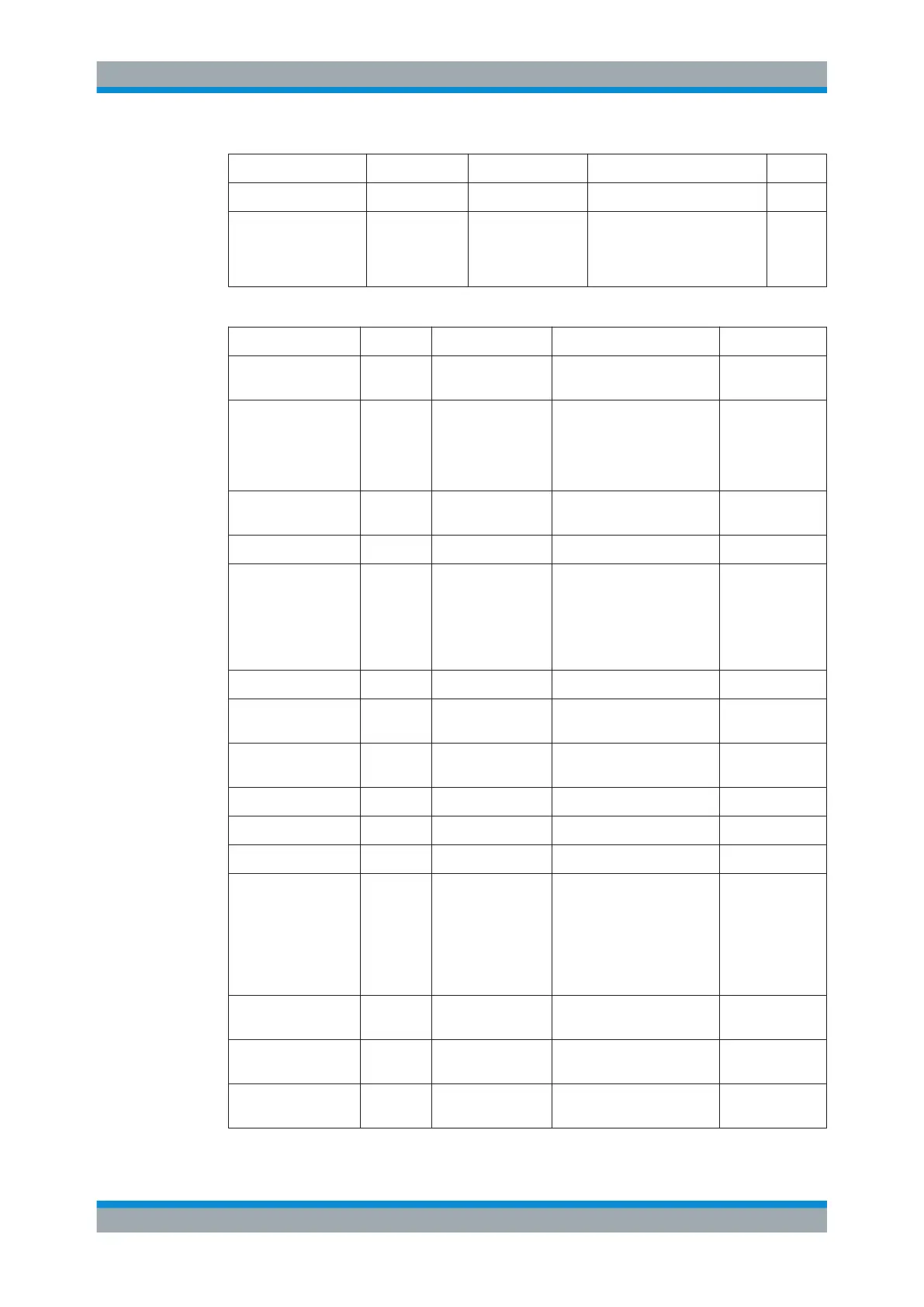Spectrum Measurements
R&S
®
ESR
279User Manual 1175.7068.02 ─ 12
Child Node Attribute Value Parameter Description Mand.
InclusiveFlag false
Yes
DefaultLimitFailMode
Absolute | Relative
| Absolute and Rel-
ative | Absolute or
Relative
Yes
Table 6-4: Attributes and child nodes of the Range element (normal ranges)
Child Node Attribute Value Parameter Description Mand.
Index 0…19 Inde XE s are continuous
and have to start with 0
Yes
Name <string> Name of the range Only if Referen-
ceChannel con-
tains a name and
the range is the
reference range
Short-
Name
<string> Short name of the range No
ChannelType
TX | Adjacent
Yes
WeightingFilter
Only if Referen-
cePower method
is TX Channel
Power and the
range is the ref-
erence range
Type
RRC | CFilter Type of the weighting filter Yes
Roll Off Factor
0…1 Excess bandwidth of the fil-
ter
Only if the filter
type is RRC
Bandwidth
<bandwidth in Hz> Filter bandwidth Only if the filter
type is RRC
FrequencyRange
Yes
Start
<frequency in Hz> Start value of the range Yes
Stop
<frequency in Hz> Stop value of the range Yes
Limit
dBm/Hz | dBm |
dBc | dBr | dB
A Range must contain
exactly two limit nodes; one
of the limit nodes has to
have a relative unit (e.g.
dBc), the other one must
have an absolute unit (e.g.
dBm)
Yes
Start Value <numeric_value> Power limit at start fre-
quency
Yes
Unit dBm/Hz | dBm |
dBc | dBr | dB
Sets the unit of the start
value
Stop Value <numeric_value> Power limit at stop fre-
quency
Measurements
