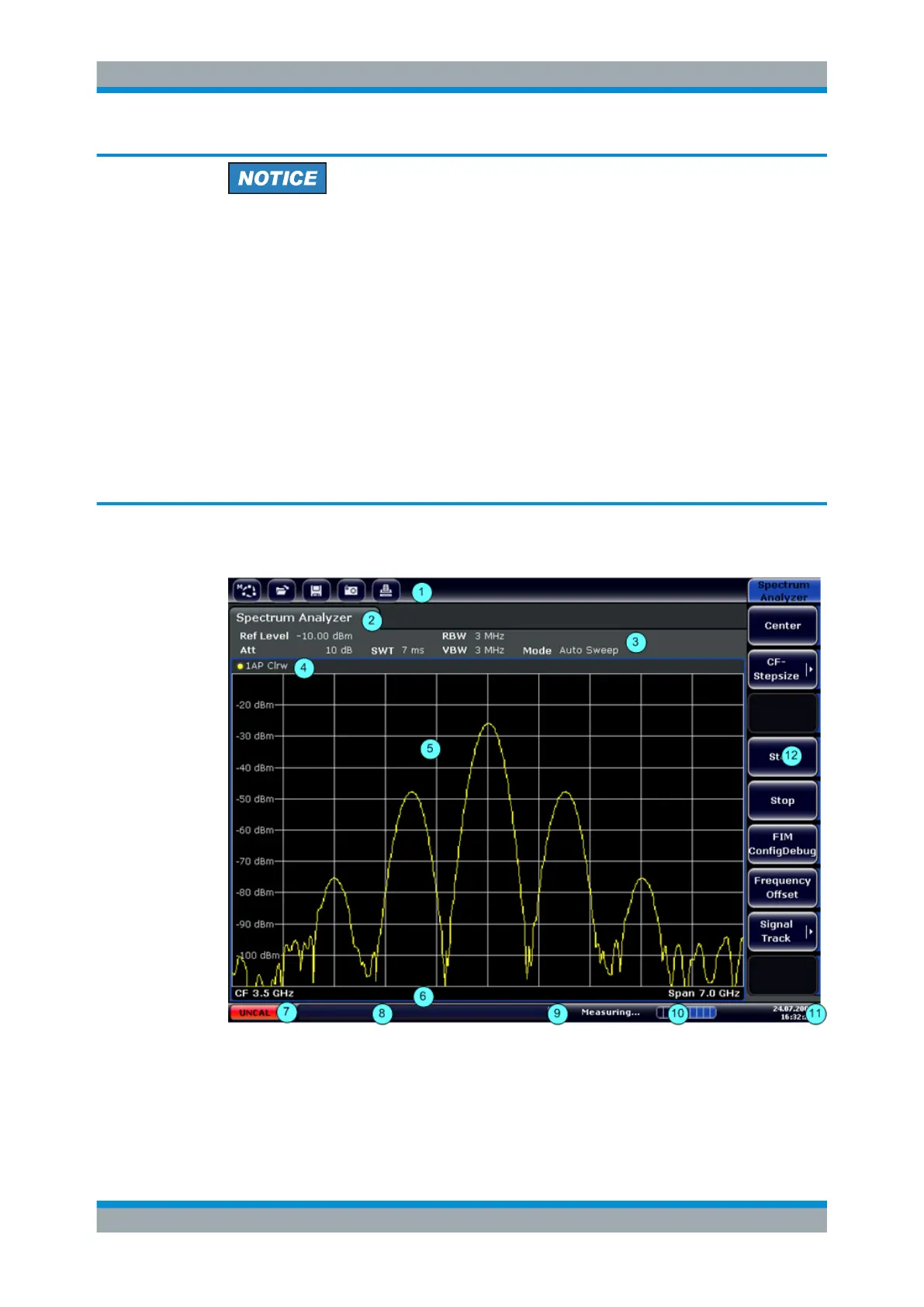Quick Start
R&S
®
ESR
32User Manual 1175.7068.02 ─ 12
Risk of touchscreen damage
Inappropriate tools or excessive force can damage the touchscreen.
Observe the following instructions when operating the touchscreen:
●
Never touch the screen with ball point pens or other sharp objects, use your fingers
instead.
As an alternative, you can use a stylus pen with a smooth soft tip.
●
Never apply excessive force to the screen. Touch it gently.
●
Never scratch the screen surface, for example with a finger nail.
●
Never rub the screen surface strongly, for example with a dust cloth.
For instructions on cleaning the screen, see the Maintenance chapter in the
R&S ESR user manual.
For instructions on cleaning the screen, see Chapter 12.1, "Cleaning",
on page 1070.
The Figure 3-2 shows the touchscreen display of the R&S ESR. The individual ele-
ments are described in more detail in Chapter 3.4, "Basic Operations", on page 63.
Figure 3-2: Touchscreen elements
1 = Toolbar with standard application functions, e.g. print, save/open file etc.
2 = Tabs for individual measurement tasks
3 = Channel information bar for current measurement settings
4 = Diagram header with diagram-specific (trace) information
Front and Rear Panel View
