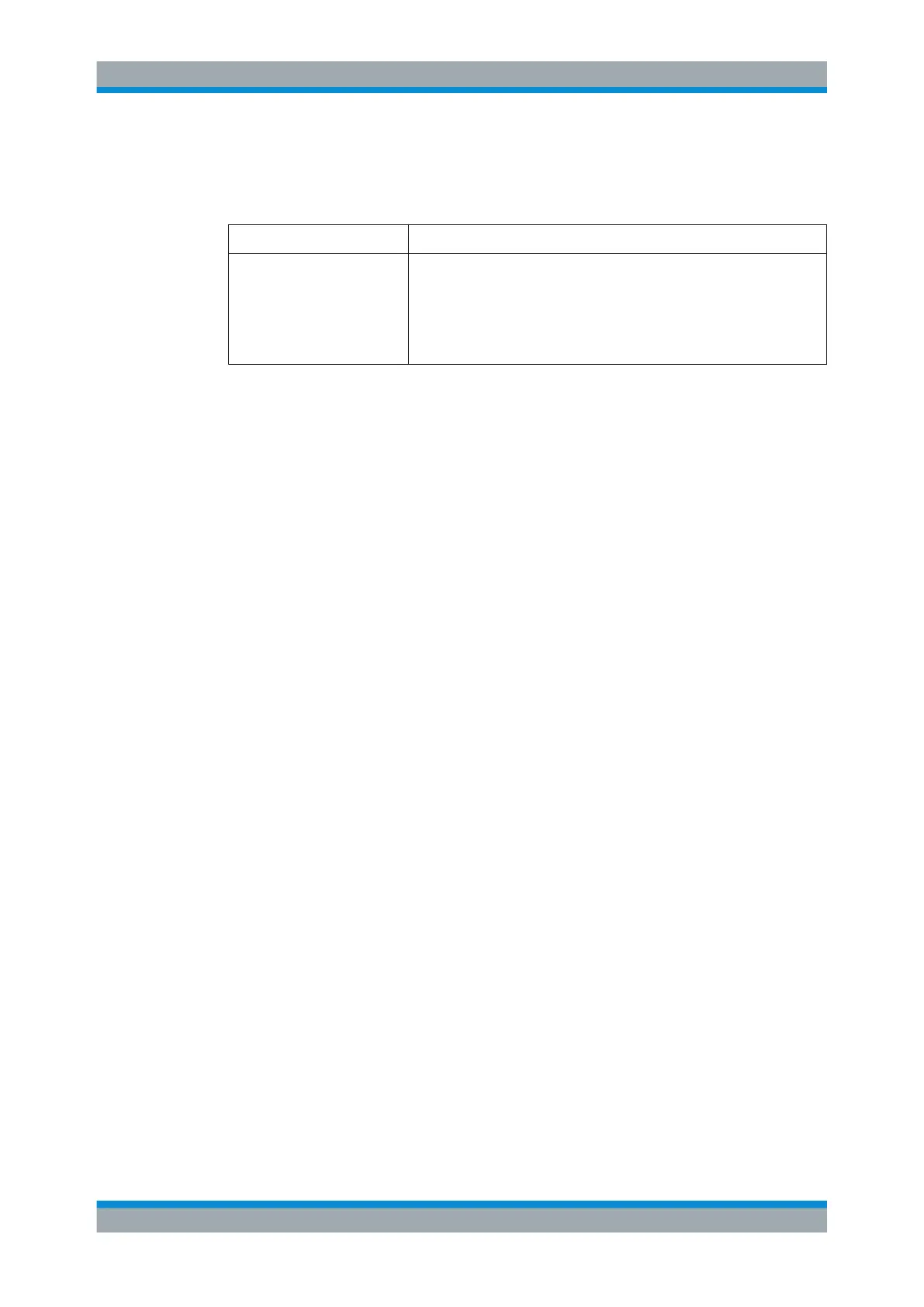Spectrum Measurements
R&S
®
ESR
378User Manual 1175.7068.02 ─ 12
Trigger Offset
Opens an edit dialog box to enter the time offset between the trigger signal and the
start of the sweep.
offset > 0: Start of the sweep is delayed
offset < 0: Sweep starts earlier (pre-trigger)
Only possible for span = 0 (e.g. I/Q Analyzer mode) and gated trigger
switched off
Maximum allowed range limited by the sweep time:
pretrigger
max
= sweep time
In the "External" or "IF Power" trigger mode, a common input signal is used for both
trigger and gate. Therefore, changes to the gate delay will affect the trigger delay (trig-
ger offset) as well.
Tip: To determine the trigger point in the sample (for "External" or "IF Power" trigger
mode), use the TRACe<n>:IQ:TPISample? command.
In the "Time" trigger mode, this softkey is not available.
Remote command:
TRIGger<n>[:SEQuence]:HOLDoff[:TIME] on page 836
Repetition Interval
Opens an edit dialog box to define a repetition interval in which the measurement is
triggered. The shortest interval is 2 ms. This softkey is only available if the trigger
source "Time" is selected (see "Time" on page 377).
Remote command:
TRIGger<n>[:SEQuence]:TIME:RINTerval on page 840
Trigger Hysteresis
Defines the value for the trigger hysteresis for "IF power" or "RF Power" trigger sour-
ces. The hysteresis in dB is the value the input signal must stay below the power trig-
ger level in order to allow a trigger to start the measurement. The range of the value is
between 3 dB and 50 dB with a step width of 1 dB.
Remote command:
TRIGger<n>[:SEQuence]:IFPower:HYSTeresis on page 837
Trigger Holdoff
Defines the value for the trigger holdoff. The holdoff value in s is the time which must
pass before triggering, in case another trigger event happens.
This softkey is only available if "IFPower", "RF Power" or "BBPower" is the selected
trigger source.
Remote command:
TRIGger<n>[:SEQuence]:IFPower:HOLDoff on page 837
Gated Trigger
Switches the sweep mode with gate on or off.
Configuration
