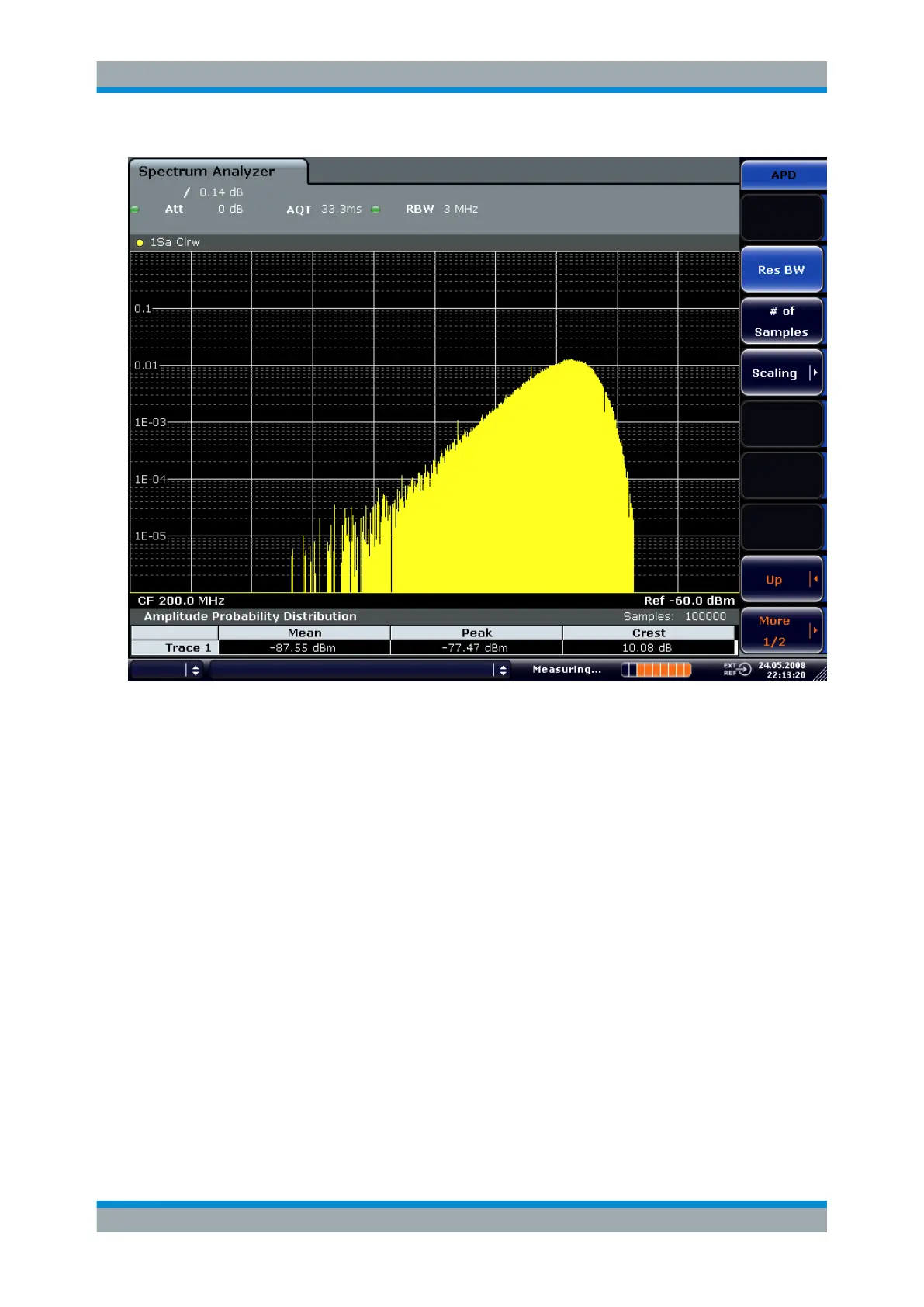Spectrum Measurements
R&S
®
ESR
456User Manual 1175.7068.02 ─ 12
Figure 6-36: Amplitude probability distribution of white noise
3. Switch to the CCDF display mode.
a) Press the "UP" key.
b) Press the "CCDF" softkey.
The CCDF display mode is switched on.
Advanced Measurement Examples
