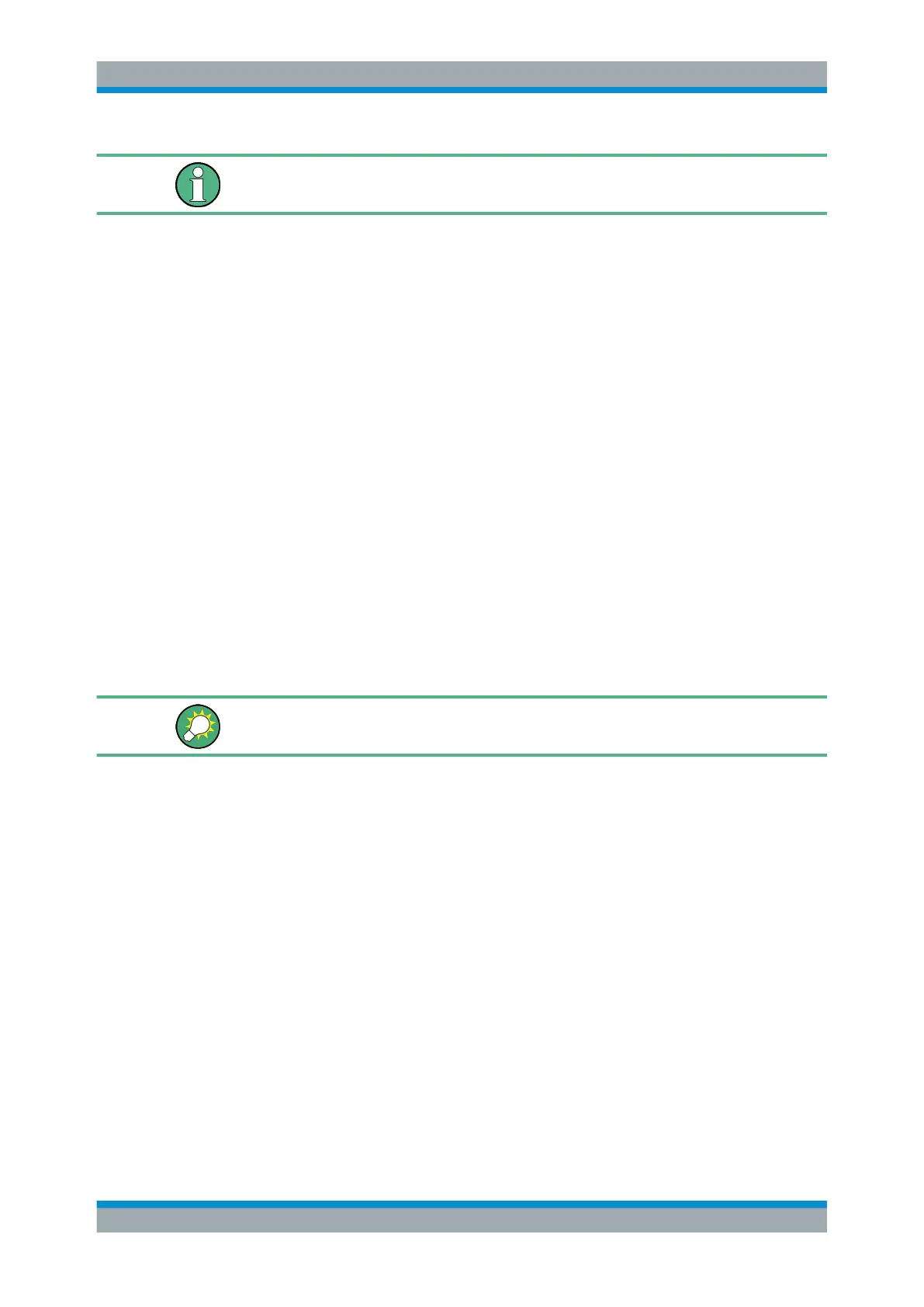Remote Control
R&S
®
ESR
593User Manual 1175.7068.02 ─ 12
The R&S IECWIN32 tool is provided free of charge. The functionality may change in a
future version without notice.
IECWIN offers the following features:
●
Connection to instrument via several interfaces/protocols (GPIB, VISA, named pipe
(if IECWIN is run on the instrument itself), RSIB)
●
Interactive command entry
●
Browsing available commands on the instrument
●
Error checking following every command
●
Execution of command scripts
●
Storing binary data to a file
●
Reading binary data from a file
●
Generation of a log file
For command scripts, IECWIN offers the following features:
●
Synchronization with the instrument on every command
●
Checking expected result for query commands (as string or numeric value)
●
Checking for expected errors codes
●
Optional pause on error
●
Nested command scripts
●
Single step mode
●
Conditional execution, based on the *IDN and *OPT strings
You can use the IECWIN to try out the programming examples provided in the
R&S ESR User Manuals.
Starting IECWIN
IECWIN is available from the Windows "Start" menu on the R&S ESR, or by executing
the following file:
C:\Program Files\Rohde-Schwarz\FSV\<version>\iecwin32.exe
You can also copy the program to any Windows PC or laptop. Simply copy the
iecwin32.exe, iecwin.chm and rsib32.dll files from the location above to the
same folder on the target computer.
When the tool is started, a "Connection settings" dialog box is displayed. Define the
connection from the computer the IECWIN tool is installed on to the R&S ESR you
want to control. If you are using the tool directly on the R&S ESR, you can use an NT
Pipe (COM Parser) connection, which requires no further configuration. For help on
setting up other connection types, check the tool's online help (by clicking the "Help"
button in the dialog box).
Remote Control - Basics