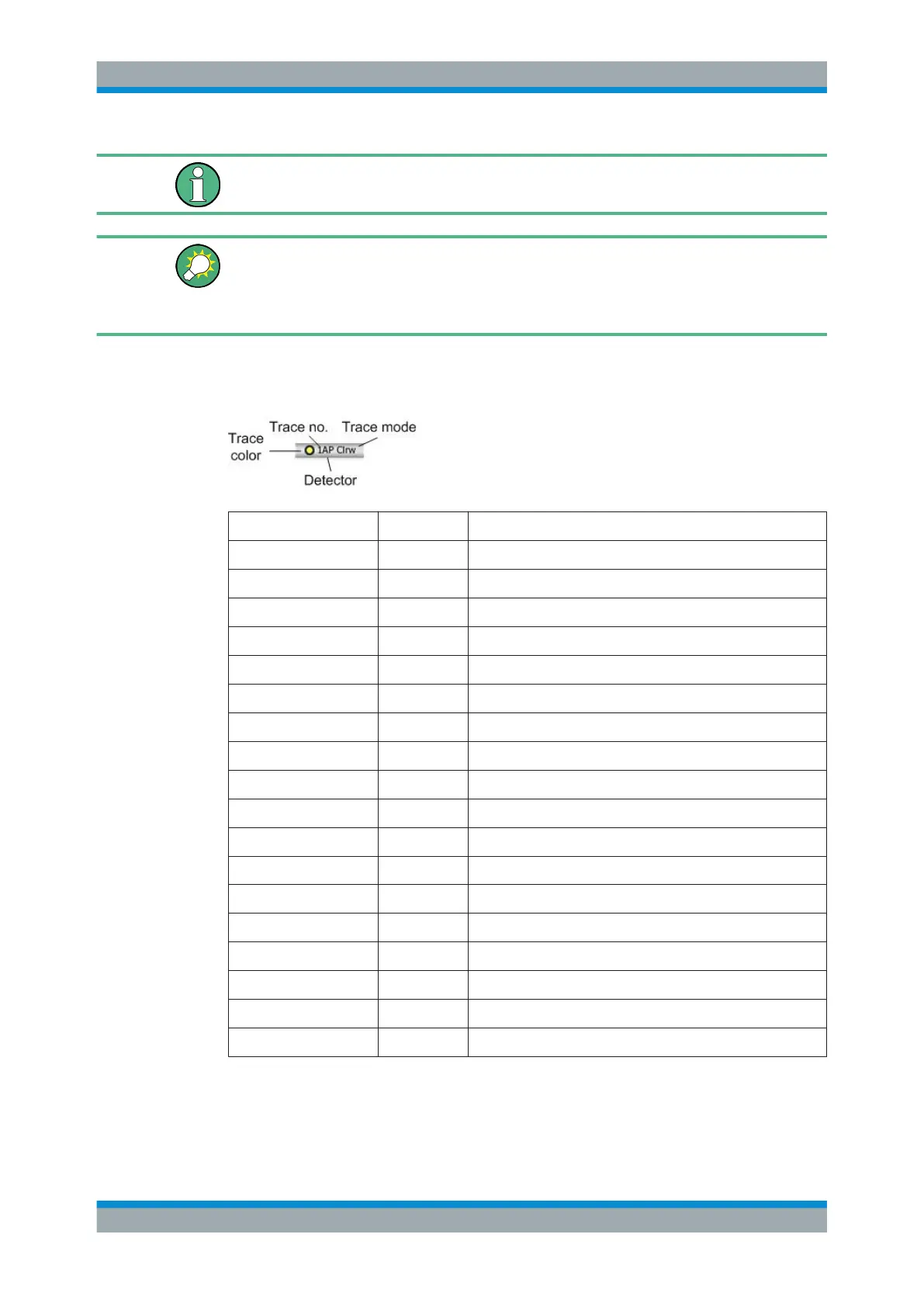Quick Start
R&S
®
ESR
67User Manual 1175.7068.02 ─ 12
The header may contain a user-defined introductory title, see Chapter 3.4.4.7, "Adding
a Title to the Diagram Header", on page 89.
Editing settings in the diagram header
All settings that are displayed in the diagram header can easily be edited by selecting
the setting in the display (by tapping or clicking). The corresponding (edit) dialog box is
displayed in which you can edit the setting.
Norm/NCor
Correction data is not used.
Trace color
Color of trace display in diagram
Trace no.
Trace number (1 to 6)
Detector
Selected detector:
AP AUTOPEAK detector
Pk MAX PEAK detector
Mi MIN PEAK detector
Sa SAMPLE detector
Av AVERAGE detector
Rm RMS detector
QP QUASIPEAK detector
CA CISPR Average detector
RA RMS Average detector
Trace Mode
Sweep mode:
Clrw CLEAR/WRITE
Max MAX HOLD
Min MIN HOLD
Avg AVERAGE (Lin/Log/Pwr)
View VIEW
Marker information in Diagram Grid
The x and y axis positions of the last 2 markers or delta markers that were set, as well
as their index, are displayed within the diagram grid, if available. The value in the
Basic Operations
