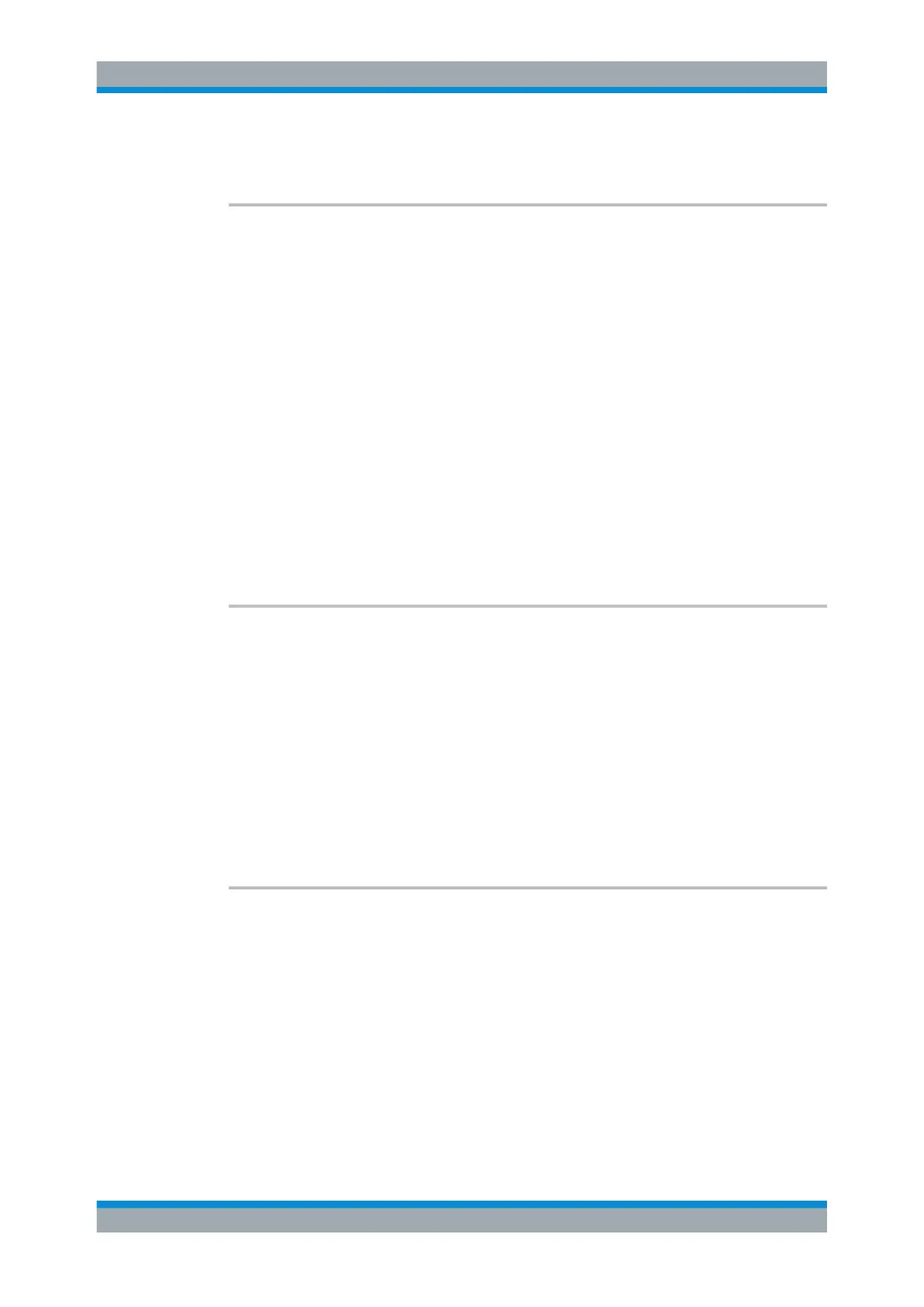Remote Control
R&S
®
ESR
846User Manual 1175.7068.02 ─ 12
Manual operation: See "Ref Level Offset" on page 354
DISPlay[:WINDow<n>]:TRACe<t>:Y[:SCALe]:RPOSition <Position>
This command defines the position of the reference level on the display grid..
Suffix:
<n>
.
Selects the measurement window.
<t> irrelevant
Parameters:
<Position> 0 PCT corresponds to the lower display border, 100% corre-
sponds to the upper display border.
Range: 0 to 100
*RST: 100 PCT = frequency domain, 50 PCT = time
domain
Default unit: PCT
Example:
DISP:TRAC:Y:RPOS 50PCT
Manual operation: See "Ref Level Position" on page 355
See "Reference Value Position" on page 478
INPut:ATTenuation:AUTO <State>
This command automatically couples the input attenuation to the reference level (state
ON) or switches the input attenuation to manual entry (state OFF).
Parameters:
<State> ON | OFF
*RST: ON
Example:
INP:ATT:AUTO ON
Couples the attenuation set on the attenuator to the reference
level.
Manual operation: See "RF Atten Auto" on page 354
UNIT<n>:POWer <Unit>
This command selects the default unit.
The unit is the same for al measurementl windows.
Parameters:
<Unit> DBM | V | A | W | DBPW | WATT | DBPT | DBUV | DBMV |
VOLT | DBUA | AMPere
*RST: DBM
Example:
UNIT:POW DBUV
Sets the power unit to dBm.
Usage: SCPI confirmed
Remote Commands in Spectrum Analyzer Mode
