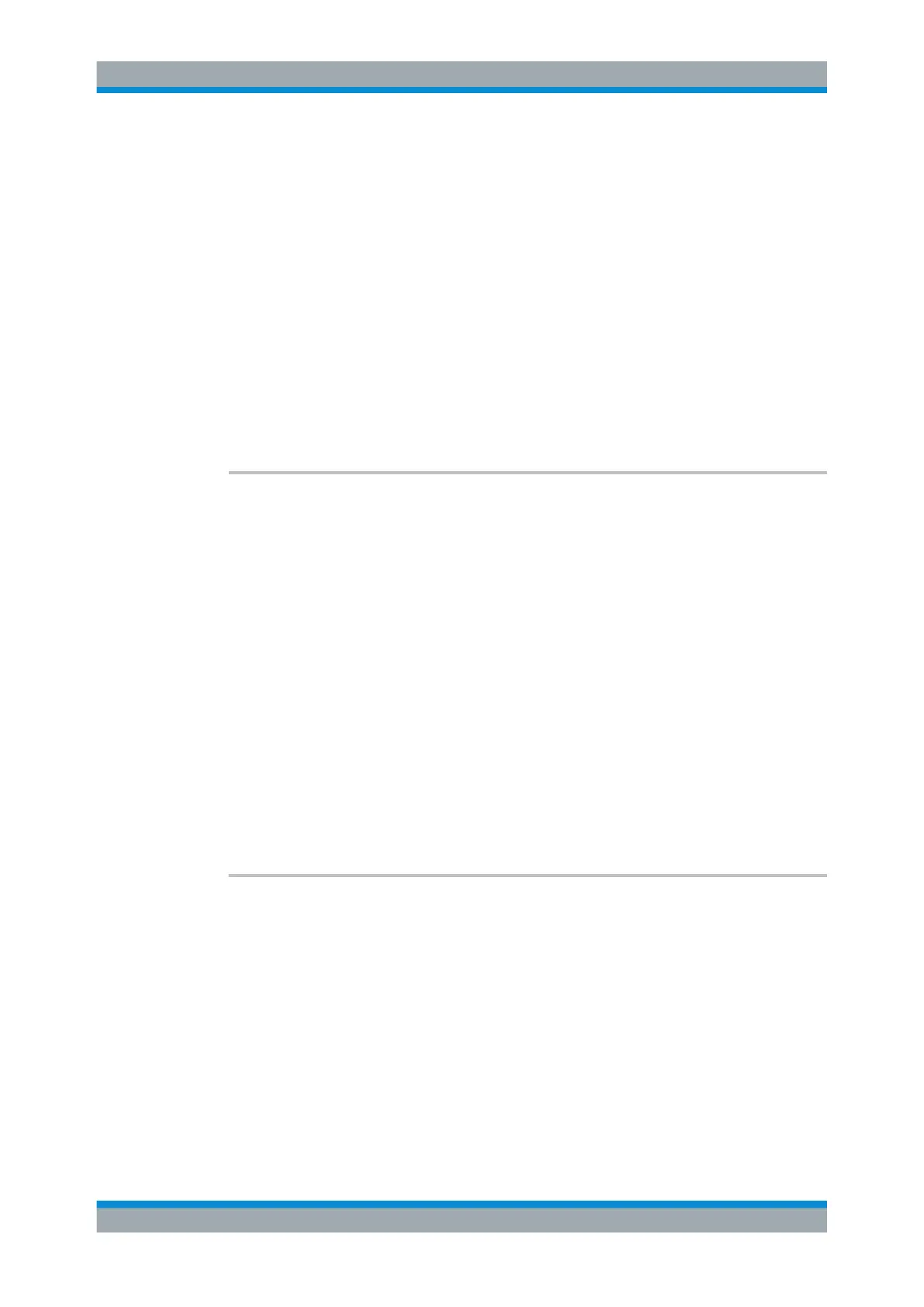Remote Control
R&S
®
ESR
845User Manual 1175.7068.02 ─ 12
Suffix:
<n>
.
window; For applications that do not have more than 1 measure-
ment window, the suffix <n> is irrelevant.
<t> irrelevant
Parameters:
<Mode> ABSolute
absolute scaling of the y-axis
RELative
relative scaling of the y-axis
*RST: ABS
Example:
DISP:TRAC:Y:MODE REL
Manual operation: See "Grid Abs/Rel " on page 355
DISPlay[:WINDow<n>]:TRACe<t>:Y[:SCALe]:RLEVel
<ReferenceLevel>
This command defines the reference level.
With the reference level offset ≠ 0, the value range of the reference level is modified by
the offset.
The unit depends on the setting defined with CALCulate<n>:UNIT:POWer.
Suffix:
<n>
.
irrelevant.
<t> irrelevant
Parameters:
<ReferenceLevel> The unit is variable.
Range: see datasheet
*RST: -10dBm
Example:
DISP:TRAC:Y:RLEV -60dBm
Manual operation: See "Ref Level" on page 352
DISPlay[:WINDow<n>]:TRACe<t>:Y[:SCALe]:RLEVel:OFFSet <Value>
This command defines a reference level offset.
Suffix:
<n>
.
irrelevant.
<t> irrelevant
Parameters:
<Value> Range: -200 to 200
*RST: 0
Default unit: dB
Example:
DISP:TRAC:Y:RLEV:OFFS -10dB
Remote Commands in Spectrum Analyzer Mode