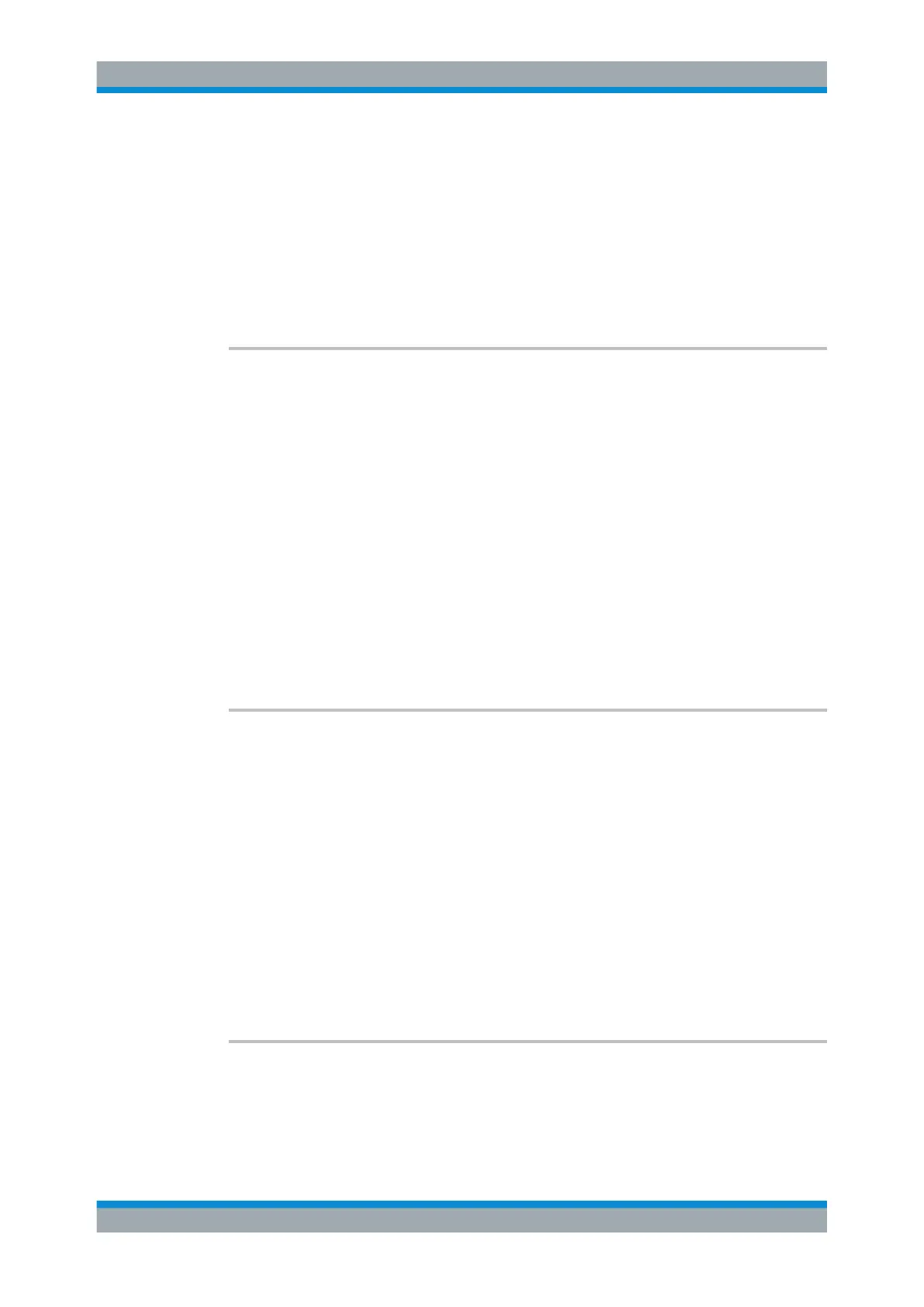Remote Control
R&S
®
ESR
848User Manual 1175.7068.02 ─ 12
(TRACe1-TRACe5)
Subtracts trace 5 from trace 1.
(TRACe1-TRACe6)
Subtracts trace 6 from trace 1.
Example:
CALC1:MATH (TRACe1 – TRACe2)
Selects the subtraction of trace 2 from trace 1.
Manual operation: See "Trace Math" on page 394
CALCulate<n>:MATH:MODE
<Method>
This command selects the method for the trace math calculations.
For details see "Trace Math Mode" on page 394.
Suffix:
<n>
.
irrelevant
Parameters:
<Method> LINear | LOGarithmic | POWer
*RST: LOG
Example:
CALC:MATH:MODE LIN
Selects linear averaging for trace math calculations.
Manual operation: See "Lin" on page 394
See "Log" on page 395
See "Power" on page 395
CALCulate<n>:MATH:POSition <Position>
This command defines the position of the result of the trace mathematics. The indica-
tion is in % of the screen height, with 100 % corresponding to the upper diagram bor-
der.
Suffix:
<n>
.
Selects the measurement window.
Parameters:
<Position> -100PCT to 200PCT
*RST: 50PCT
Example:
CALC:MATH:POS 50PCT
Sets the position to the horizontal diagram center.
Manual operation: See "Trace Math Position" on page 395
CALCulate<n>:MATH:STATe <State>
This command switches the mathematical relation of traces on or off.
Suffix:
<n>
.
irrelevant
Remote Commands in Spectrum Analyzer Mode