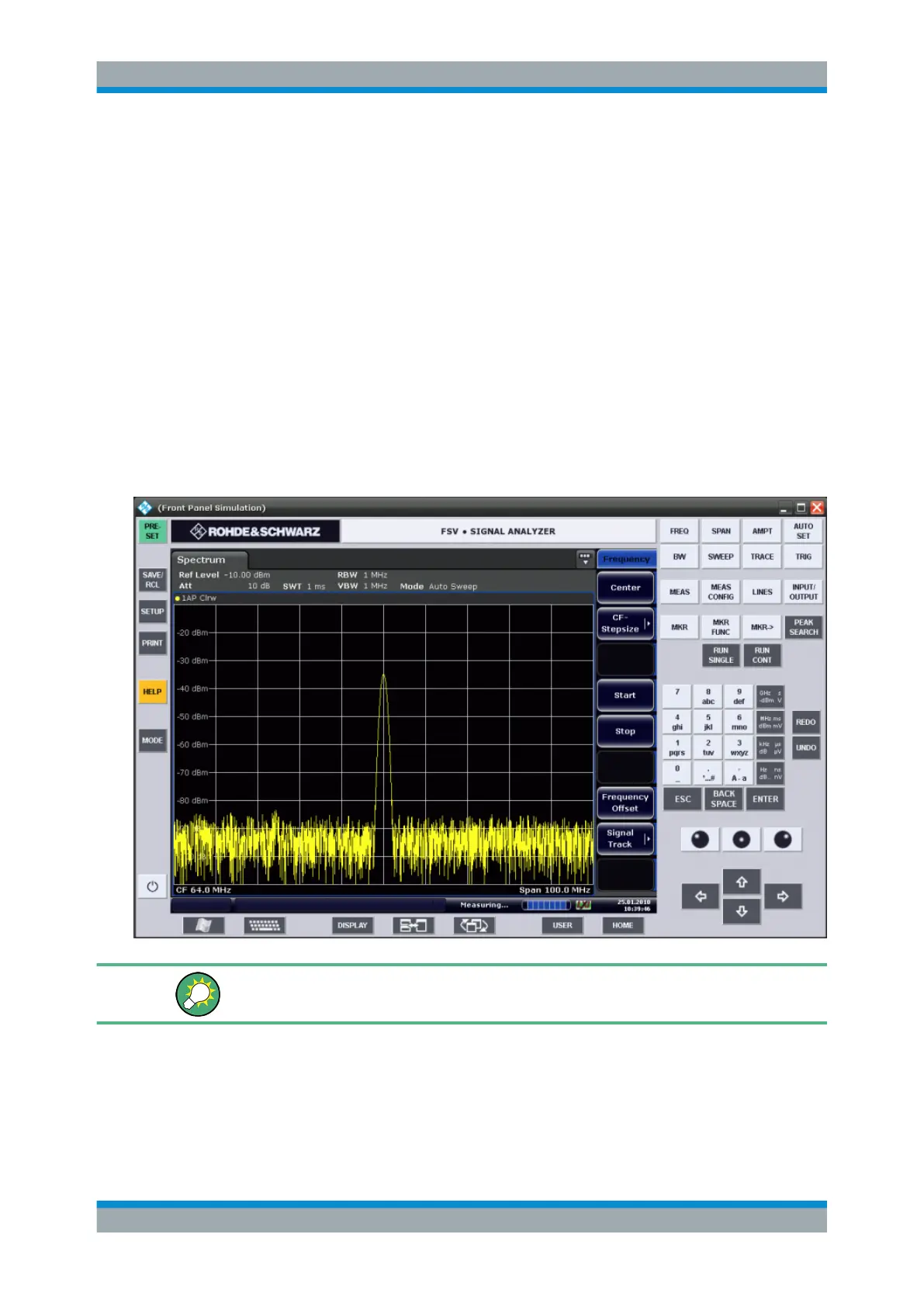Quick Start
R&S
®
ESR
84User Manual 1175.7068.02 ─ 12
the R&S ESR interface is fully operable from a monitor with a resolution of 1024x768
pixels.
Switching to soft Front Panel display
1. Press the SETUP key.
2. Press the "General Setup" softkey.
3. Press the "More" softkey.
4. Press the "Soft Front Panel" softkey.
Alternatively:
5. Press the [DISPLAY] key.
6. In the "Display Settings" dialog box, select "Front Panel State: On".
The extended display appears on the screen.
Using the F6 key you can toggle the Front Panel display on and off.
Remote: SYST:DISP:FPAN:STAT ON
Basic Operations
