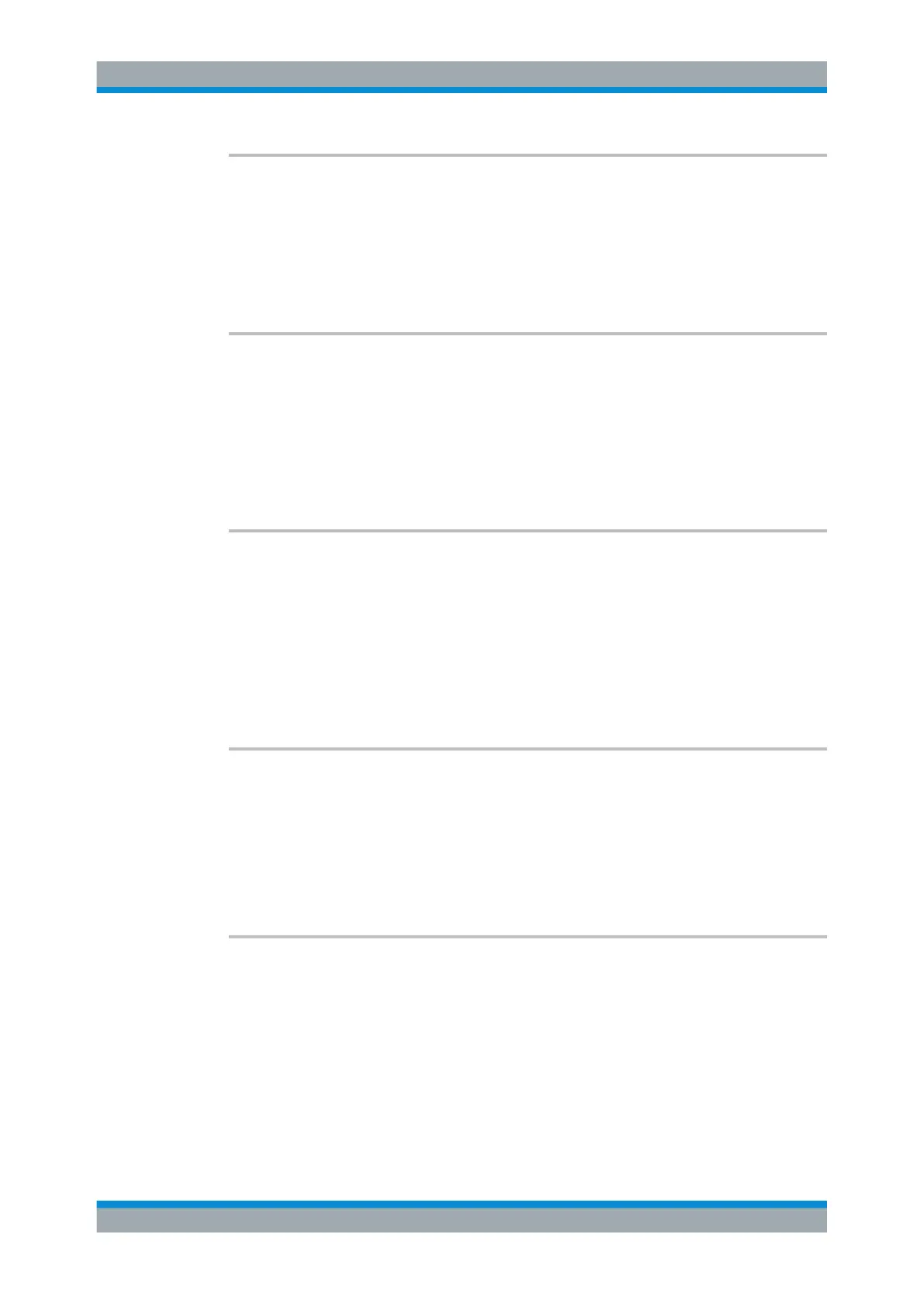Remote Control
R&S
®
ESR
917User Manual 1175.7068.02 ─ 12
*OPC
Operation complete
Sets bit 0 in the event status register when all preceding commands have been execu-
ted. This bit can be used to initiate a service request. The query form writes a "1" into
the output buffer as soon as all preceding commands have been executed. This is
used for command synchronization.
*OPT?
Option identification query
Queries the options included in the instrument. For a list of all available options and
their description refer to the data sheet.
Usage:
Query only
Manual operation: See "Versions+Options" on page 524
*PCB <Address>
Pass control back
Indicates the controller address to which remote control is returned after termination of
the triggered action.
Setting parameters:
<Address> Range: 0 to 30
Usage: Setting only
*PRE <Value>
Parallel poll register enable
Sets parallel poll enable register to the indicated value. The query returns the contents
of the parallel poll enable register in decimal form.
Parameters:
<Value> Range: 0 to 255
*PSC <Action>
Power on status clear
Determines whether the contents of the ENABle registers are preserved or reset when
the instrument is switched on. Thus a service request can be triggered when the instru-
ment is switched on, if the status registers ESE and SRE are suitably configured. The
query reads out the contents of the "power-on-status-clear" flag.
Parameters:
<Action> 0 | 1
Common Commands
