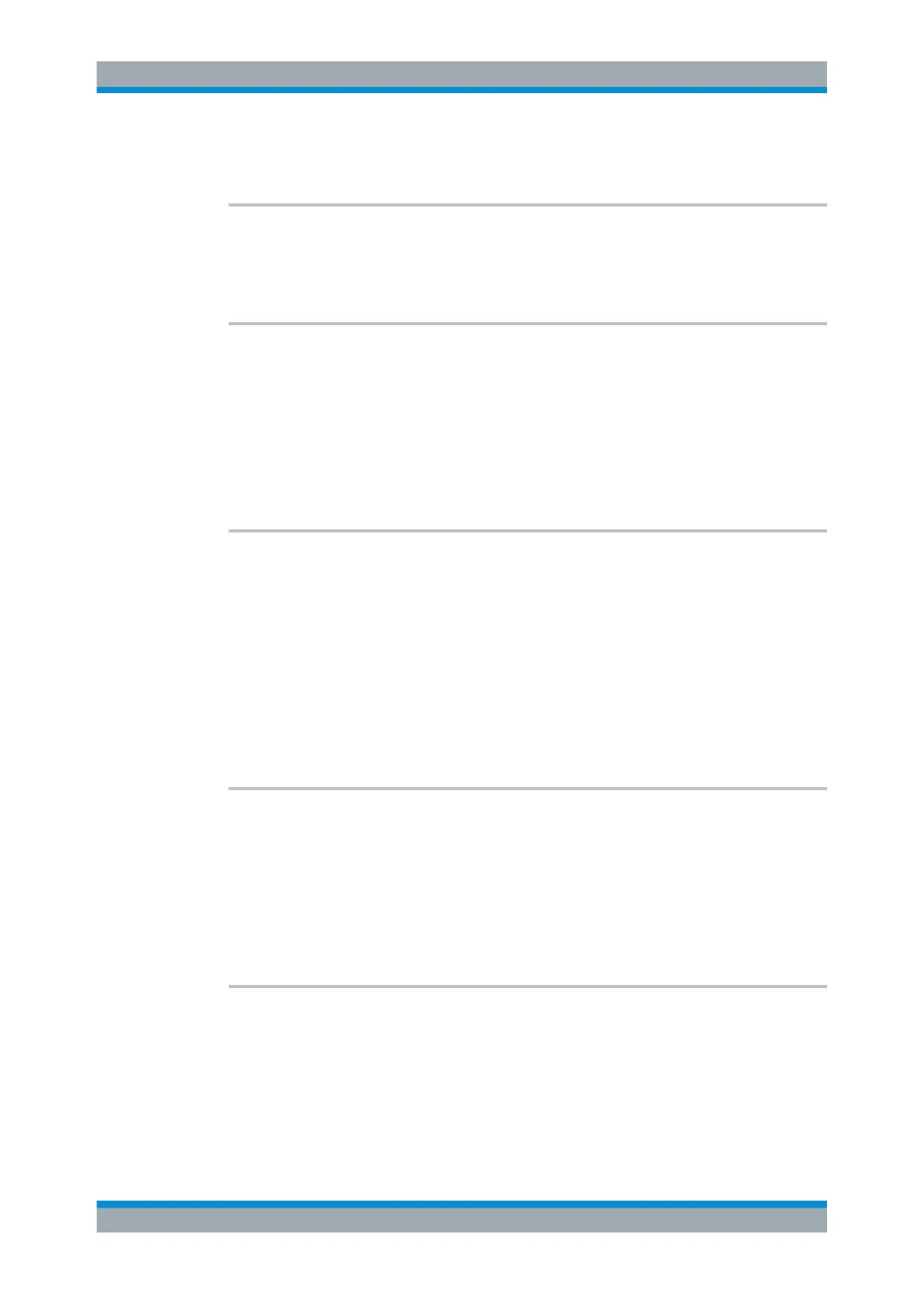Remote Control
R&S
®
ESR
923User Manual 1175.7068.02 ─ 12
Usage: Event
SYSTem:SHUTdown
This command shuts down the instrument.
Usage: Event
SYSTem:SPEaker:VOLume <Volume>
This command defines the volume of the built-in loudspeaker for demodulated signals.
Parameters:
<Volume> Range: 0 to 1
*RST: 0.5
Example:
SYST:SPE:VOL 0
Switches the loudspeaker to mute.
SYSTem:TIME <Time>
This command sets the internal clock. The sequence of entry is hour, minute, second.
Only user accounts with administrator rights are able to set the time.
Parameters:
<Time> 0 to 23, 0 to 59, 0 to 59
Example:
SYST:TIME 12,30,30
Usage: SCPI confirmed
Manual operation: See "Time+Date" on page 518
SYSTem:TIME:TSTamp?
This command queries the time and date from the internal real time clock.
Return values:
<TimeStamp>
Example:
SYST:TIME:TSTamp?
Usage: Query only
SYSTem:VERSion?
This command queries the number of the SCPI version, which is relevant for the instru-
ment.
This command is a query and therefore has no *RST value.
Example:
SYST:VERS?
System Configuration
