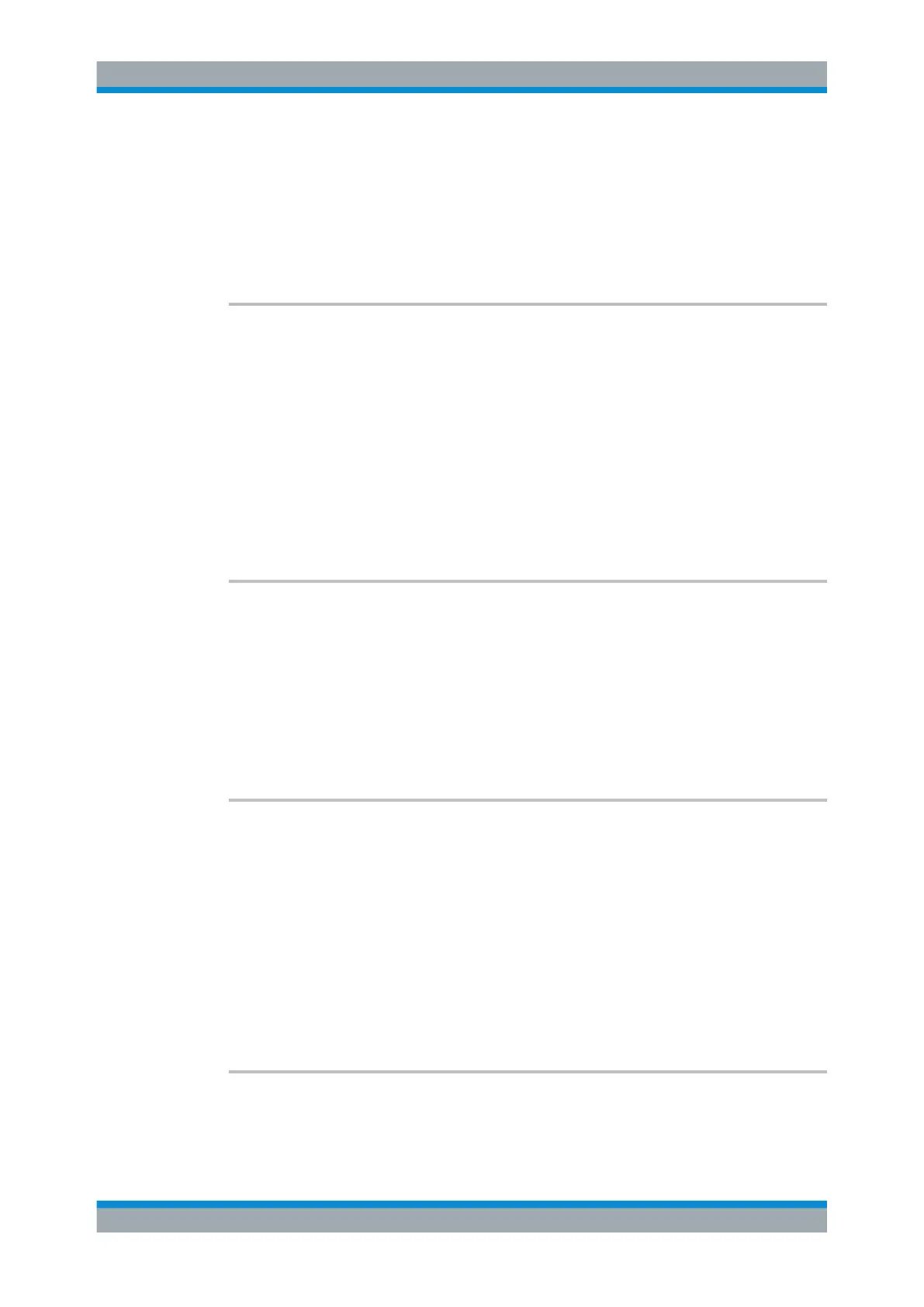Remote Control
R&S
®
ESR
922User Manual 1175.7068.02 ─ 12
*RST: not reset!
Example:
SYST:FORM:IDEN LEG
Adapts the return value of *IDN? to the R&S FSP/FSU/FSQ fam-
ily.
Manual operation: See "*IDN Format Leg./New" on page 518
SYSTem:KLOCk <State>
This command activates the local lockout (remote control) or returns to the local mode.
Parameters:
<State> ON
LLO (local lockout)
OFF
GTL (go to local)
*RST: OFF
Example:
SYST:KLOK ON
Activates LLO (remote control)
SYSTem:PRESet
This command initiates an instrument reset.
The effect of this command corresponds to that of the PRESET key with manual oper-
ation or to the *RST command. For details on preset settings refer to Chapter 6.2.1,
"Initializing the Configuration – PRESET Key", on page 342.
Example:
SYST:PRES
Usage: SCPI confirmed
SYSTem:PRESet:COMPatible <Mode>
This command selects the type of settings that are restored when you preset the
instrument.
Parameters:
<Mode> RECeiver
Restore the default settings defined for Receiver mode.
SANalyzer
Restore the default settings defined for Spectrum mode.
Manual operation: See "Preset Receiver" on page 526
See "Preset Spectrum" on page 526
SYSTem:REBoot
This command reboots the instrument, including the operating system.
System Configuration
