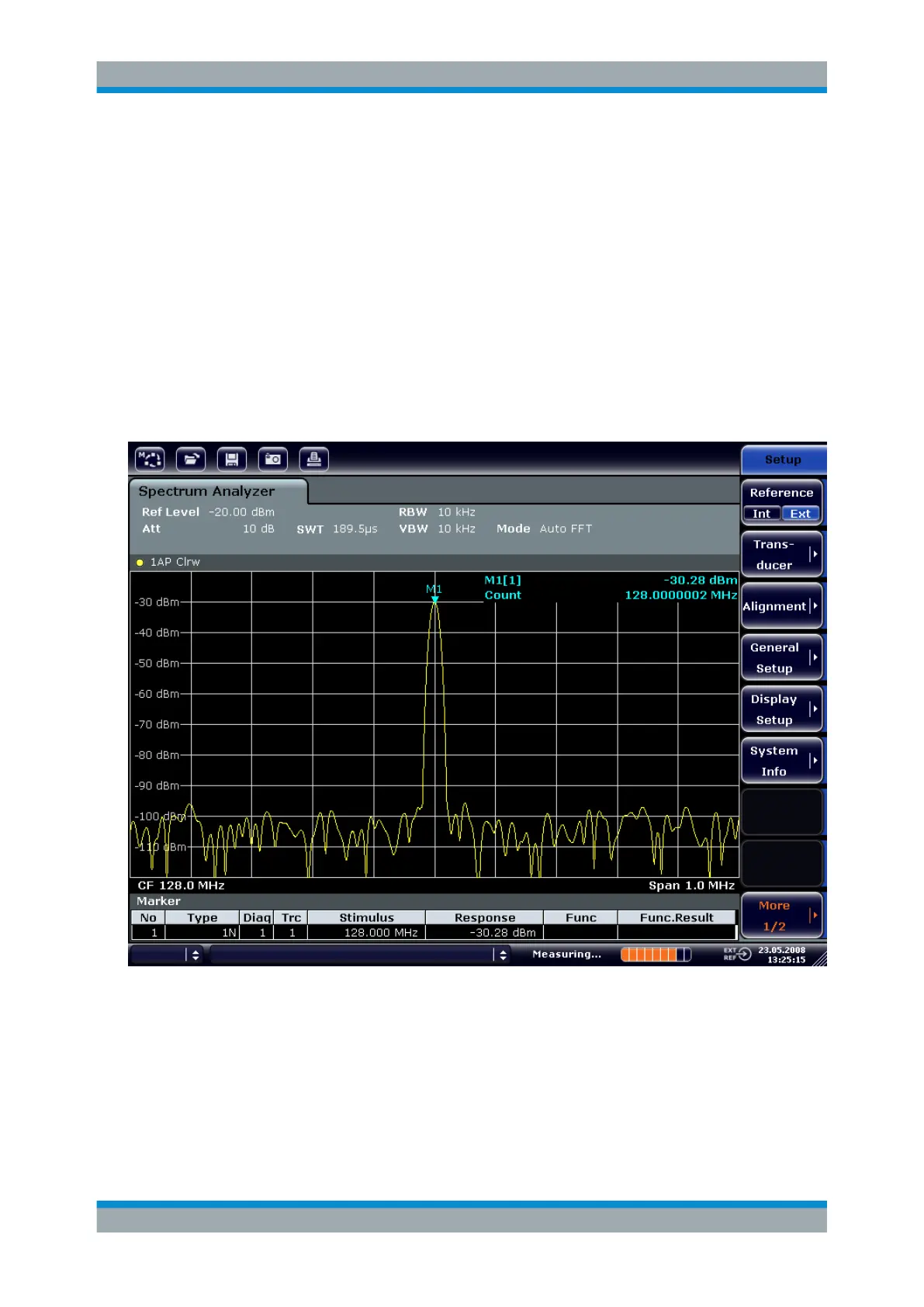Quick Start
R&S
®
ESR
95User Manual 1175.7068.02 ─ 12
b) Press the [SPAN] key and enter 1 MHz.
The frequency span of the R&S ESR is set to 1 MHz.
4. In the "Setup" menu, select "Reference Ext".
5. Activate the marker by pressing the [MKR] key.
The marker is activated and set to the signal maximum. The level and the fre-
quency of the marker are displayed in the marker field (diagram header or marker
table).
6. Activate the frequency counter by pressing the "Sig Count On/Off" softkey in the
"MKR FUNC" menu.
The result of frequency counting is displayed in the selected resolution in the
marker field.
Figure 3-8: Measurement of the frequency with the frequency counter
Basic Measurement Examples