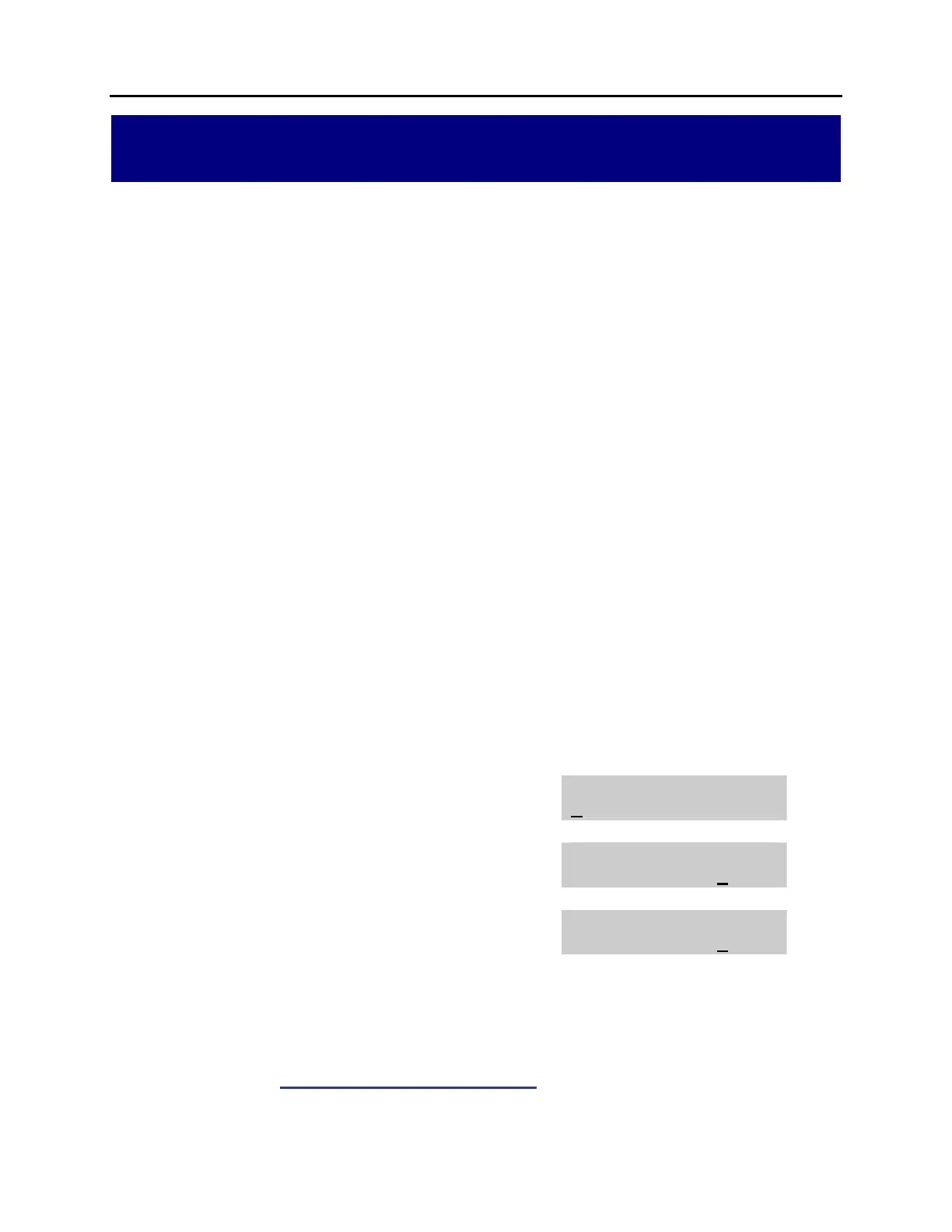OfficeServ 7100 PROGRAMMING
TECHNICAL MANUAL PART 2 APRIL 2007
MMC: 812 SET COUNTRY
DESCRIPTION: (NOT USED IN USA)
This program allows the user to change the country version of the system software.
Programming is possible without setting ENABLE in Program 800 Set Technician
Program Mode. In this case, the user must enter the technician program passcode.
Note: System restarts when the current country version is changed, and all data is
initialized according to the new country version.
Caution: Version is designed to conform to the country’s standards. Therefore,
contact your Customer Support Center for specialized assistance when using
“Program 812 Change Program Country Version.”
PROGRAM KEYS
UP & DOWN Used to scroll through options
KEYPAD Used to enter selections
SOFT KEYS Move cursor left and right
SPEAKER Used to store data and advance to next MMC
HOLD Used to clear previous entry
ANS/RLS Used to select ALL
ACTION DISPLAY
1. Press TRANSFER 812.
Display shows.
SELECT COUNTRY
KOREA
2. Press VOLUME to select the country
version and press RIGHT soft button.
DEFAULTING SYSTEM
ARE YOU SURE?NO
3. Enter [1] (YES) or [0] (NO)
OR
DEFAULTING SYSTEM
ARE YOU SURE?YES
Press VOLUME to select whether to restart
and press RIGHT soft button.
DEFAULT DATA: KOREA
RELATED ITEMS: MMC 811 RESTART SYSTEM