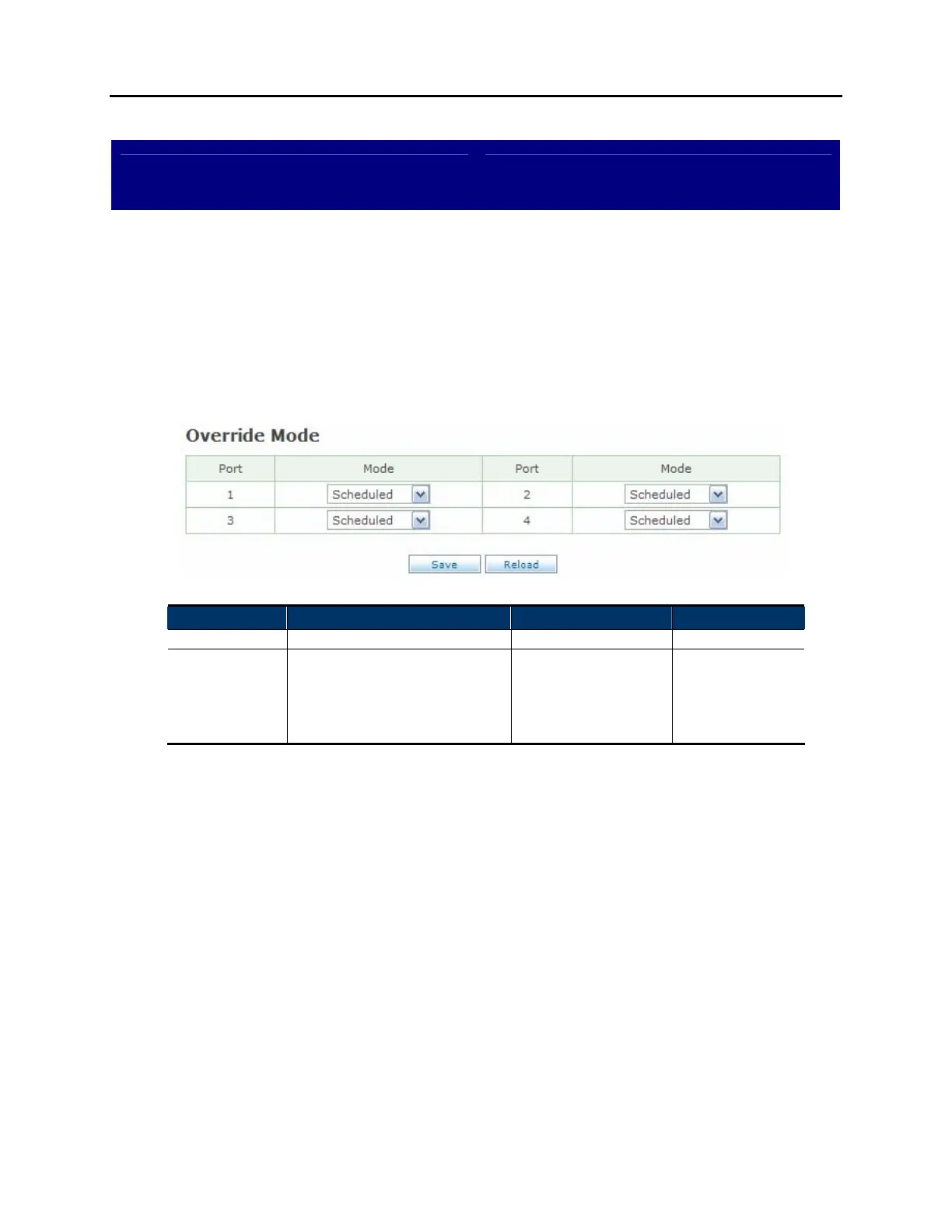OfficeServ 7100 PROGRAMMING
TECHNICAL MANUAL PART 7 APRIL 2007
7.3.23
Override Mode
DESCRIPTION:
The Override Mode screen is used to manually set the mode of operation for a
particular voicemail port or group of voicemail ports.
OVERRIDE MODE SCREEN:
Field Name Description Valid Entry Default Data
Port Voicemail port being detailed.
Mode Operating Mode to be used. Any Mode Block, or
"Scheduled" which
causes the port to
follow the default
schedule table.
Scheduled