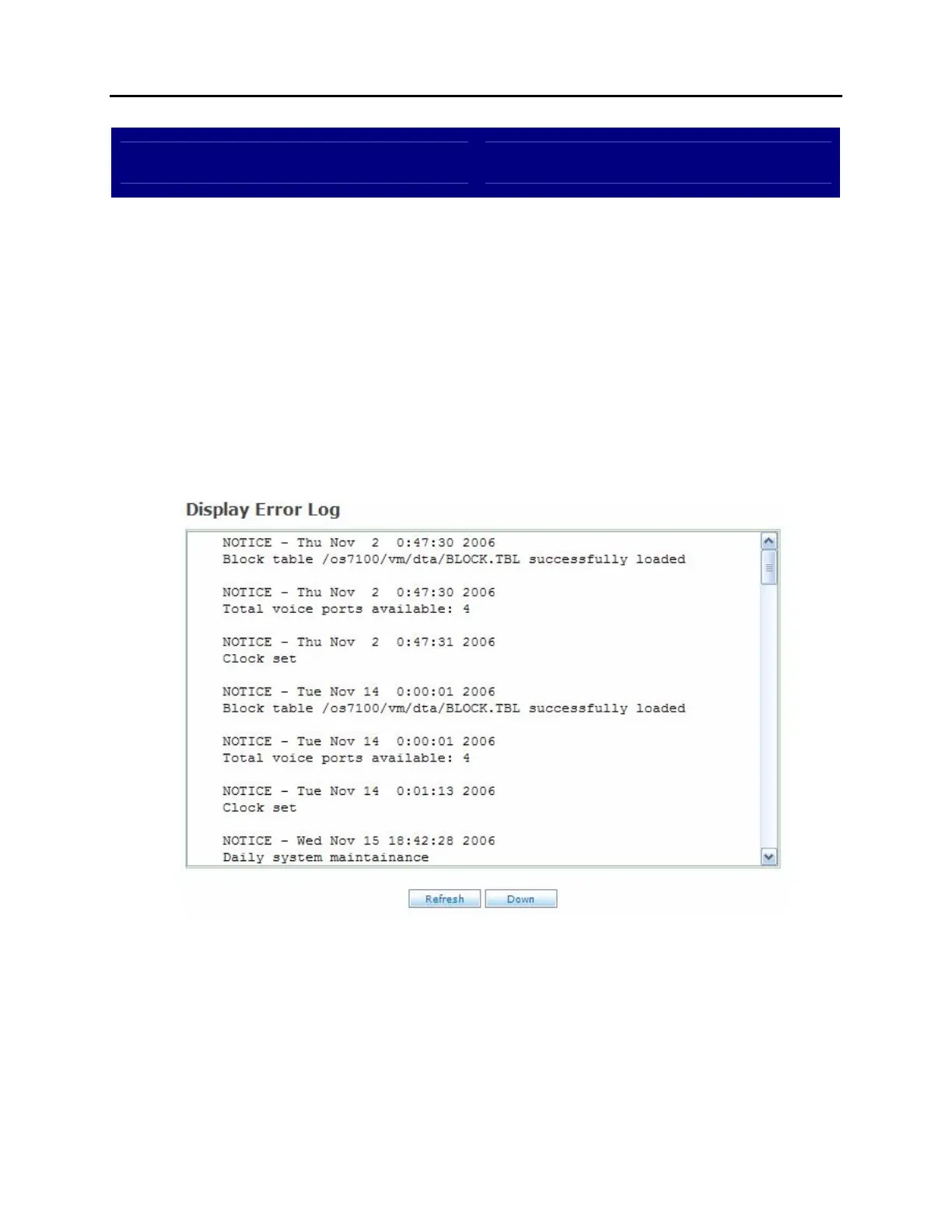OfficeServ 7100 PROGRAMMING
TECHNICAL MANUAL PART 5 APRIL 2007
5.3.22
Operating Utilities Display Error Log
DESCRIPTION:
The OfficeServ 7100 provides several logs that can be useful for both debugging
and application development. The Display Error Log screen shows error and
warning information for the voicemail and automated attendant systems. Events
are logged in an easily readable form, displaying the error type and time and
date information on one line and the actual error listing on the next. The Error
Log can be downloaded by clicking the Down button.
DISPLAY ERROR LOG SCREEN:
