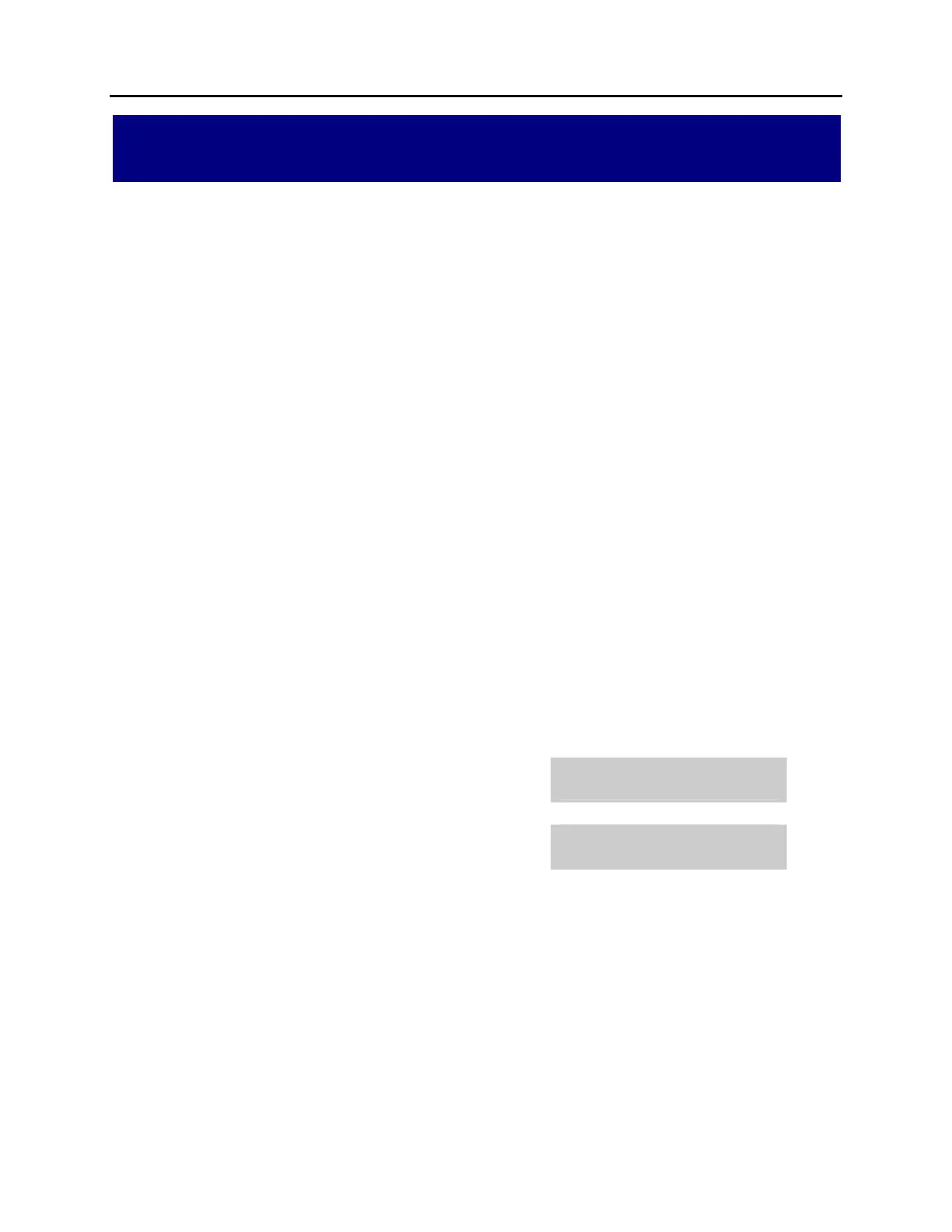OfficeServ 7100 PROGRAMMING
TECHNICAL MANUAL PART 2 APRIL 2007
MMC: 745 WARNING DESTINATION
DESCRIPTION:
This MMC is used to set alarm notification destinations for the Samsung embedded
Voicemail.
1. Samsung Embedded Voicemail
This MMC provides an emergency destination for calls destined for the Voicemail
card, if the Voicemail card is removed or is offline. In addition any calls that are
forwarded to the Voice Mail will not forward, they will remain ringing at the “fwd
from” station until answered. This destination can be a station number or a group
number.
2. Hotel/Motel Transaction Record Buffer Alarm (NOT USED IN USA)
PROGRAM KEYS
UP & DOWN Used to scroll through options
KEYPAD Used to enter selections
SPEAKER Used to store data and advance to next MMC
HOLD Used to delete an entry
ACTION DISPLAY
1. Press TRANSFER 745.
Display shows.
WARNING DEST.
DEST:500
2. Dial station number or group number
OR
WARNING DEST.
DEST:501
Press UP or DOWN to scroll the number.
3. Press TRANSFER button to store and exit
OR press SPEAKER button to store and
advance to next MMC.
DEFAULT DATA: DEST = 500
RELATED ITEMS: NONE
