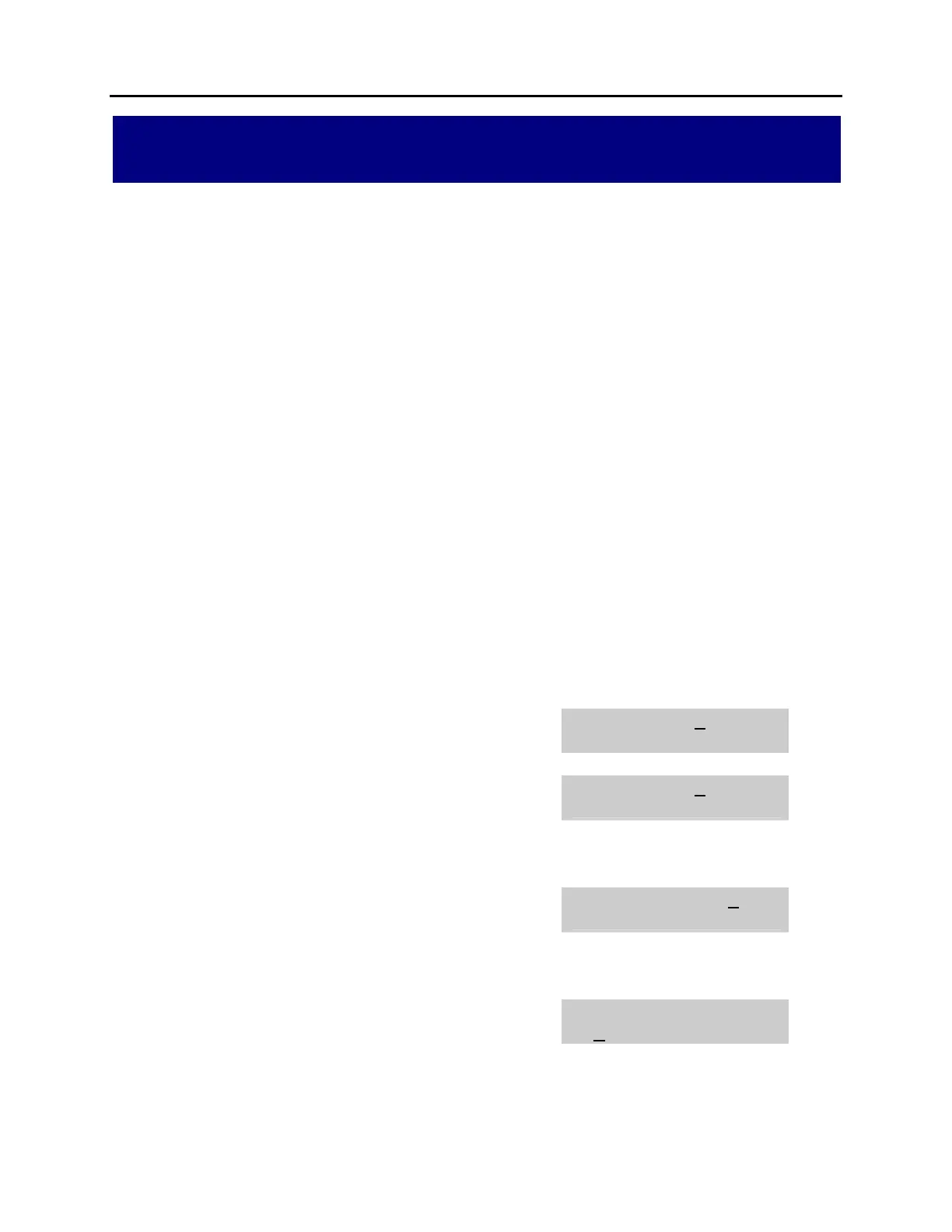OfficeServ 7100 PROGRAMMING
TECHNICAL MANUAL PART 2 APRIL 2007
MMC: 712 LCR ROUTE TABLE
DESCRIPTION:
The LCR ROUTE TABLE is responsible for selecting a specific trunk group in the
completion of an outward bound call. This table works in conjunction with LCR DIGIT
TABLE, LCR TIME TABLE, LCR COS TABLE and LCR MODIFIED DIGITS TABLE.
After the user dials a valid digit string, the system uses the LCR ROUTE TABLE to
select a specific predetermined trunk group. There is a maximum number of 99
routes available. If more than one trunk group is available for call completion, the
system uses the first designated trunk group and then starts to utilise succeeding
trunk groups. If all trunk groups are busy in a selected route, call queue becomes
active and allocates trunks as they become available.
PROGRAM KEYS
UP & DOWN Used to scroll through options
KEYPAD Used to enter selections
SOFT KEYS Move cursor left and right
SPEAKER Used to store data and advance to next MMC
HOLD Used to clear previous entry
ACTION DISPLAY
1. Press TRANSFER 712.
Display shows.
LCR ROUTE (01:1)
C:1 G:NONE M:---
2. Dial LCR ROUTE index number 1-32 (e.g., 05)
OR
LCR ROUTE (05:1)
C:1 G:NONE M:---
Press UP or DOWN to selected index and press
RIGHT soft key to move cursor.
3. Dial TIME BAND index number 1-4 (e.g., 2)
OR
LCR ROUTE (05:2)
C:1 G:NONE M:---
Press UP or DOWN to selected index and press
RIGHT soft key to move cursor.
4. Dial LCR COS number 1-8 (e.g., 4)
OR
LCR ROUTE (05:2)
C:4 G:NONE M:---
Press UP or DOWN to selected COS and press
RIGHT soft key to move cursor.
