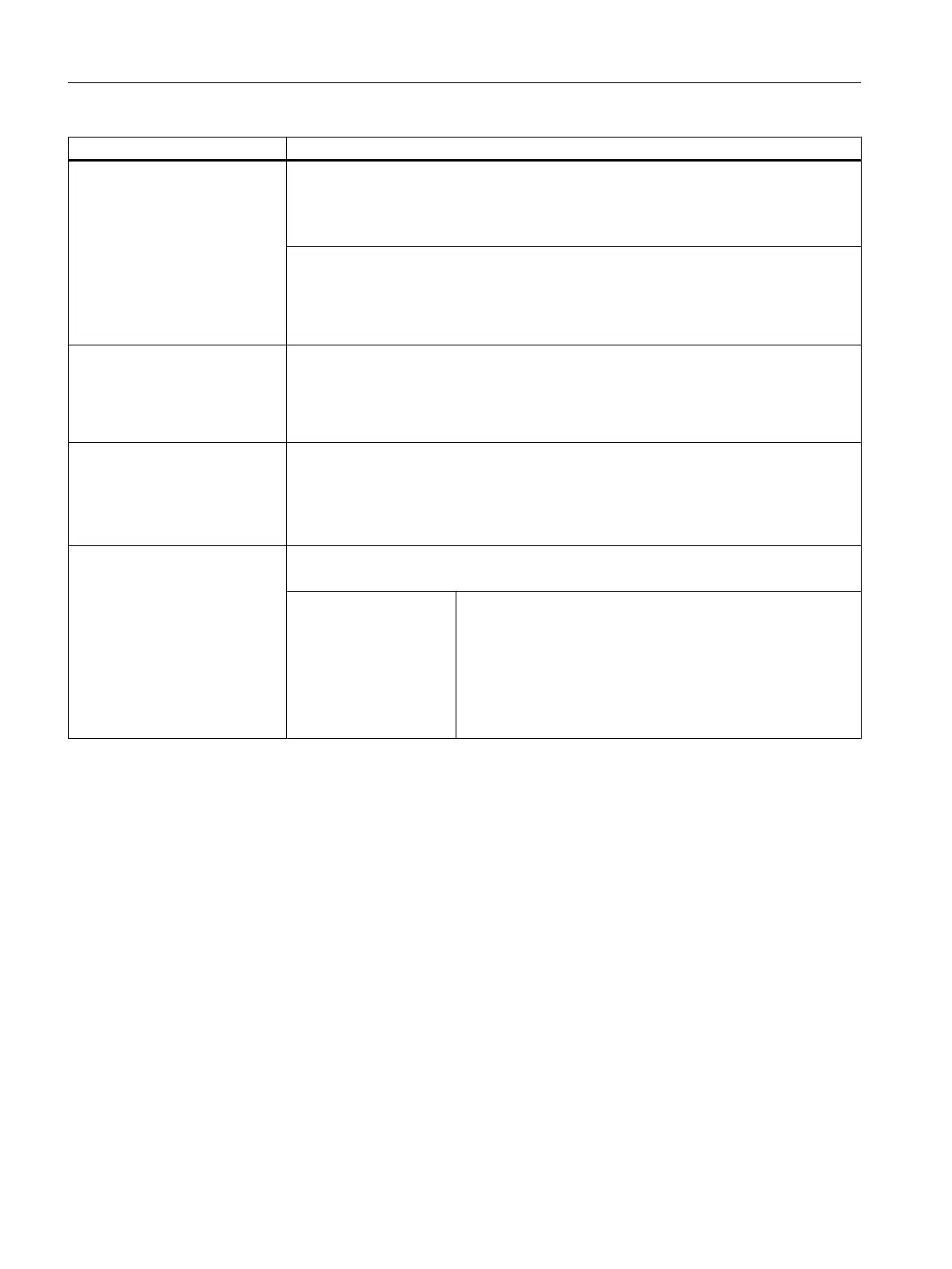Parameter Description
Limits (Page 64) Limit value MIN, limit value MAX
Default setting: Empty
The limit values are separated by a comma. Limits can be specified for types I, C and R
in decimal formats or as characters in the form "A", "F".
Optionally, two signal colors SC1 and SC2 can be configured for the display of a progress
bar with color change (variable attribute DT = 1) which are displayed as the respective
foreground color of the bar when the signal value SVAL1 or SVAL2 is exceeded. The
signal values are specified as integer values.
See application example for
Progress bar (Page 66).
Default setting (Page 79) If no default setting has been configured and no system or user variable has been assigned
to
the variable, the first element of the toggle field is assigned. If no toggle field has been
defined, there is no default setting, which means the status of the variable is "not calcu‐
lated".
Default setting: No default
Toggle field (Page 78) List with predetermined entries in the IO field: The list is initiated by a *; the entries are
separated by a comma. The entries can be assigned a value.
For the toggle field, the entry for the limit is interpreted as a list. If only one * is entered,
a variable toggle field is created.
Default setting: None
Texts (Page 63) The sequence is specified. Instead of a short text, an image can also be displayed.
Default setting: Empty
Long text:
Short text:
Graphic text:
Unit text:
Tooltip
Text in the display line
Name of the dialog element
Text refers to the terms in the graphics
Unit of the dialog element
Serves as brief information in a screen form configuration for
the
display and toggle fields. The information is configured via
plain text and language text ID.
Variables
5.10 Variable parameters
SINUMERIK Integrate Run MyScreens
70 Programming Manual, 10/2015, 6FC5397-3DP40-5BA3
