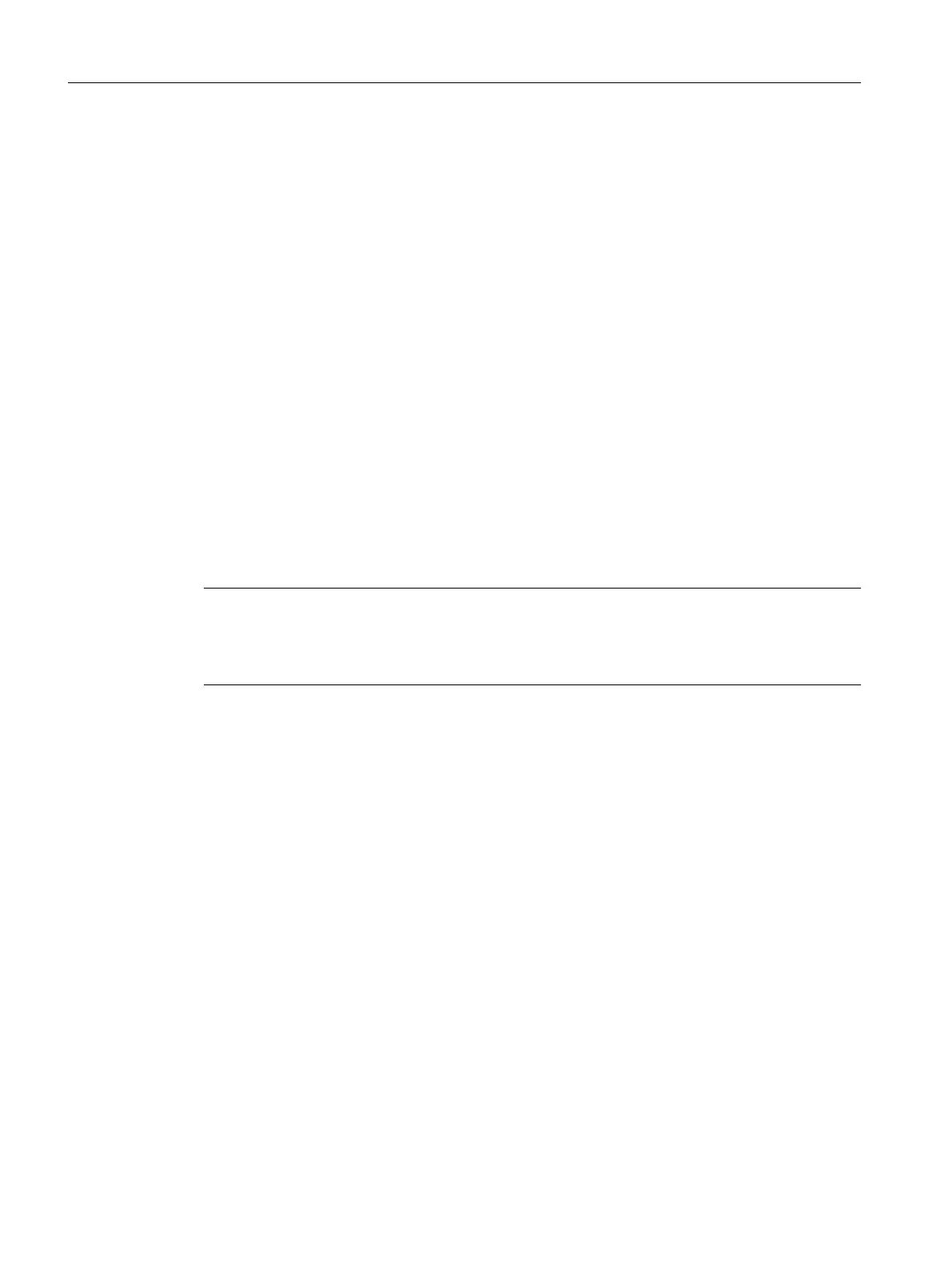Access hierarchy
A new access level can only be allocated for those softkeys that are also visible and can be
used in the actual access level.
Example: If a softkey
is only accessible with the "Manufacturer" access level, then the access
level cannot be changed by an operator with access level "Key-operated switch setting 3".
Restrictions
In order to guarantee that the system remains stable and operable, certain softkeys are
excluded from the access level change, e.g. the "Customize softkeys" softkey itself, in order
that the undo path is not cut-off or the softkey "<< Back" to the vertical softkey bar.
The following softkeys cannot be hidden or the access level changed:
● All "OK" softkeys
● All "Cancel" softkeys
● All "Accept" softkeys
● All "<<" Back and ">>" Continue softkeys
The access level for softkeys in the cycle dialog boxes can also be changed; this does not
apply to softkeys in Easy Screen dialog boxes.
Note
Software upgrade
As all changes of the access levels for softkeys are described using the softkey ID, they still
remain valid after a software upgrade, which may have resulted in softkeys being shifted.
Softkeys, where access is already protected by machine data - for example MD51045
$MNS_ACCESS_TEACH_IN - are only protected by the allocated access level after a new
one has been allocated. The machine data is no longer evaluated.
All of the softkeys
hidden using this mechanism can be temporarily displayed again using the
access rights specified by the system. This is done using the "Show all softkeys" softkey. The
softkey is deactivated as long as no softkeys have been allocated new access levels: This
setting remains effective until the system is rebooted.
1.1.6 This is how you define new access levels for softkeys
General sequence
In order to assign a new access level to a softkey, proceed as follows:
● Activate the adaptation mode.
● Change the access level of a softkey.
● Accept the changes and confirm.
General settings
1.1 Access levels
SINUMERIK Operate
14 Commissioning Manual, 10/2015, 6FC5397-3DP40-5BA3
