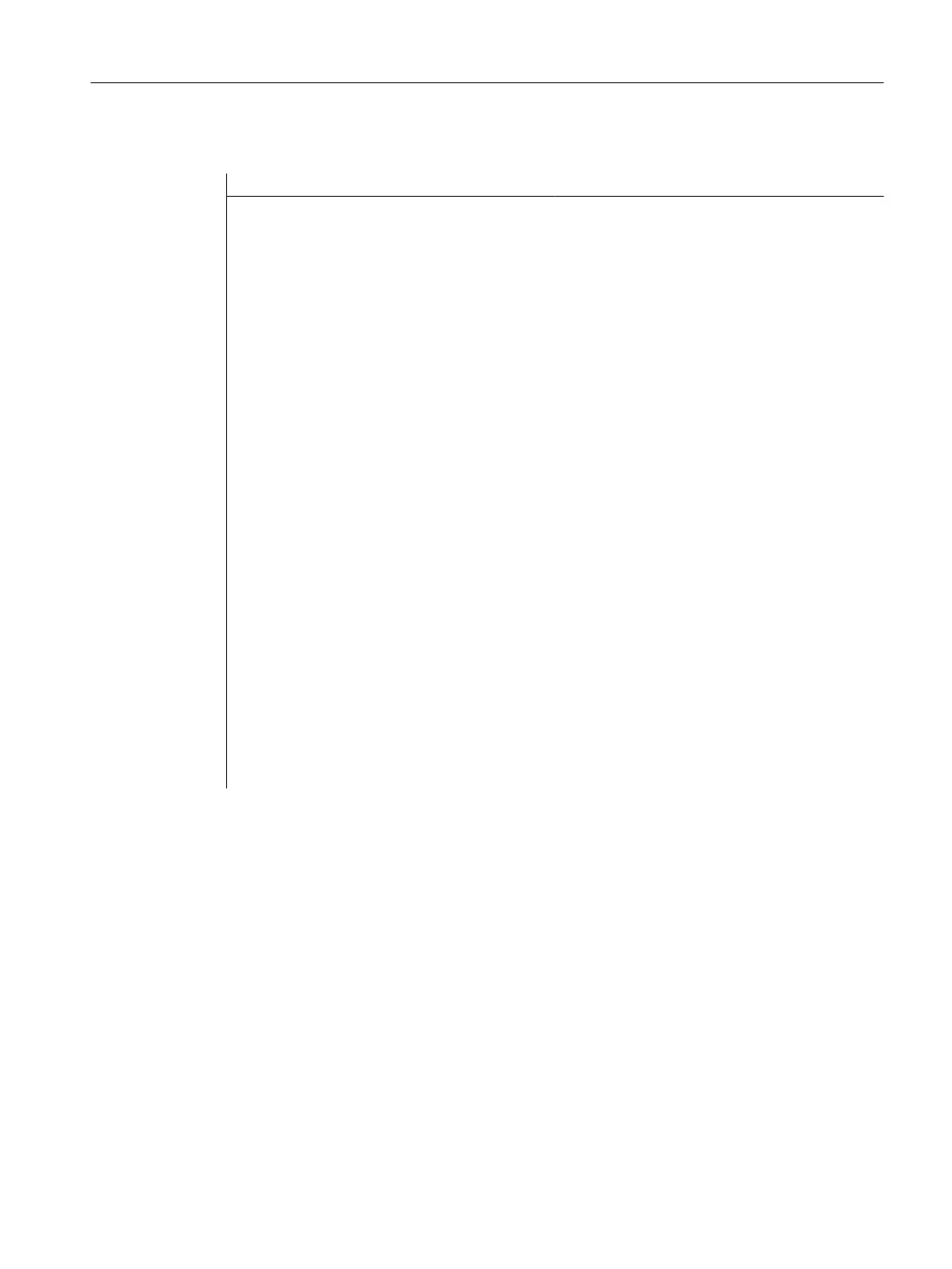Example
//M(Screen form1)
...
PRESS(HS1)
LM("SCREEN FORM2","CFI.COM",1, POSX,
POSY, DIAMETER)
; Interrupt screen form1 and open screen
form2. In doing this, transfer variables
POSX, POSY and DIAMETER.
DLGL("Screen form2 ended") ; After returning from screen form2, the
following
text appears in the dialog line
of screen form1: Screen form2 ended.
END_PRESS
...
//END
//M(Screen form2)
...
PRESS(HS1)
EXIT(5, , CALCULATED_DIAMETER)
; Exit screen form2 and return to screen
form1 in the line after LM. In doing
this, assign the value 5 to the variable
POSX and the value of the CALCULATED_DI-
AMETER
variable to the DIAMETER variable.
The variable POSY retains its current val-
ue.
END_PRESS
...
//END
6.3.15 Dynamic manipulation of the lists of toggle fields or list box fields
Description
The LISTADDITEM, LISTINSERTITEM, LISTDELETEITEM and LISTCLEAR functions are
used for the dynamic manipulation of the lists of toggle fields or list box fields.
These functions only have an effect on variables that have their own list, such as:
●
"Simple" list
DEF VAR_AC1 = (I/* 0,1,2,3,4,5,6,7,8) or
● "Extended" list
DEF VAR_AC2 = (I/* 0="AC0", 1="AC1", 2="AC2", 3="AC3", 4="AC4",
5="AC5", 6="AC6", 7="AC7", 8="AC8").
Programming commands
6.3 Functions
SINUMERIK Integrate Run MyScreens
Programming Manual, 10/2015, 6FC5397-3DP40-5BA3 123
