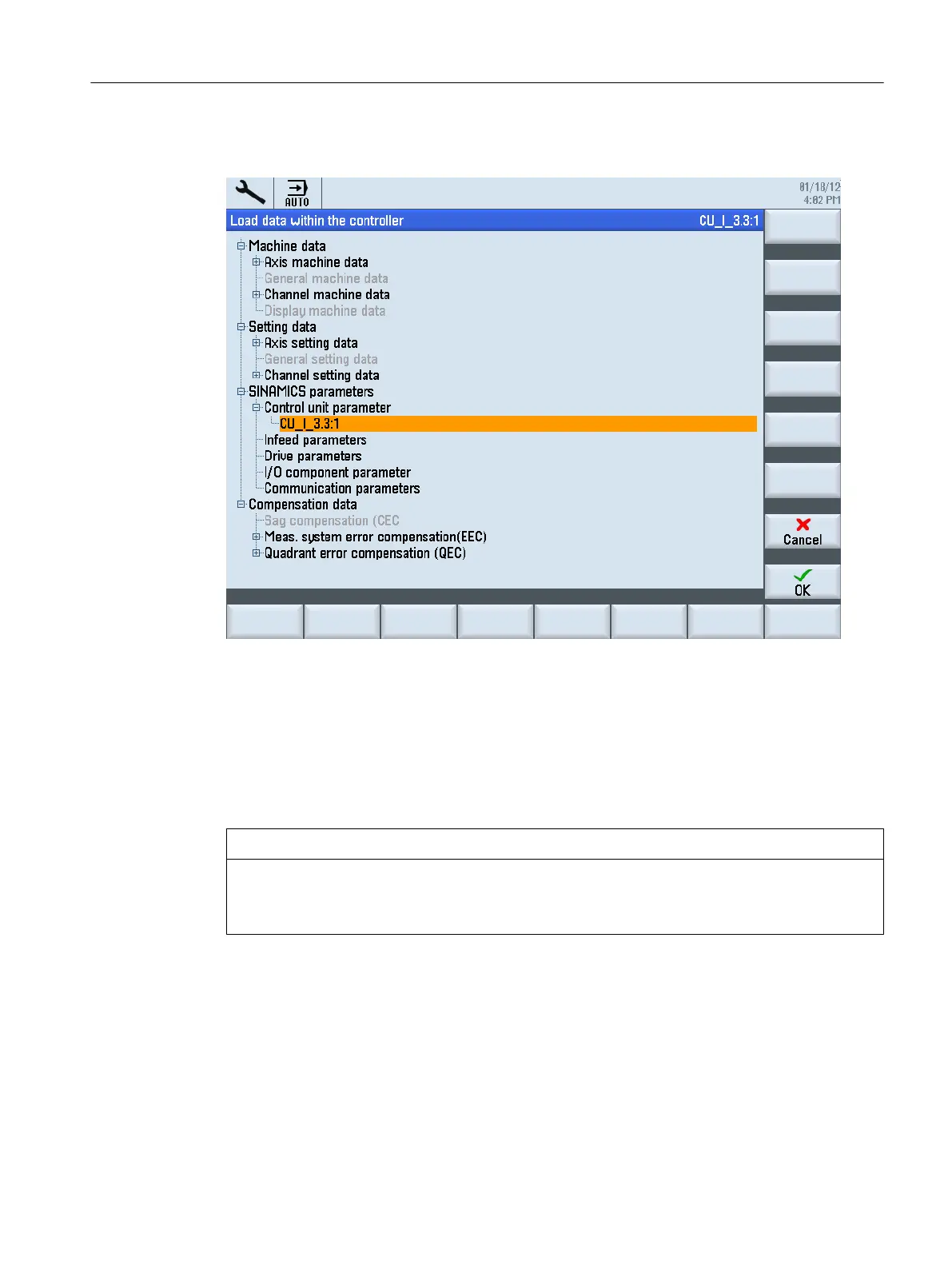Example of "transferring data within the control"
Figure 4-1 Managing data
4.6.1
How to transfer data within the controller
Transfer data within the control
NOTICE
Protection of the machine
For safety
reasons, the
machine and setting data should only be transferred when the enable
is locked.
Procedure:
1.
Select the "Transfer data within the control" option.
2.
Select the source data in the data structure and confirm with "OK".
3.
In the drop-down list, select an object, e.g. a different axis or a different drive object, to
which you want to transfer the data and confirm with "OK".
4.
Observe the safety instructions and check the enable signals at the machine and the drive.
5. For drive data, the "Load" softkey is used to transfer the data to the target object.
Parameterizing machine data
4.6 Managing data
CNC commissioning
Commissioning Manual, 10/2015, 6FC5397-3DP40-5BA3 89
