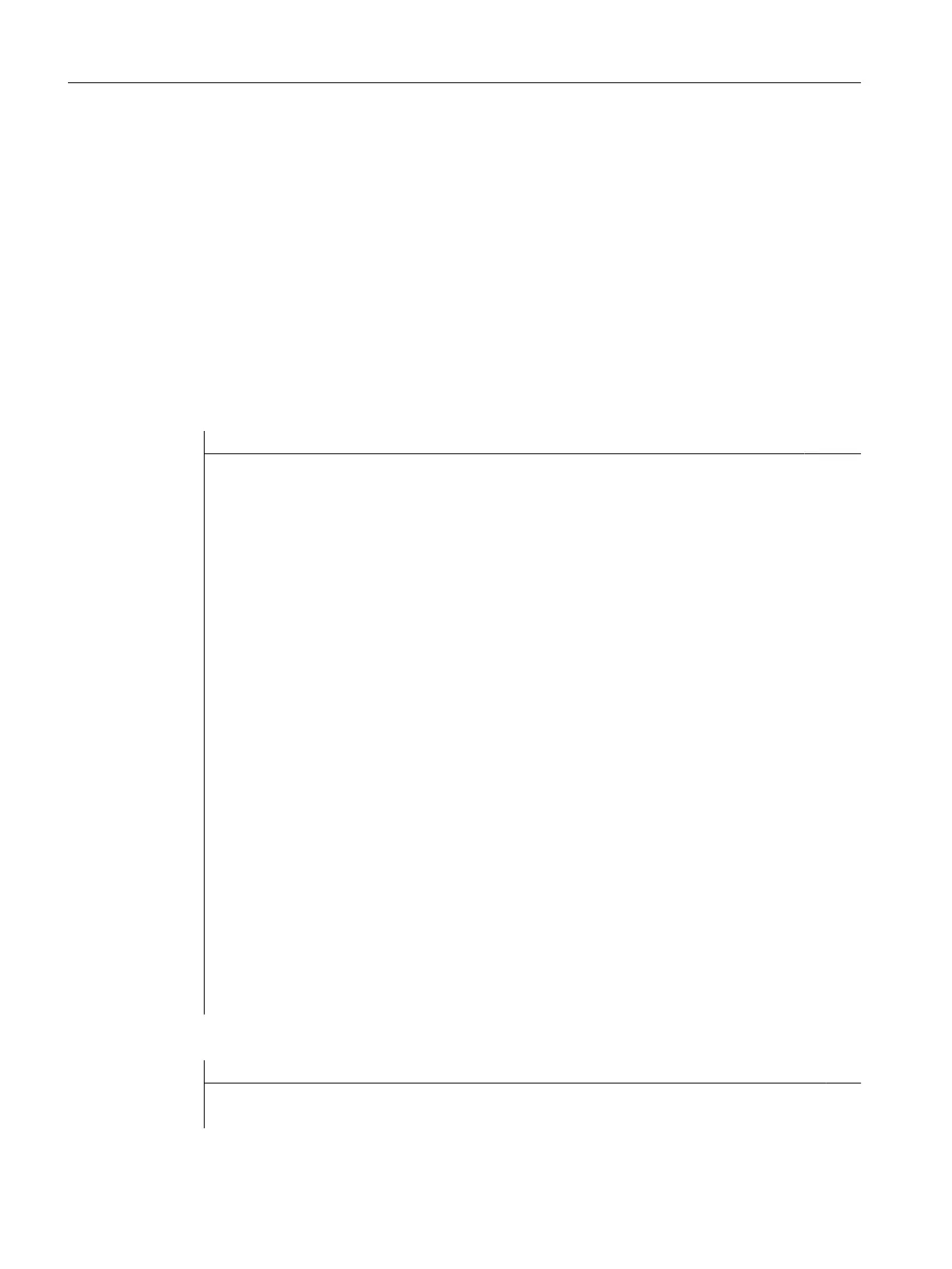8.6 Examples
8.6.1
Example with parameters to support the commissioning
Examples of additional parameters
If
a
device
requires the input of parameters for the activation, program a dialog for the input of
these parameters which is opened with the "Additional parameters" softkey. The "Additional
parameters" softkey is only displayed when you program <DEVICE> operations in the <form>
identifier within the device description. This is shown in the following examples:
Dialog with additional parameters:
<DEVICE>
<list_id>3</list_id>
<name> "Test form" </name>
<form>
<init>
<caption>Equipment Manager</caption>
<control name = "edit1" xpos = "400" ypos = "34" refvar = "drive/dc/
p105[DO5]" />
<control name = "edit1" xpos = "400" ypos = "54" refvar = "$MC_AXCONF_MA-
CHAX_USED[4]" />
<control name = "edit1" xpos = "400" ypos = "74" refvar = "drive/dc/
p971[DO5]" />
<control name = "edit1" xpos = "400" ypos = "94" refvar = "drive/dc/
r2[DO5]" />
</init>
<paint>
<text xpos = "40" ypos = "34">dc[DO5]/p105</text>
<text xpos = "40" ypos = "54">$MC_AXCONF_MACHAX_USED[4]</text>
<text xpos = "40" ypos = "74">dc[DO5]/p971</text>
<text xpos = "40" ypos = "94">dc[DO5]/r2</text>
</paint>
</form>
</DEVICE>
Dialog with combo box:
<form>
<init>
Easy Extend
8.6 Examples
CNC commissioning
246 Commissioning Manual, 10/2015, 6FC5397-3DP40-5BA3
