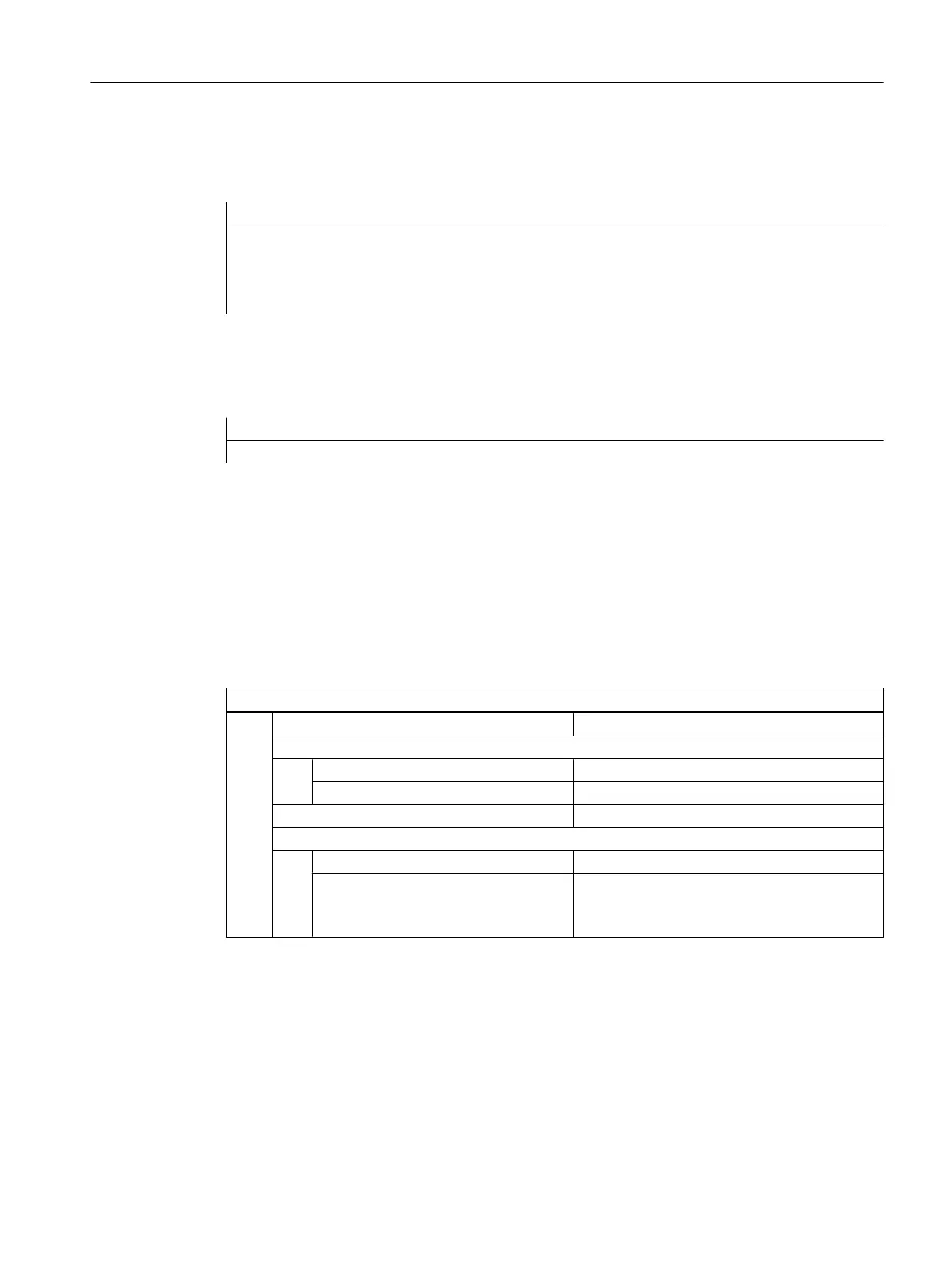Addressing system variables indirectly
A system variable can also be addressed indirectly, i.e. as a function of another variable:
PRESS(HS1)
ACHSE=ACHSE+1
WEG.VAR="$AA_DTBW["<<ACHSE<<"]" ;Address axis address via variable
END_PRESS
Changing softkey labels
Example:
HS3.st = "New text" ;Change softkey label
5.3 Example 1: Assigning the variable type, texts, help display, colors,
tooltips
Example 1a
The following example defines a variable for which the properties variable type, texts, help
display and colors are set.
DEF Var1 = (R///,"Actual value",,"mm"//"Var1.png"////8,2)
Variable type: REAL
Texts:
Short text: Actual value
Unit text: mm
Help screen: Var1.png
Colors:
Foreground color: 8 (brown)
Background color: 2 (orange)
Variables
5.3 Example 1: Assigning the variable type, texts, help display, colors, tooltips
SINUMERIK Integrate Run MyScreens
Programming Manual, 10/2015, 6FC5397-3DP40-5BA3 63
