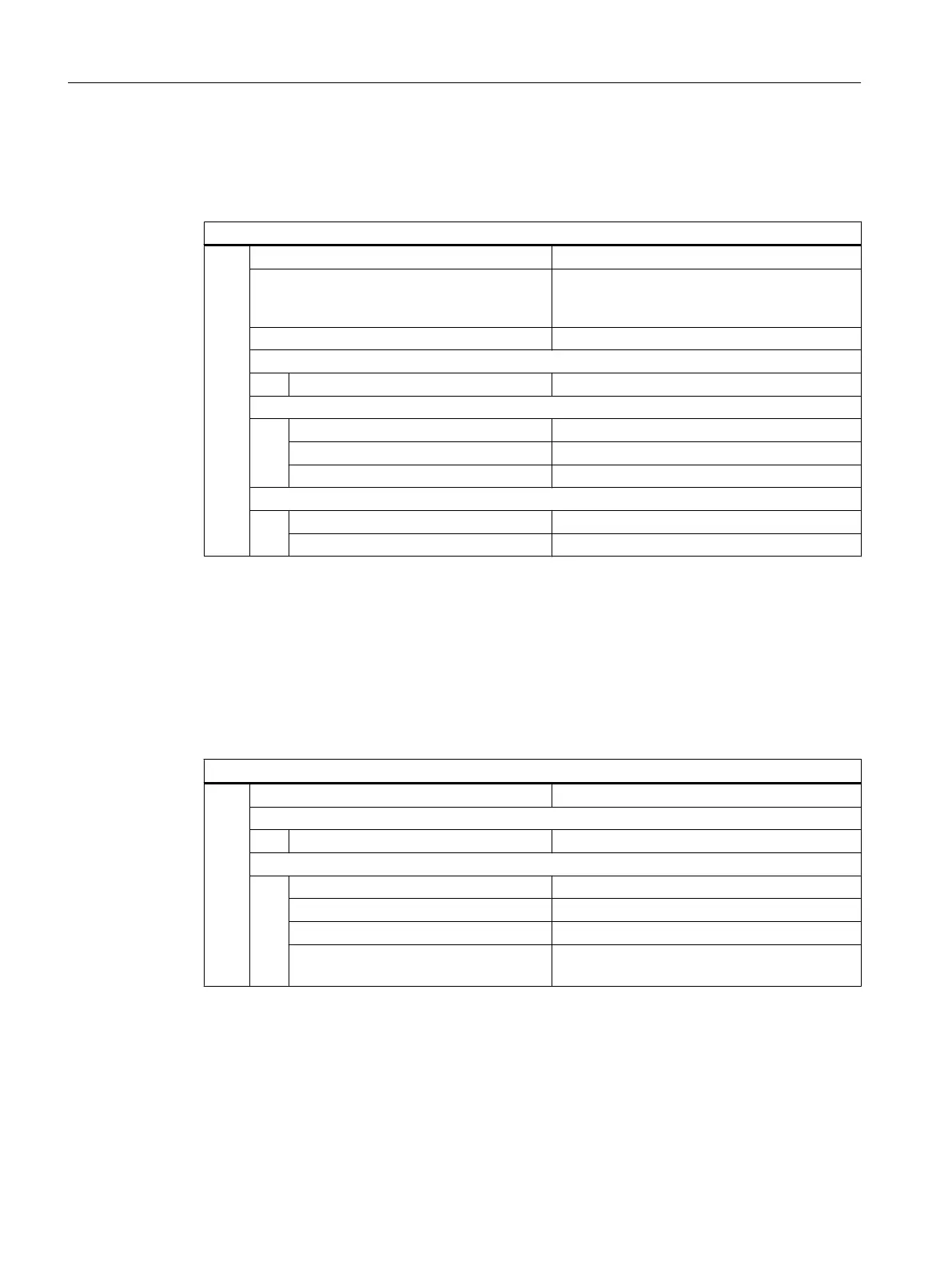Example 4b
The list field corresponds to the configuration of a toggle field, but the display type for the list
field (variable attribute DT = 4) must also be set.
DEF VAR_LISTBOX_Text = (S/*$80000,$80001,$80002,$80003,$80004/$80001//DT4////200,,340,60)
Variable type: STRING
Limits / toggle field: *$80000,$80001,$80002,$80003,$80004
(List
of the language-dependent texts to be dis‐
played)
Default setting: $80001
Attributes:
Display type: 4 (list field)
Position of input/output field:
Distance from left: 200
Width: 340
Height: 60
Colors:
Foreground color: 6 (blue)
Background color: 10 (white)
5.7 Example 5: Image display
Example 5
Displaying
an image instead of a short text: The size and position of the image is defined under
"Position of input/output field (left, top, width, height)".
DEF VAR6= (V///,"\\image1.png" ////160,40,50,50)
Variable type: VARIANT
Texts:
Short text: image1.png
Position of input/output field:
Distance from left: 160
Distance from the top: 40
Width: 50
Height: 50
5.8 Example 6: Progress bar
The
progress bar is a special display type of the input/output field and is designed for display
without input.
Variables
5.8 Example 6: Progress bar
SINUMERIK Integrate Run MyScreens
66 Programming Manual, 10/2015, 6FC5397-3DP40-5BA3
