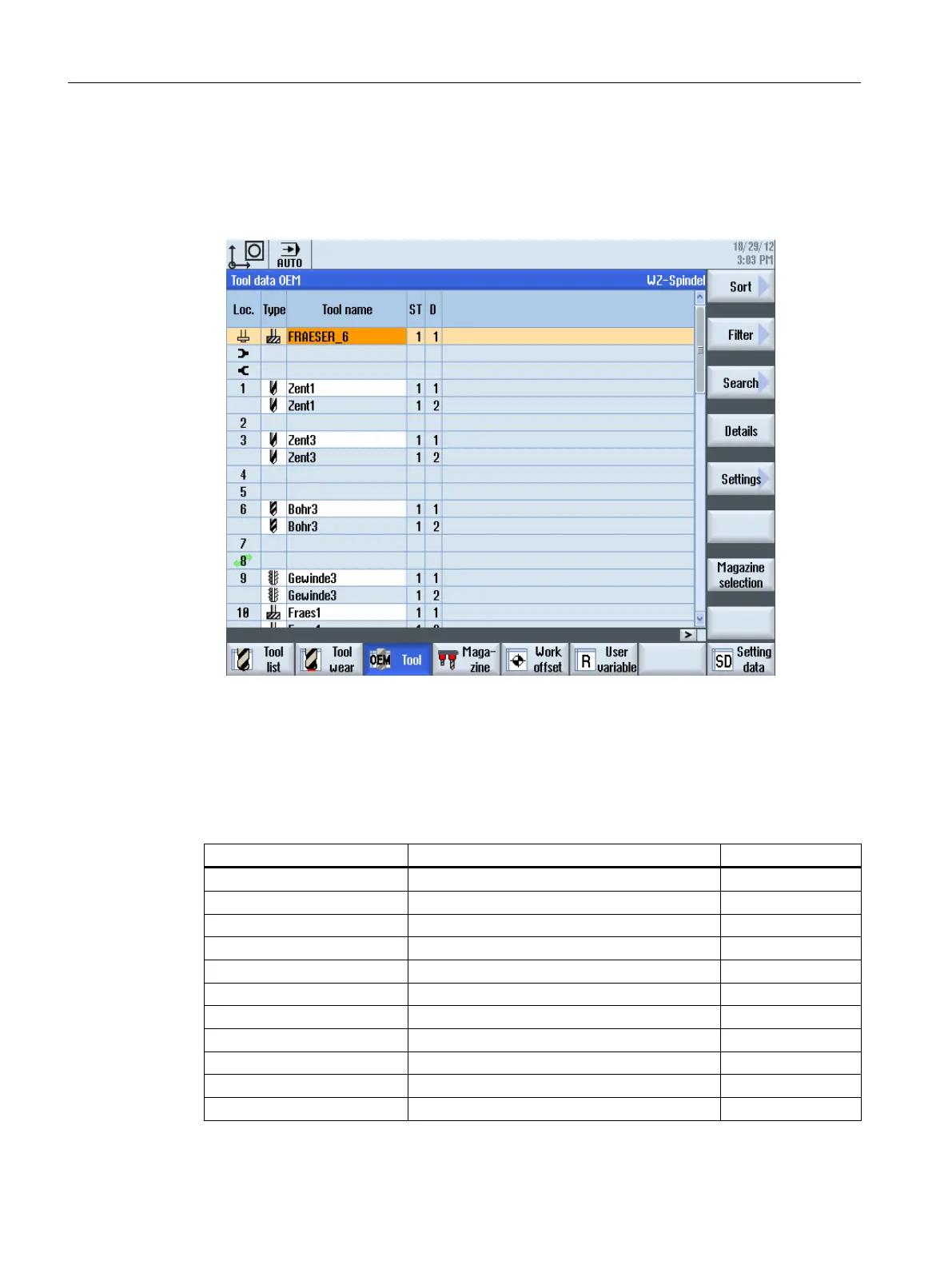Result
● The "OEM Tool Data"
window is displayed. It automatically displays the columns shown in
the figure.
● The new "OEM tools" softkey appears and can be operated.
9.2.2.1 Tool parameter identifiers
Tool parameters
For the tool parameters, the following identifiers are used in the configuration file:
Identifier Parameter or property System variable
*)
Empty Empty field -
ToolNo Number of the tool -
AdaptNo Adapter number assignment $TC_MPP8
DuploNo Duplo number $TC_TP1
DuploNoRW Duplo number, read and write access $TC_TP1
NumCuttEdges Number of cutting edges of tool $P_TOOLND
ToolIdent Tool name $TC_TP2
ToolIdentRO Tool name, read only access $TC_TP2
ToolInfo Tool information $TC_TP11
ToolInMag Magazine in which the tool is located $A_TOOLMN
ToolInPlace Magazine location containing the tool $A_TOOLMLN
Tool management
9.2 Configuring the user interface
SINUMERIK Operate
240 Commissioning Manual, 10/2015, 6FC5397-3DP40-5BA3
