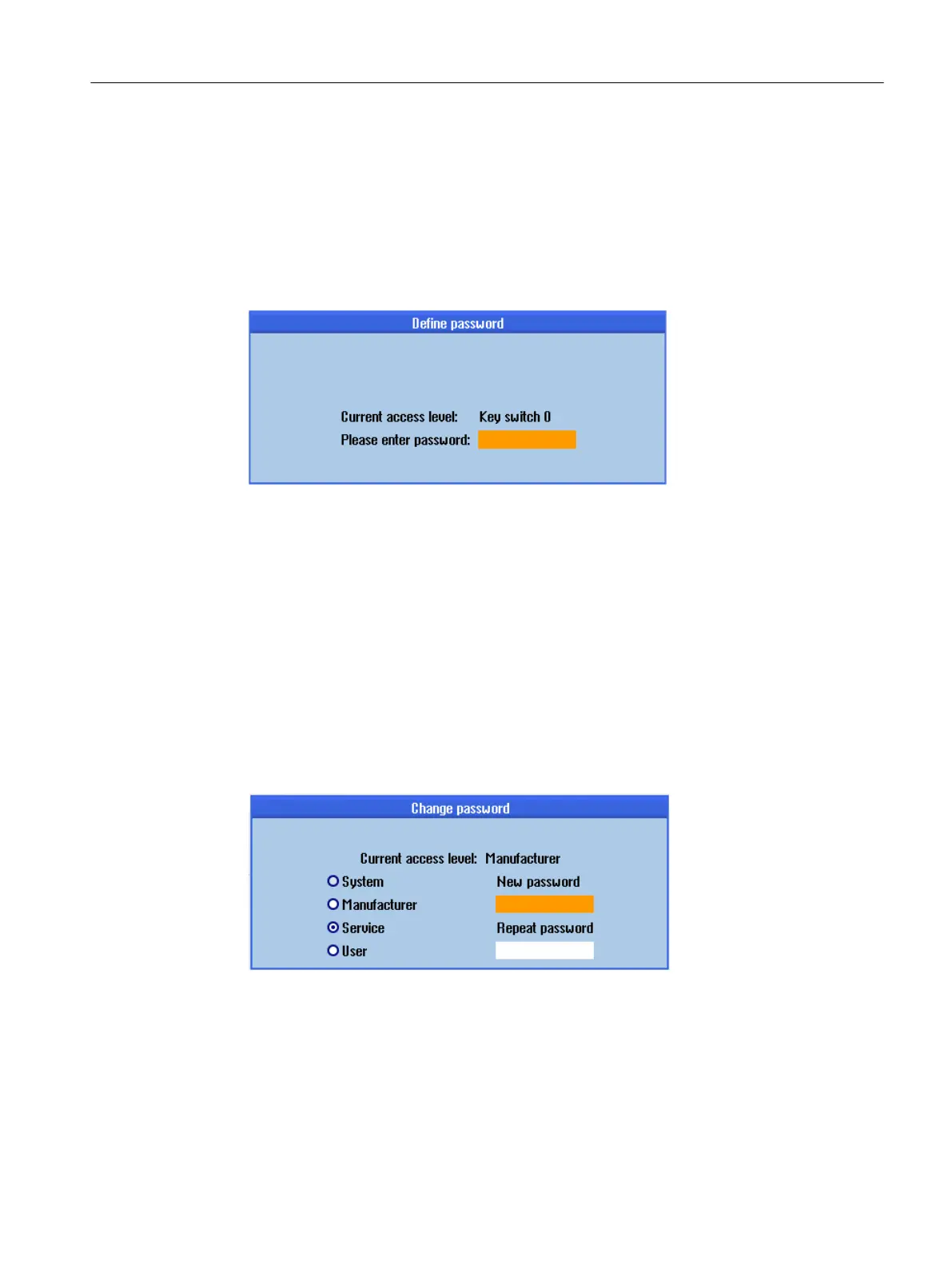3.2 How to set and change the password
Set password
To change the access level, select the "Start-up" operating area:
1.
Press the "Password" softkey.
2.
Press the "Set password" softkey to open the following dialog:
Figure 3-1 Set password
3. Enter a password and confirm this with "OK" or with the <Input> key.
A valid password is acknowledged as set and the currently applicable access level is
displayed. Invalid passwords will be rejected.
4. You must delete the old password before activating a password for a lower access level
than the one activated.
The last valid password is deleted by pressing the "Delete password" softkey. Then the
current key-operated switch setting is valid.
Change password
To change the password:
1. Press the "Change password" softkey to open the following dialog:
Figure 3-2 Change password
2. Enter the new password in both fields and then confirm with the "OK" softkey. If both
passwords match, the new password becomes valid and is adopted by the system.
Operating software settings
3.2 How to set and change the password
CNC commissioning
Commissioning Manual, 10/2015, 6FC5397-3DP40-5BA3 39
