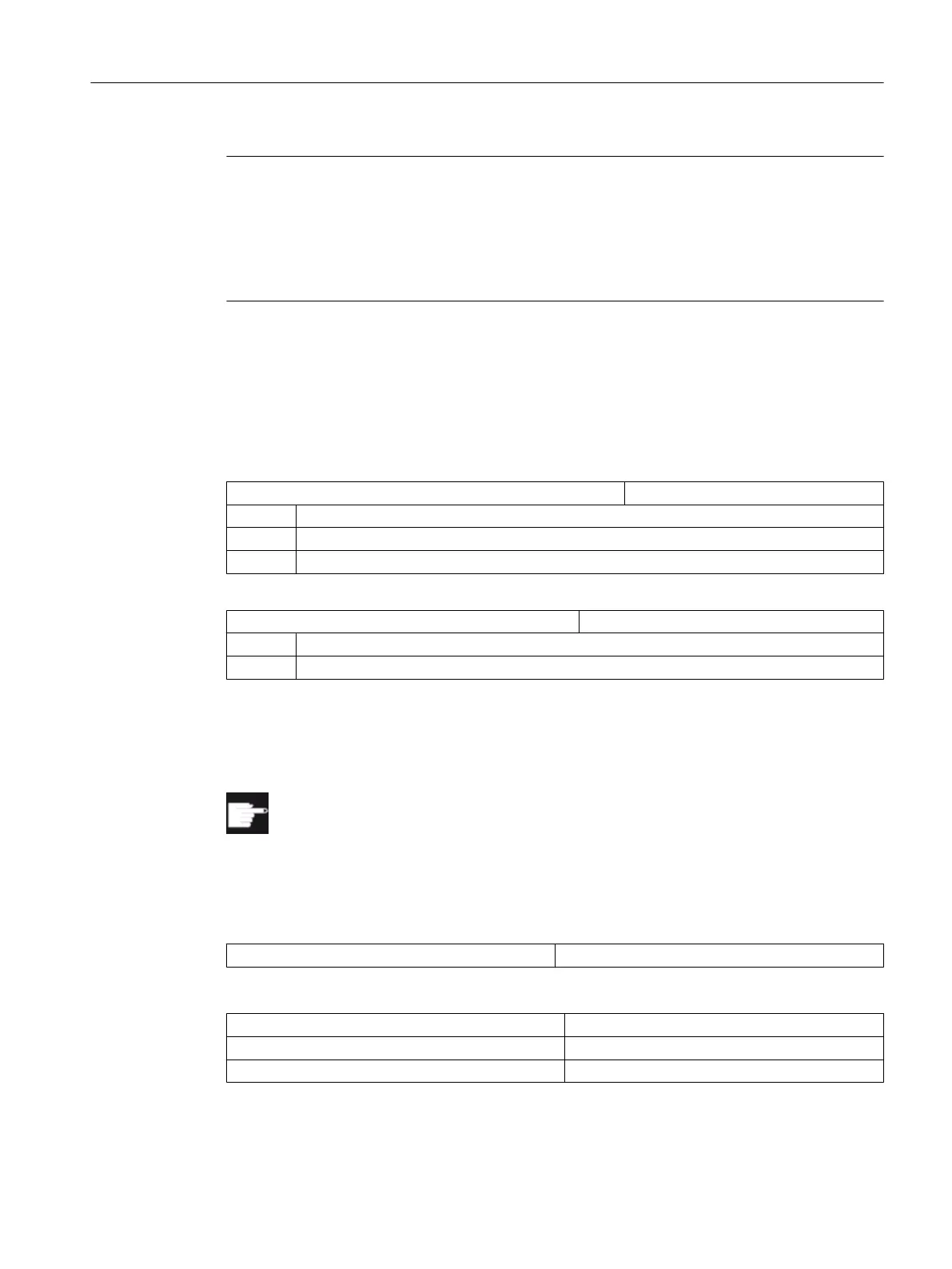Note
MD52207[n] bit 4 = *)
Bit 4 can be set from the operator's view (values as specified) or according to DIN ("0" and "1"
are then interchanged).
The display must be the same for the main spindle and the counterspindle ("from operator's
view" or "according to DIN").
Dimensions
To define the reference point for moving the counterspindle, you must first announce the
dimensions of the counterspindle. You can either enter the dimensions in the following axis-
specific cycle machine data or in menu "Parameter" → "Setting data" → "Spindle chuck data."
Changes to the machine data are automatically accepted in the menu and vice versa.
MD53240 $MAS_SPINDLE_PARAMETER[ ] Spindle chuck data
[0] Chuck dimensions
[1] Stop dimensions
[2] Jaw dimensions
MD52241 $MCS_SPINDLE_CHUCK_TYPE Spindle jaw type
= 0 Clamping, outer
= 1 Clamping, inner
7.5.5 Setting up the counterspindle under ShopTurn
Software option
You require the following
software option in order to use the counterspindle on your
machine:
"Generic coupling 'CP-STATIC'" or higher
The position to which the counterspindle travels when the program starts is defined in the
following channel-specific cycle setting data:
SD55232 $SCS_SUB_SPINDLE_REL_POS Retraction position Z for counterspindle
The following channel-specific setting data become effective when traveling to the fixed stop:
SD55550 $SCS_TURN_FIXED_STOP_DIST Distance for travel to fixed stop.
SD55551 $SCS_TURN_FIXED_STOP_FEED Feedrate for travel to fixed stop.
SD55552 $SCS_TURN_FIXED_STOP_FORCE Force for travel to fixed stop in %.
Configuring cycles
7.5 Turning
SINUMERIK Operate
Commissioning Manual, 10/2015, 6FC5397-3DP40-5BA3 113
