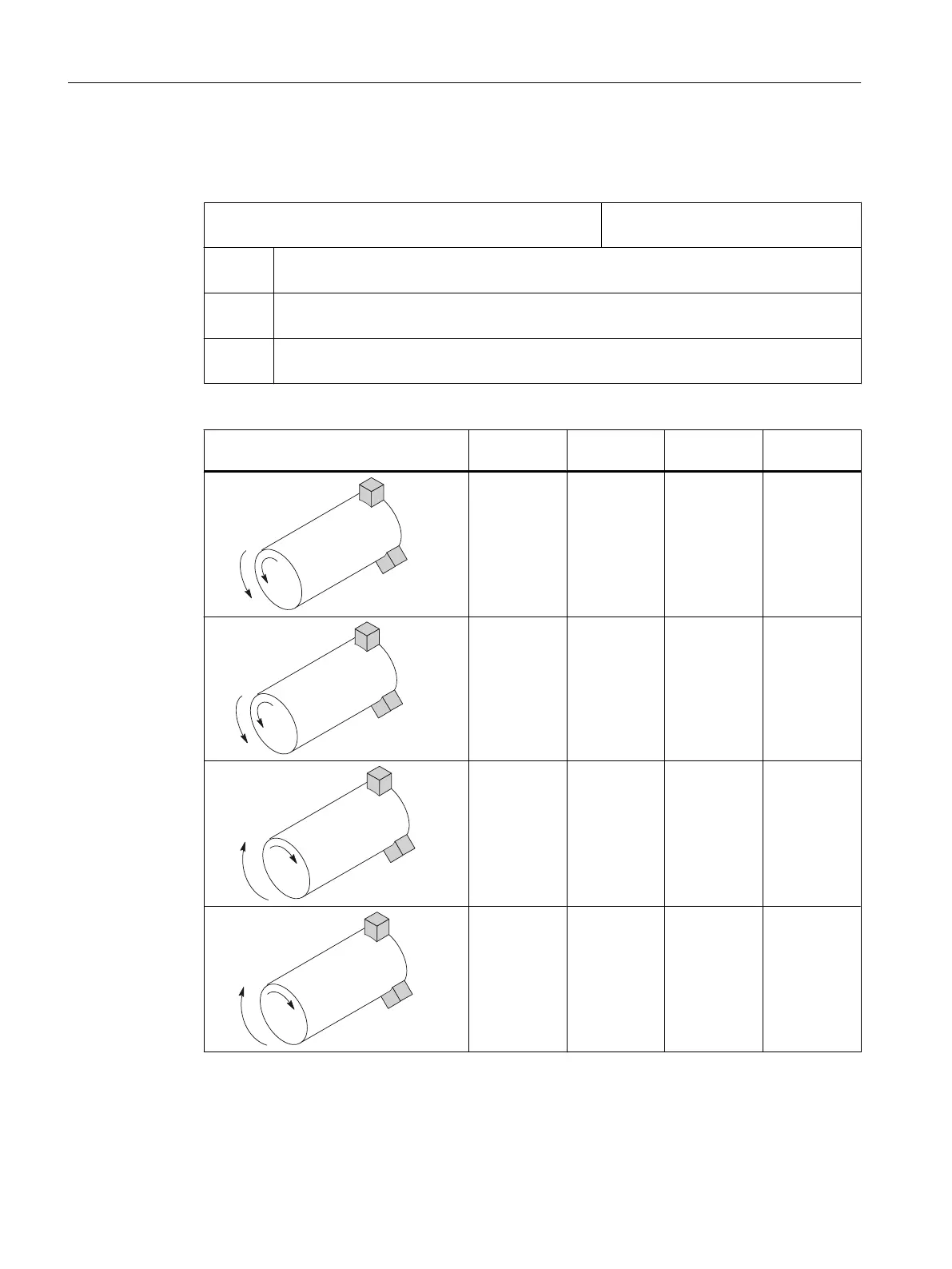Defining the direction of rotation
You set the directions of rotation for the user interface in the following machine data:
MD52207 $MCS_AXIS_USAGE_ATTRIB[n] Attributes of the axes in the channel
[n] channel axis number
Bit 3 Displayed positive direction of rotation is counter-clockwise (for rotary axes)
The view must be from the inside of the machine (operator's view) to the axis of rotation.
Bit 4 Displayed direction of rotation for M3 is counter-clockwise (for spindles)
This bit can be set from the operator's view or according to DIN.
Bit 5 Direction of rotation for M3 corresponds to minus rotary axis (for spindles)
You must set this bit as for PLC bit DB38xx.DBX2001.6.
As a result, the following setting options are obtained for the counterspindle:
Counterspindle direction of rotation 52207[n]
bit 3 =
52207[n]
bit 4 = *)
52207[n]
bit 5 =
DB38xx.
DBX2001.6
1
1
0
0
1
0
1
1
0
0
0
0
0
1
1
1
Configuring cycles
7.5 Turning
SINUMERIK Operate
112 Commissioning Manual, 10/2015, 6FC5397-3DP40-5BA3
